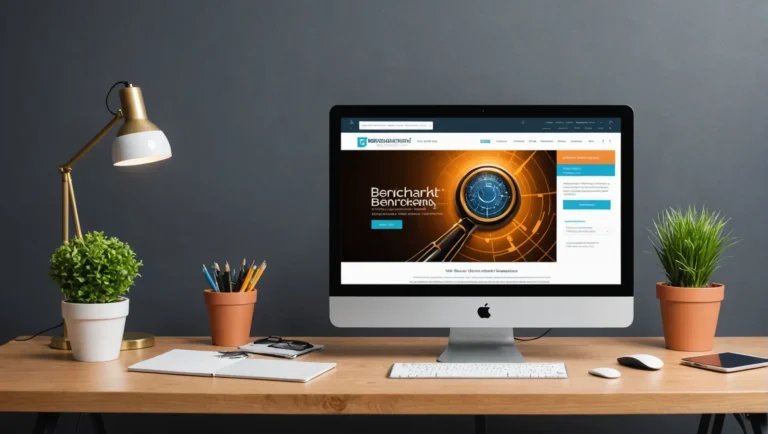Want to know how your website stacks up against the competition in 2024? 🤔
Website benchmarking is the answer. 🎯
By comparing your site’s performance to industry standards and competitor metrics, you can identify areas for improvement and set realistic goals for optimization. 📈
In this step-by-step guide, we’ll walk you through the process of benchmarking your website, from identifying key performance indicators to leveraging competitive analysis tools and optimizing your site for better user experience and speed. 🚀
Ready to take your website to the next level? Let’s dive in! 🏊♂️
Metrobi drivers are rated 4.97/5
Trusted by local businesses for:
- Background-checked professionals
- Specialized in business deliveries
- Same drivers for consistency
- 4.97/5 average delivery rating
Identify Key Performance Indicators (KPIs)
The first step in benchmarking your website’s performance is to determine the most important metrics that align your site well with your business goals and objectives. These key performance indicators (KPIs) will serve as the foundation for measuring your website’s success and identifying areas for improvement. One effective way to enhance your site’s delivery efficiency is by integrating services like a same-day courier service in San Francisco, which can improve your overall customer experience by ensuring timely deliveries.
Some common website KPIs include:
Bounce rate: The percentage of visitors who leave your website after viewing only one page. According to Google Analytics, the average bounce rate for websites is around 40% to 60%.
Conversion rate: The percentage of visitors who complete a desired action, such as making a purchase or filling out a form. A study by WordStream found that the average conversion rate for e-commerce websites is approximately 2%.
Time on site: The average amount of time visitors spend on your website. Research by HubSpot indicates that the average time on site for a B2B website is around 2 minutes and 15 seconds.
Page views per session: The average number of pages viewed by visitors during a single session. Data from SimilarWeb suggests that the average page views per session for a blog is around 2.5 pages.
Average response time: The typical time it takes for your website to respond to user requests.
When selecting your KPIs, prioritize metrics that directly impact your business’s bottom line and provide valuable insights into user behavior. Consider industry-specific KPIs to measure your website’s performance against competitors and establish a benchmark for success.
Collect and Analyze Your Website Data
Once you have identified your key performance indicators, it’s time to collect and analyze your website data. Web analytics tools, such as Google Analytics, provide a wealth of information about your website’s performance and user behavior.
To get started, set up your web analytics tool and ensure it’s properly tracking your website’s data. Then, gather historical data for your chosen KPIs to establish a baseline for your website’s performance. This baseline will serve as a reference point for measuring future improvements and setting realistic benchmarks.
As you analyze your data, look for trends, patterns, and areas for improvement. For example, if you notice a high bounce rate on a particular page, consider optimizing its content or design to encourage visitors to explore further. By identifying these opportunities early on, you can make data-driven decisions to enhance your website’s performance.
Top Performers Convert Higher:
The top 25% of websites across all industries convert at a rate of 5.31% or higher.
Set Benchmarks and Targets
With your baseline data in hand, it’s time to set realistic benchmarks and targets for each of your KPIs. Benchmarks represent the current industry standard amount of performance for your website, while targets are the goals you aim to achieve through optimization efforts.
When setting benchmarks, consider industry averages and best practices. Research your competitors’ websites and gather data on their performance to gain a better understanding of what constitutes a “good” benchmark in your industry.
Use this information, along with your baseline data, to establish short-term and long-term goals for your website’s performance. For example, you might aim to reduce your bounce rate by 10% within the next quarter or increase your conversion rate by 5% over the next year.
Remember to set SMART goals: Specific, Measurable, Achievable, Relevant, and Time-bound. This approach ensures that your benchmarks and targets are realistic, actionable, and aligned with your overall business objectives. As your website optimization journey progresses, consider enlisting the services of local experts. For instance, engaging with dedicated Miami couriers can enhance your logistics efficiency significantly. You can learn more about their offerings and how they can benefit your business by looking into specialized services for timely deliveries in your area. Check out this resource for details on how Miami couriers can help streamline your operations.
Monitor and Adjust Your Benchmarks
Benchmarking is an ongoing process, not a one-time event. As your website and business evolve, it’s crucial to regularly review your website’s performance against your established benchmarks.
Set up a schedule for monitoring your KPIs, such as weekly or monthly check-ins, to ensure you’re staying on track towards your targets. Use this time to celebrate successes and identify areas for continuous improvement.
If you find that your website consistently exceeds your benchmarks, consider adjusting them to reflect your new standard of performance. Conversely, if you’re struggling to meet your targets, reassess your optimization strategies and make data-driven adjustments to your approach.
By regularly monitoring and adjusting your benchmarks, you can ensure that your website remains competitive and continues to deliver value to your business and its customers.
Leverage Competitive Analysis Tools to Gain Valuable Insights
Identify Your Top Competitors
To effectively benchmark your website’s performance, you need to identify your top competitors in the same industry first. Start by researching companies that offer similar products or services to your target audience. Analyze search engine results pages (SERPs) for your target keywords to see which websites rank highest. Consider both direct competitors, who offer the same products or services, and indirect competitors, who may target the same audience but with different offerings. This analysis will help you understand where your site stands to your competitors. Enhance your understanding of website efficiency by learning how to effectively track and improve your site’s performance metrics compared to your competitors.
Once you have a list of potential competitors, narrow it down to a manageable number, such as 5-10, depending on the size of your industry and the scope of your benchmarking project. Focus on competitors who have a strong online presence and are actively engaged in digital marketing efforts.
Utilize Competitive Analysis Tools
To gain valuable insights into your competitors’ website performance, utilize competitive analysis tools like SEMrush, Ahrefs, or Moz. These tools provide a wealth of data on your competitors’ website traffic, keyword rankings, backlink profiles, and more.
Start by entering your competitors’ website URLs into the tool of your choice. Analyze their website’s performance metrics, such as:
Organic search traffic
Top-ranking keywords
Number and quality of backlinks
Engagement metrics (e.g., bounce rate, time on site, pages per, response time per session)
Site speed and page load times
Compare these metrics against your own website’s performance to identify areas where you excel and where you need improvement. Use this data to set realistic performance benchmarks for your website based on industry standards and your competitors’ performance.
Gathering Benchmarking Data
To gather data for benchmarking, you can use a combination of internal and external sources. Internal sources include your website analytics, such as Google Analytics or Adobe Analytics, which provide insights into your website’s traffic, user behavior, and conversion rates.
External sources, such as competitive analysis tools, industry reports, and market research, can provide valuable benchmarking data. These sources can help you understand industry trends, average performance metrics, and best practices.
When gathering data for benchmarking, consider the following:
Ensure data accuracy and reliability by using reputable sources and tools
Collect data over a sufficient period to account for seasonal variations and trends
Segment data by relevant factors, such as industry, company size, or target audience
Focus on Relevant and Actionable Data
When conducting competitive analysis and benchmarking, it’s essential to focus on data that is relevant and actionable for your business. Prioritize metrics that directly relate to your business goals and objectives, such as increasing organic traffic, improving conversion rates, or reducing bounce rates.
Avoid vanity metrics that don’t provide valuable insights for improvement. For example, having a higher number of social media followers than your competitors may not necessarily translate into better website performance or increased revenue.
To determine which data is appropriate for benchmarking, consider the following key factors:
Alignment with your business goals and objectives
Relevance to your target market share audience and industry
Actionability and potential for improvement
Availability and reliability of data sources
By focusing on relevant and actionable data, you can set meaningful benchmarks and develop targeted strategies to improve your website’s performance.
Key Metrics: Optimize Your Website for Better User Experience and Site Speed
After leveraging competitive analysis tools to gain valuable insights into your website’s performance, it’s time to take action and optimize your site for better user experience and speed. By focusing on these crucial aspects, you can increase user satisfaction, reduce bounce rates, and ultimately drive more conversions.
Average Bounce Rates for Websites:
The overall average bounce rate is approximately 50.9%
Conduct User Experience Testing
User experience (UX) testing is an essential step in identifying areas for improvement on your website. Conducting a detailed UX audit can uncover critical insights into user behavior, helping you create a more intuitive and engaging website experience. By analyzing how users interact with your site, you can uncover pain points and make data-driven decisions to enhance their experience.
Utilize User Behavior Analysis Tools
Tools like Hotjar and Crazy Egg provide valuable insights into user behavior on your website. These tools offer features such as heatmaps, session recordings, and user feedback surveys, allowing you to understand how visitors navigate your site, where they click, and how far they scroll. For example, Hotjar’s heatmaps can help you visualize user behavior and identify areas of high engagement.
Identify Pain Points and Areas for Improvement
Using the data gathered from user behavior analysis tools, identify the most common pain points and areas for improvement on your website. Look for patterns in user behavior, such as high drop-off rates on specific pages, confusing navigation, or unclear calls to action.
Implement Changes Based on User Feedback and Behavior Data
Once you’ve identified the pain points, prioritize the changes that will have the greatest impact on user experience. This may include redesigning certain pages, simplifying navigation, improving content clarity, or optimizing forms for better usability using website builders. Continuously monitor user behavior and gather feedback to ensure your changes are having the desired effect.
Implement Site Speed Optimization Techniques
Site speed is a critical factor in user experience and search engine rankings. A slow-loading website can lead to high bounce rates and lower search engine visibility. By implementing site speed optimization techniques, you can ensure your website loads quickly and efficiently.
Minimize HTTP Requests and Optimize Image Sizes
Each element on your website, such as images, scripts, and stylesheets, requires an HTTP request to load. By minimizing the number of requests and optimizing the size of your website’s assets, you can significantly reduce page load times. For instance, compressing images without compromising quality can reduce HTTP requests and improve page load times.
Faster Load Times:
Businesses focused on Core Web Vitals saw 0.1-second faster load time increase in page views by up to 8.6%.
To optimize images, consider compressing them without compromising quality, using appropriate file formats (e.g., JPEG for photographs, PNG for graphics), and leveraging lazy loading techniques to prioritize above-the-fold content.
Speed Equals Engagement:
Improving load time by 0.1 seconds can boost customer engagement by 5.2%.
Leverage Browser Caching and Content Delivery Networks (CDNs)
Browser caching allows a user’s browser to store certain elements of your website locally, reducing the need to download them on subsequent visits. By setting appropriate caching headers and leveraging browser caching, you can improve site speed for returning visitors.
Content Delivery Networks (CDNs) distribute your website’s content across multiple servers worldwide, allowing users to access your site from the server closest to their location. This reduces latency and improves site speed for users in different geographic regions. For example, CDNs like Cloudflare can significantly improve page load times by reducing latency.
Faster Load Times, Higher Sales:
A 0.1-second speedup can lead to an 8.4% conversion lift.
Regularly Test Your Website’s Speed
To ensure your site speed optimization efforts are effective, regularly test your website’s performance using tools like Google PageSpeed Insights or GTmetrix. These tools provide valuable insights into your website’s speed, identify areas for improvement, and offer specific recommendations to optimize performance. For instance, Google PageSpeed Insights can provide detailed reports on page load times and suggest improvements.
Speed Equals More Revenue:
Average order values can rise 9.2% with a 0.1-second faster load time.
By conducting thorough user experience testing and implementing site speed optimization techniques, you can create a website that not only outperforms your competitors but also delivers an exceptional user experience. In the next section, we’ll dive deeper into the concept of website benchmarking and explore its importance in staying ahead of the competition.
What is Website Benchmarking?
Website benchmarking compares your site’s performance against industry standards, competitors, and historical data
Identifying areas for improvement and setting optimization targets are key benefits of the benchmarking process. benchmarking
Competitive, industry and internal benchmarking are the three main types of website benchmarking
Definition and Importance
Website benchmarking is the process of evaluating your website’s performance by comparing it to industry standards, your competitors’ websites, and your historical data. This practice helps you identify areas where your website may be falling short and set realistic targets for improvement. Unlock the full potential of your online presence by exploring web conversion optimization strategies to boost your site’s efficiency and drive more conversions.
Regularly benchmarking your website is crucial for maintaining a competitive edge in today’s digital landscape. By understanding how your website stacks up against others in your industry, you can make informed decisions about where to focus your optimization efforts. This can lead to better user experiences, increased conversions, and ultimately, more success for your business.
Key Performance Indicators (KPIs) in Website Benchmarking
When benchmarking your website, it’s essential to track the right Key Performance Indicators (KPIs). Some of the most important KPIs to consider include:
Page load time
Bounce rate
Conversion rate
Average session duration
Pages per session
By monitoring these KPIs and comparing them to industry benchmarks, you can gain valuable insights into your website’s performance and identify areas for improvement. For example, a study by Google found that 53% of mobile website visitors will leave a site that takes longer than three seconds to load.
Types of Website Benchmarking
There are three main types of website benchmarking: competitive, industry, and internal. Each type offers unique insights and benefits for optimizing your website.
Competitive Benchmarking: Discover Search Engine Optimization
Competitive benchmarking involves comparing your website’s performance against your direct competitors. By analyzing their websites, you can identify their strengths and weaknesses, and use this information to improve your site.
When conducting competitive benchmarking, focus on key areas such main metrics such as:
Design and user experience
Content quality and relevance
SEO performance
Page load speed
Mobile responsiveness
By using market conditions and understanding how your competitors are performing in these areas, you can develop strategies to outperform them and capture a larger share of your target market. For instance, a study by Ahrefs found that 91% of content gets no traffic from Google, highlighting the importance of SEO in competitive benchmarking.
Industry Benchmarking
Industry benchmarking involves comparing your website’s performance against industry averages and best practices. This type of benchmarking helps you understand how your site stacks up against the broader market and identifies areas where you may be falling behind.
To conduct industry benchmarking, you can use tools like Google Analytics and Alexa to access industry-specific data and insights. This information can help you set realistic targets for your website’s performance and ensure that you’re keeping pace with industry trends. For example, a report by HubSpot found that 61% of businesses consider SEO a key part of their marketing strategy, emphasizing the importance of SEO in industry benchmarking.
Internal Benchmarking
Internal benchmarking involves comparing your website’s current performance against its historical data. By tracking your site’s performance over time, you can identify trends, measure the impact of optimization efforts, and set goals for future improvement.
To effectively benchmark your website internally, it’s important to establish a baseline and consistently track your KPIs. This will allow you to monitor your progress and make data-driven decisions about where to focus your optimization efforts. For instance, a study by Unbounce found that 71% of businesses use A/B testing to improve their conversion rates, highlighting the importance of internal benchmarking in optimization efforts.
Benefits of Website Benchmarking
Identify Areas for Improvement
Website benchmarking is a powerful tool that helps you pinpoint specific areas of your website that need optimization. By comparing your website’s performance against industry standards and competitors, you can identify key metrics that are lagging and prioritize improvements accordingly.
For example, if your website’s loading speed is slower than the industry average, you can focus on optimizing your site’s images, minifying CSS and JavaScript files, and leveraging browser caching. These improvements can significantly enhance user experience and reduce bounce rates.
Case Study: Amazon’s Website Optimization
Amazon, the world’s largest e-commerce company, constantly benchmarks its website to identify areas for improvement. In 2006, Amazon discovered that every 100ms increase in loading speed led to a 1% decrease in sales. By optimizing their website’s performance, Amazon increased its revenue by $1.7 billion annually.
Set Realistic Goals and Targets
Website benchmarking provides a foundation for setting achievable goals based on industry and competitor data. By analyzing the performance of top-performing websites in your niche, you can establish realistic targets for your own website’s growth and success.
For instance, if the average e-commerce website in your industry has a conversion rate of 3%, you can set a goal to reach or exceed that benchmark within a specific timeframe. This data-driven approach helps you create actionable plans and measure your website’s progress over time.
SMART Goals for Website Benchmarking
When setting goals based on benchmarking data, use the SMART framework:
Specific: Clearly define what you want to achieve
Measurable: Establish quantifiable metrics to track progress
Achievable: Ensure goals are realistic and attainable
Relevant: Align goals with your business objectives
Time-bound: Set a specific deadline for achieving each goal
By following the SMART framework, you can create focused and effective goals that drive your website’s success.
Stay Ahead of the Competition
Regular website benchmarking keeps you informed about your competitors’ strategies and performance. By monitoring their websites, you can identify their strengths, weaknesses, and any new features or technologies they implement.
This competitive intelligence allows you to adapt quickly and stay ahead of the curve. For example, if a competitor introduces a new personalization feature that improves user engagement, you can prioritize implementing a similar or better solution on your website.
Personalized Calls:
HubSpot found that personalised calls-to-actions perform a whopping 202% better than basic CTAs.
Tools for Competitor Analysis
Several tools can help you benchmark your website against competitors:
-
SEMrush: Analyzes competitors’ SEO strategies, keywords, and backlinks
-
SimilarWeb: Provides insights into competitors’ traffic sources, engagement, and audience demographics
-
Ahrefs: Offers a comprehensive analysis of competitors’ content performance and keyword rankings
By leveraging these tools, you can gain a deeper understanding of your competitors’ online presence and make data-driven decisions to maintain a competitive edge in your industry.
Improve User Experience
Website benchmarking helps you identify areas where your website’s user experience (UX) falls short compared to industry standards and competitors. By analyzing metrics such as time on site, pages per session, and bounce rate, you can pinpoint specific aspects of your website that may be hindering user engagement.
For example, if your website’s navigation is confusing or your content is difficult to read, users may quickly leave your site in favor of a competitor’s more user-friendly interface. By benchmarking your website’s UX, you can prioritize improvements that enhance usability and keep visitors engaged.
UX Best Practices
To improve your website’s user experience, consider implementing these best practices:
-
Simplify navigation: Ensure your website’s structure is intuitive and easy to navigate
-
Optimize for mobile: Ensure your website is responsive and loads quickly on mobile devices
-
Improve readability: Use clear, concise language and break up content with headings, bullet points, and images
-
Reduce clutter: Remove unnecessary elements that distract from your main content and calls to action
By prioritizing UX improvements based on benchmarking data, you can create a website that delights users and encourages them to return.
Measure Marketing Campaign Effectiveness
Website benchmarking is an essential tool for measuring the effectiveness of your marketing campaigns. By tracking key performance indicators (KPIs) such as traffic, conversions, and revenue before, during, and after a campaign, you can assess its impact and make data-driven decisions for future campaigns. Optimize your website’s potential during an SEO site migration by utilizing a meticulous checklist, safeguarding your traffic and KPI metrics through the transition.
For example, if you launch a social media campaign targeting a specific audience segment, you can benchmark your website’s performance against previous periods to determine whether the campaign drove increased traffic and conversions from that segment.
Lead Generation is Top Priority:
79% of marketers say that their top one priority is generating quality qualified leads.
Marketing KPIs to Track
When benchmarking your website’s performance for marketing campaigns, focus on these essential KPIs:
Traffic: Monitor changes in website traffic, particularly from the targeted source (e.g., social media, email, paid ads)
Conversion rate: Track the percentage of visitors who complete a desired action, such as making a purchase or filling out a form
Revenue: Measure the total revenue generated from the campaign, as well as the average order value
Return on investment (ROI): Calculate the ROI by dividing the campaign’s net profit by its total cost
By regularly benchmarking these KPIs, you can optimize your marketing campaigns for maximum impact and allocate your budget more effectively.
Average Website Conversion Rate:
The average website conversion rate across all industries is 2.35%.
Common Website Benchmarking Mistakes to Avoid
When embarking on a website benchmarking journey, it’s crucial to avoid common pitfalls that can hinder your benchmark metrics progress and lead to suboptimal results. By being aware of these mistakes, you can ensure that your benchmarking efforts are focused, and effective, and ultimately drive meaningful improvements to your website’s performance.
Focusing on Vanity Metrics
One of the most common mistakes in website benchmarking is placing too much emphasis on vanity metrics. These are metrics that may look impressive on the surface but don’t necessarily provide actionable insights for improvement. Examples of vanity metrics include page views, bounce rates, and time on site.
“Vanity metrics are like a mirage in the desert. They might look appealing, but they don’t quench your thirst for real insights.” – Neil Patel.
Instead of fixating on these superficial metrics, focus on key performance indicators (KPIs) that directly impact your business goals and objectives. These may include conversion rates, revenue per visitor, or customer lifetime value. By prioritizing metrics that matter, you can ensure that your benchmarking efforts are driving meaningful improvements to your website’s performance.
Neglecting to Set Realistic Targets
Another common mistake in website benchmarking is failing to set realistic targets. It’s easy to get caught up in the excitement of benchmarking and set overly ambitious goals that are difficult or impossible to achieve. This can lead to frustration and demotivation among your team members.
According to a study by HubSpot, 63% of companies set unrealistic benchmarking targets, which can lead to disappointment and a lack of progress.
To avoid this pitfall, use industry and competitor data to set achievable targets for your website. Look at benchmarks for websites in your industry or niche, and consider factors such as your website’s current performance, resources, and growth stage. By setting realistic targets, you can create a sense of momentum and progress as you work towards improving your website’s performance.
Failing to Regularly Review and Adjust Benchmarks
Finally, many organizations make the mistake of treating website benchmarking as a one-time event rather than an ongoing process. They set their benchmarks, make some initial improvements, and then move on to other priorities. However, website benchmarking is most effective when it’s treated as a continuous cycle of measurement, analysis, and optimization.
“Benchmarking is not a one-time task; it’s an ongoing process that helps you refine your strategy and stay ahead of the competition.” – Avinash Kaushik.
To avoid this mistake, establish a regular schedule for reviewing your website’s performance against your benchmarks. This may be monthly, quarterly, or annually, depending on your industry and the pace of change in your market. During these reviews, assess your progress, identify areas for improvement, and adjust your benchmarks as needed to ensure that you’re always striving for better performance.
By avoiding these common website benchmarking mistakes and focusing on actionable metrics, realistic targets, and continuous improvement, you can unlock the full potential of your benchmarking tools to drive better performance and results for your website.
Transforming Your Website Performance in 2024
Website benchmarking is a crucial process that can help you identify areas for improvement, set realistic goals, and stay ahead of the competition. By following the step-by-step guide outlined in this article, you can effectively measure your website’s performance against industry standards and competitors.
Start by implementing the strategies discussed, such as identifying key performance indicators, collecting and analyzing data, and setting benchmarks and targets. Regularly monitor your website’s performance and make adjustments as needed to ensure continuous improvement.
How will you transform your website’s performance in 2024? Take action today by conducting a thorough benchmarking analysis and optimizing your website for better user experience and site speed. Your website’s success depends on your commitment to ongoing improvement and staying ahead of the curve in an ever-evolving digital landscape.