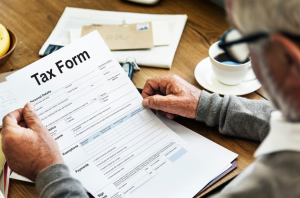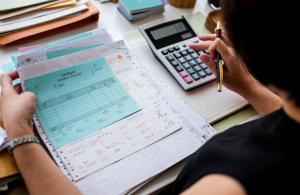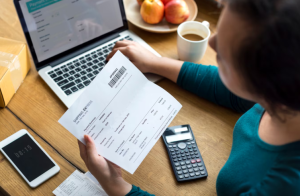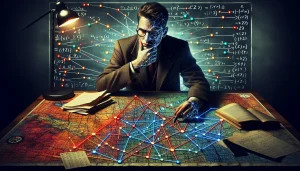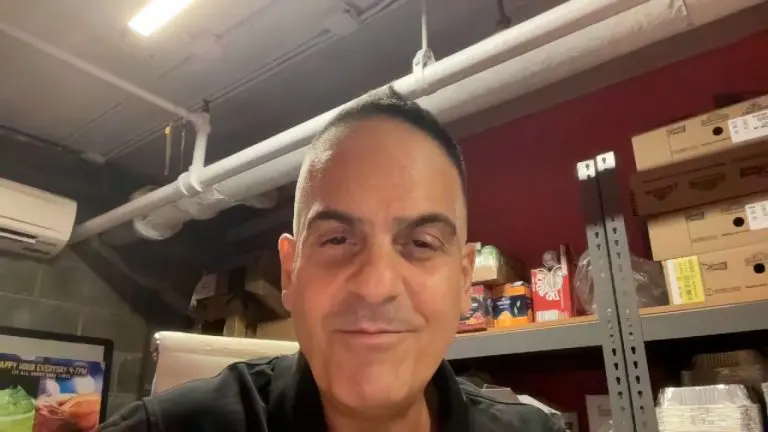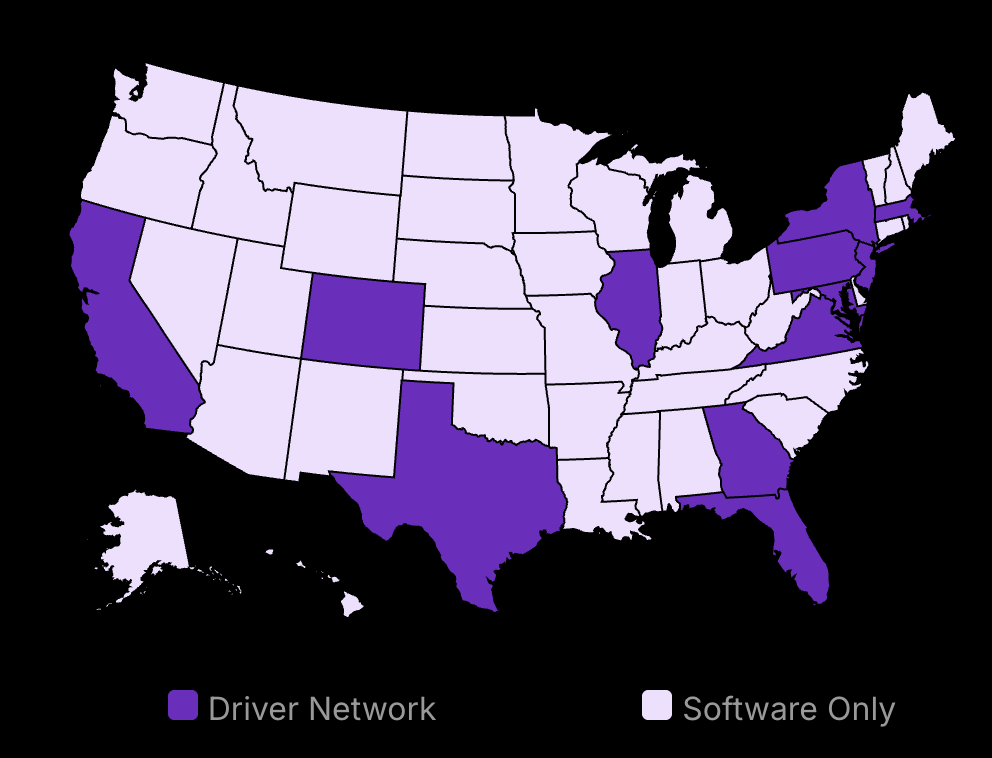Imagine a bustling restaurant kitchen. Chaos reigns. Tickets flutter. Chefs shout. Mistakes happen.
Now picture this: Silence. Efficiency. Perfection.
What’s the difference? A Kitchen Display System (KDS).
You’re probably thinking, “Another tech gadget? I’ll pass.” But hold on. This isn’t just any tool. It’s the difference between a kitchen that stumbles and one that soars.
Think about it. How many times have you watched orders pile up, heard tickets get lost in the din, or seen a dish sent back because of a simple miscommunication? It’s not just frustrating. It’s costing you money.
But what if there was a way to eliminate these problems? To turn your kitchen into a well-oiled machine that churns out perfect orders with military precision?
That’s exactly what a KDS does. It’s not just a screen. It’s a silent conductor, orchestrating your kitchen’s symphony with flawless timing.
But here’s the real kicker: While you’re reading this, your competitors are already implementing KDS systems. They’re streamlining operations, down ticket times, cutting costs, and delighting customers while you’re still wrestling with paper tickets.
The question isn’t whether you need a KDS. The question is: How much longer can you afford to operate without one?
Ready to transform your kitchen from chaotic to clockwork? To turn those paper tickets into profit? To finally have a kitchen or house that runs itself?
Then buckle up. You’re about to discover how a Kitchen Display System can revolutionize your restaurant – and why you’ll wonder how you ever lived without it.
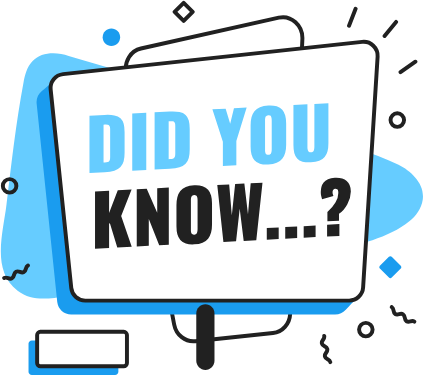
Lower your delivery costs by 23%
How we reduce costs:
- No delivery vehicle expenses
- Optimized local routes
- Pay-per-delivery model
- Average 23% delivery cost reduction
What is a Kitchen Display System (KDS)?
-
Digital system replacing paper tickets, enhancing order accuracy.
-
Integrates with POS systems for streamlined kitchen communication.
-
Used widely from small diners to upscale restaurants.
Examples of Kitchen Display Systems
Kitchen Display Systems, or KDS, are common in restaurants. These systems use digital screens or tablets to show order details. They replace the traditional method of handling paper tickets. Examples of these systems include simple screens in fast-casual spots and more elaborate setups in fine dining. Each system is tailored to meet the needs of the restaurant. If you’re exploring options for implementing a KDS, it’s essential to stay informed about the latest technologies. Check out the article on the top kitchen display systems for restaurants in 2025 to find the perfect fit for your establishment.
For instance, a small café might use a single-screen KDS setup. In contrast, a large restaurant might use multiple screens across different kitchen sections. Such diversity in setups helps accommodate the specific operational needs of each establishment. This versatility is why they’re seen in so many different types of food services today.
Types of Kitchen Display Systems
Different kinds of KDS offer various benefits based on a restaurant’s size and complexity. These range from basic setups to advanced integrated systems with analytics capabilities.
Basic Screen-Based Systems
Basic screen-based systems are minimalist setups. They use a single screen to display orders. This simplicity makes them suitable for smaller kitchens or food trucks. For food trucks, space is often limited, making a compact KDS ideal. The straightforward nature of these systems helps staff keep up with orders without fuss. They provide essential functions without the need for complex features. Thus, these systems act as an effective tool for establishments with less complicated menus.
Integrated POS Systems
Integrated POS systems are more sophisticated. They connect directly with POS for seamless updates, making them perfect for larger restaurants with complex menus. This integration ensures that every order is up-to-date. It reduces the chance of miscommunication between the front-of-house front-end staff and the kitchen.
The ability to sync with POS is a game-changer for high-volume establishments where accuracy is crucial. Moreover, these systems often come with analytical tools. Such features allow restaurant owners to manage orders and improve efficiency effectively.
What Does KDS Stand for in the Kitchen?
KDS, in a kitchen context, stands for Kitchen Display System. This term perfectly captures the role these systems play in restaurants. They display all necessary information on kitchen screens, eliminating paper tickets. This change from print to digital streamlines the workflow. Investing in KDS is gaining appeal, with the market projected to reach USD 801.2 million by 2032 at a growth rate of 6.62%. The trend shows the increasing demand for technology-driven efficiency.
How Does KDS Work?
KDS systems work by feeding order information from the POS directly to a digital screen. By doing so, they ensure orders reach kitchen staff in real time. This immediate communication drastically reduces the chances of errors.
What are KOT and KDS?
KOT stands for Kitchen Order Ticket, while KDS is the system that displays these orders. KOT is traditionally a paper-based system. However, as we move towards digital solutions, KDS is taking over. It offers a more practical and effective approach to online orders. Orders no longer get lost or misread. The shift from KOT to KDS represents a broader industry trend toward technology. Such advancements foster more efficient operations.
What is Meant by Display Kitchen?
A display kitchen is a kitchen visible to customers. In these setups, diners see the cooks preparing meals. Display kitchens are popular in many modern restaurants. They provide a level of transparency and entertainment. Integrating a KDS into such a setup further enhances the process. Orders displayed digitally mean chefs can focus on their work without interruption. Customers enjoy watching their meals get prepared with precision and skill.
Examples, Types, and Operation of KDS
KDS systems optimize restaurant productivity by replacing paper orders with digital screens. They range from basic, single-screen setups to integrated solutions connecting with POS systems. Adoption is beneficial, as shown by their efficiency gains and cost savings. For instance, error rates can drop by 56% and material costs by up to $2,000 annually. Whether a small café or a bustling restaurant, adapting the right style of KDS improves operations significantly. By understanding how KDS systems function, a restaurant can make informed decisions tailored to its needs.
Benefits of Kitchen Display Systems
-
Boosts accuracy in order management.
-
Speeds up kitchen operations.
-
Provides better restaurant workflow.
Improving Restaurant Order Accuracy
Kitchen Display Systems (KDS) significantly reduce errors associated with traditional handwritten orders. By transferring order information directly from the Point of Sale (POS) system to the screen in the kitchen, it eliminates handwriting errors and misinterpretations. This not only ensures that each order is accurate, but also results in a more satisfied customer base, as it minimizes the chances of incorrect meals being prepared.
As orders are electronically communicated, they can be monitored and updated as needed, providing a seamless communication tool for all staff. This technological leap reduces the classic game of ‘Telephone’ played through written notes or verbal instructions. Kitchen display systems save time and also increase customer satisfaction and order accuracy by creating a reliable and up-to-date flow of information within the kitchen.
Enhancing Kitchen Efficiency
KDS transforms how kitchens operate by optimizing workflow and reducing preparation times. Orders appear in real-time, clearly visible to kitchen staff, prioritizing tasks based on cooking times and complexity. This ensures that chefs can manage their stations effectively, leading to faster meal preparation. The system can automatically sequence orders according to preparation time, so food items that take longer to cook reach completion alongside quicker-prepared dishes. This efficiency is not just about speeding up tasks but also arranging the order of those tasks intelligently.
Real-Time Order Tracking and Monitoring
With real-time tracking, KDS offers a comprehensive view of all incoming, current, and completed orders. This kind of tracking helps kitchen staff to organize their workstations accordingly and address any bottlenecks that may arise during peak times. Chefs can see which orders need to be prioritized and which ones are nearing completion, reducing idle time waiting for instructions.
Such real-time adjustments enhance the overall efficiency of kitchen operations. By leveraging this powerful tool, managers can ensure that no order-related detail is missed, allowing for rapid turnaround and improved service speed. These systems are becoming more crucial in the modern kitchen setting, providing transparency and operational fluidity.
Integration and Analytics
A full KDS system is more than just an order tracking tool—it is integrated deeply with the restaurant’s POS system, which enables it to collect useful historical data over time. This data can be analyzed to identify trends, peak order times, preparation time, and performance metrics such as turnaround times for orders. This analytical capability allows managers to pinpoint areas for improvement or recognize high-performing teams and practices.
Having access to such rich data helps in making informed decisions, whether they pertain to staffing needs during busy weekends or assessing which menu items require process streamlining. KDS systems not only enhance real-time efficiency but also provide a strategic advantage through data-driven insights.
Environmental and Cost Benefits
Switching from paper tickets to digital screens aids in environmental conservation by reducing paper waste. In doing so, restaurants can reduce paper waste and also cut down on supply costs associated with printing materials. Implementing a KDS aligns with sustainable business practices, offering dual benefits of operational cost savings and a reduced carbon footprint.
While it’s a step towards eco-friendly practices, these systems can also encourage other environmental initiatives. Investments in a KDS may initially seem substantial, yet the efficiency gains and cost savings in paper supplies prove the investment worthwhile over time. Restaurants that benchmark their performance using KDS data often see clear improvements in these areas without incurring recurrent costs associated with paper ticket systems.
How does a Kitchen Display System work?
-
Orders flow instantly from a POS to screens in the kitchen.
-
Chefs and staff view orders in real time, reducing errors.
-
Boost efficiency and customer satisfaction with streamlined tasks.
Sending Orders from POS to Kitchen Screens
Modern restaurants rely on swift communication to ensure quality service. The Kitchen Display System (KDS) plays a central role by transforming how orders move from the point-of-sale (POS) to the kitchen. When a server takes an order at the table, the details are sent directly to kitchen screens via KDS. This instantaneous transfer eliminates the risk of lost or illegible paper tickets. Orders are automatically categorized by course or station, guiding chefs on what dishes to prepare next.
Real-Time Updates and Order Tracking for Online Ordering Platforms
The real-time aspect of a KDS is pivotal. Once orders hit the kitchen screen, chefs and staff see updates immediately, reducing the chance of miscommunication. The KDS displays each order’s progress, so everyone involved in food preparation and delivery is aware of the preparation status and what needs attention. This visibility ensures that everyone is on the same page, making it easier to address busy times without confusion or delays.
The real-time updates also mean that changes made by diners, such as modifying a dish due to dietary needs or special requests, reflect instantly on screens in the kitchen. A study listed in QSR Automations highlights that real-time tracking can cut errors by 50%. That level of precision virtually guarantees that both kitchen and service staff align closely, a benefit felt by customers through fewer mistakes and quicker service.
Digital Workflow Management
In-depth digital workflow management is another key feature of a KDS. Each step in the cooking process is tracked on the screens, showing the exact preparation times for dishes. These systems often support a customizable setup, letting restaurant managers tweak workflows to their liking. Whether a kitchen needs quick updates during peak hours or flexible routing during off-hours, the KDS can adapt.
Error Prevention and Quality Control
One of the standout advantages of a KDS is its error-prevention capability. By replacing handwritten orders, the system minimizes the potential for human mistakes. This feature not only cuts down on food waste but also boosts customer satisfaction because orders are less likely to be incorrect, leading to a better dining experience.
Real-time quality control ensures continuous monitoring and adjusts dish preparation according to set standards. Through automatic alerts, staff know which orders are running late or require immediate attention. This proactive approach reduces the likelihood of errors escalating into larger problems.
Operational Insights and Reporting
The ability to gain operational insights stands out as another critical function of KDS systems. By analyzing detailed reports about kitchen performance, managers can identify bottlenecks that may affect service. These systems provide valuable metrics, such as how long each order takes to prepare and trends during peak kitchen hours.
Continuous improvement is possible as kitchen managers use this data to make strategic decisions, improving faster order processing during high-demand periods. The constant stream of data leads to informed decision-making. This insight helps managers refine processes, leading to even more efficient service. Customizable workflows offer the flexibility that managers need to implement these changes smoothly.
How to Integrate KDS with POS Systems For A Table Service Restaurant
-
Choose compatible systems to ensure seamless functionality.
-
Installation and configuration are crucial to match your kitchen’s needs.
-
Follow detailed setup steps for optimal integration.
Step 1: Choose Compatible Systems
Your Point of Sale (POS) and Kitchen Display System (KDS) need to be compatible. This means they can work together without issues. Before purchasing, verify compatibility. Some software options offer native integration, meaning they are built to connect without additional work.
Evaluate Your Current Setup
Understand your existing POS system and its capabilities. Not all POS systems are ready to integrate with any KDS. Ideally, contact your POS vendor. You can ask if they support KDS integration. You should research the KDS options that your restaurant POS system vendor recommends. This information will guide your choice, considering future growth in operations.
Step 2: Install and Configure Software
Once you’ve chosen compatible systems, it’s time to install the software. You can follow the provided guidelines closely. It’s crucial to set up the configuration according to your kitchen’s workflow.
Follow Installation Guidelines
Begin by installing the KDS software on your selected devices. It is better to use touchscreen monitors or tablets specifically suited for kitchen environments. During installation, ensure your devices are connected to a stable network. This ensures data is transmitted reliably from the POS.
Customize Display Settings
Every kitchen operates differently. You can customize the display settings to match your kitchen’s workflow. For example, you can set up different screens for various kitchen stations, like prep or grill, based on order types. Adjust the display for visibility and efficiency. Large fonts may improve readability during busy periods, minimizing order errors.
Step 3: Synchronize with POS Data
Synchronization is the most crucial step to ensure real-time order updates from the POS to the KDS. When an order is placed, it must appear on one screen on the KDS without delay.
Configure Real-Time Updates
Enable real-time update features in your KDS settings. This function connects the KDS to the POS database, ensuring orders are pushed to the screens as soon as they’re placed. Set up alerts for completed or delayed items, helping staff prioritize tasks during peak hours.
Test for Accuracy
After configuration, conduct thorough testing. Place test orders through your POS. Ensure they appear correctly on the KDS. You can check if the system updates instantly with any changes or cancellations. If issues arise, consult your software’s support team for quick resolution.
Step 4: Train Your Staff
Training is essential to ensure that the entire team and all employees understand how to use the new system effectively. A well-trained team adapts faster and makes fewer mistakes.
Conduct Comprehensive Training Sessions
Organize sessions focused on both using the KDS and understanding the new workflow it creates. Interactive sessions allow staff to practice placing and managing orders. You can use scenarios to mimic peak hours so staff learns to handle busy times efficiently. Encourage questions to ensure understanding.
Provide Ongoing Support
The technology might update, or new employees may join. Keep the lines of communication open for ongoing support. Assign a team member as a go-to for questions or troubleshooting. Periodically review the integration process to ensure everything runs smoothly.
Step 5: Monitor and Optimize
Once operational, regular monitoring helps in tweaking the system for increased effectiveness.
Use Data for Insights
Your KDS offers data on order fulfillment times and accuracy. Analyze this data to identify any bottlenecks in your kitchen workflow. Adjust your KDS configuration as necessary to improve these areas.
Feedback Loop with Staff
Invite feedback from your kitchen staff. They are the primary users and can provide insights on areas of improvement. Regular check-ins can reveal hidden issues, helping to refine the back-of-house system further.
By following these steps, your integration of a Kitchen Display System (KDS) with your Point of Sale (POS) system will be effective and efficient, setting the stage for the next section where you’ll learn ways to maximize KDS efficiency. In addition to optimizing your kitchen operations, efficient delivery is crucial for restaurant success. Incorporating a smart delivery management solution can streamline the last-mile delivery process, ensuring food reaches your customers promptly and in perfect condition. To learn more about optimizing your delivery routes, check out our detailed guide on advanced restaurant route planning techniques that can boost your delivery efficiency and customer satisfaction.
3 Strategies for Maximizing KDS Efficiency
-
Train staff on KDS for better use.
-
Update software frequently for optimum performance.
-
Monitor the system to fix errors and improve workflow.
Strategy 1: Staff Training
Training kitchen staff is crucial for using KDS effectively. You can begin with thorough onboarding sessions focused on the system’s basics. It is better to explain how KDS replaces paper tasks with digital ones, enhancing order accuracy and speed. Arrange these sessions with small groups to encourage questions and ensure full understanding among all staff members.
Conduct Regular Training
-
Schedule Initial Training: Organize sessions when adopting the KDS. Go through basic navigation, screen features, and how to read orders.
-
Provide Hands-on Practice: Allow staff to practice with the system in a controlled environment. Simulate busy periods to help them manage real-time stress and workflow.
-
Update Training with Features: As the software updates, new features can change how the KDS operates. Organize follow-ups to cover these updates.
-
Gather Feedback: After training, collect feedback. Ask what they find difficult or confusing. This information helps refine training methods.
Strategy 2: Regular System Updates
Keeping your KDS software up to date is key to ensuring smooth operations. Updates often bring performance enhancements, bug fixes, and new features. These are vital for reducing the occurrence of system glitches, which can disrupt kitchen workflow.
Implement an Update Schedule
-
Schedule Regular Checks: Designate a team member or IT personnel to check for updates weekly.
-
Test Before Deploying: Upon receiving an update, first test it on a standalone system. This helps catch issues before they affect the operational system.
-
Coordinate Updates During Downtime: Install updates during non-peak hours to avoid disrupting service. Early mornings or post-closing hours usually work best.
-
Keep Staff Informed: Alert staff about upcoming updates. This prepares them for minor changes they might encounter.
Strategy 3: Monitor System Performance
Monitoring your KDS regularly offers insights into the efficiency of kitchen operations. Tracking errors or delays helps in optimizing processes and identifying areas needing improvement. Optimizing the delivery routes that connect your kitchen to customers can further enhance operational efficiency. By employing advanced smart route optimization techniques, restaurants can reduce delivery times, save fuel costs, and improve overall customer satisfaction. Integrating these strategies with your KDS ensures that both kitchen preparation and delivery processes are synchronized, leading to a seamless dining experience from kitchen to doorstep.
Establish Monitoring Practices
-
Conduct Regular Audits: Schedule bi-weekly checks to identify issues like order delays or system errors. Document patterns that appear consistently.
-
Analyze Performance Reports: Use analytics features built into modern KDS for deeper insights. Look for data on order preparation times, peak rush hours, and staff performance.
-
Feedback Loop: Create a system where staff can report issues immediately. Receiving constant input helps in catching problems before they become critical.
-
Focus on Improvement Areas: Use data and staff feedback to pinpoint bottlenecks. Implement changes and monitor their impact on efficiency to ensure continuous improvement.
Transforming Your Kitchen with KDS
Kitchen Display Systems aren’t just screens; they’re the pulse of modern restaurants. By replacing traditional paper tickets, with digital efficiency, KDS redefines kitchen communication. It’s not about fancy tech—it’s about serving better food, faster. With KDS, your kitchen staff becomes a well-oiled machine, reducing errors and speeding up service. The result? Happier customers and a more profitable business.
But remember, the best KDS is the one that fits your unique needs. Whether you’re a food truck, table service restaurant, or a fine dining establishment, there’s a system out there for you. The key is to choose wisely, train thoroughly, and update regularly.