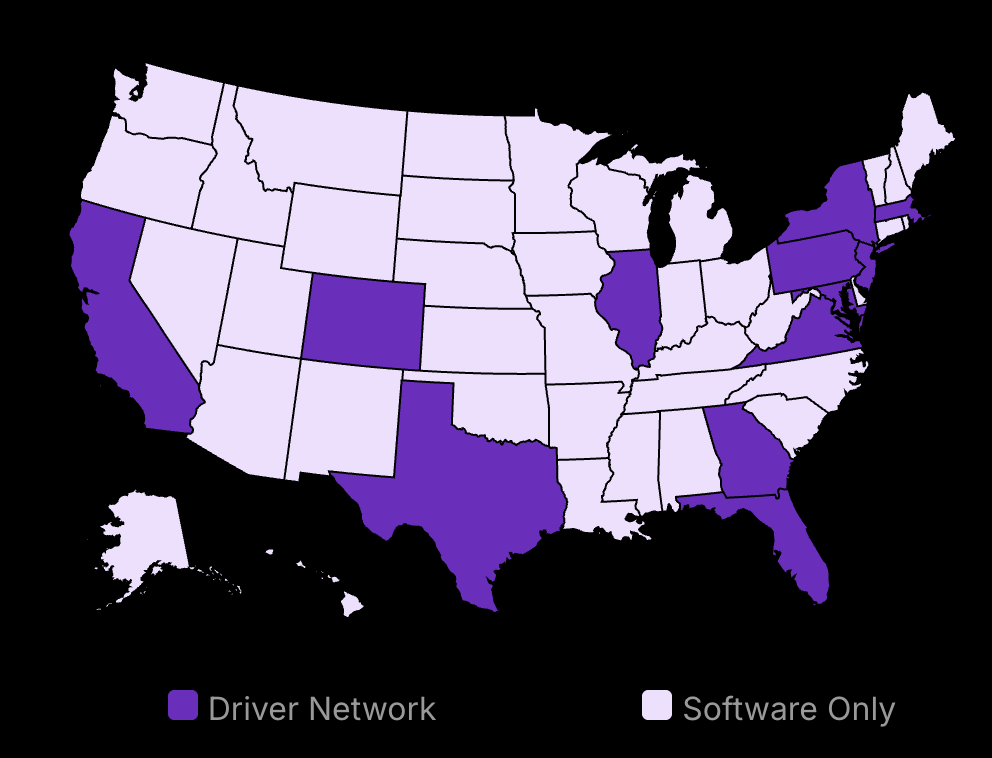How to Track Your Metrobi Delivery
Need to Track a Metrobi Delivery? Tracking link is in your email
If you’re trying to track your delivery, check your inbox — we’ve already sent you a link. You’ll see the driver in real time, proof of delivery for each stop, and be able to contact the shipper.
*This page is only for deliveries powered by Metrobi.
If you’re expecting a delivery from another platform, click here and learn more.
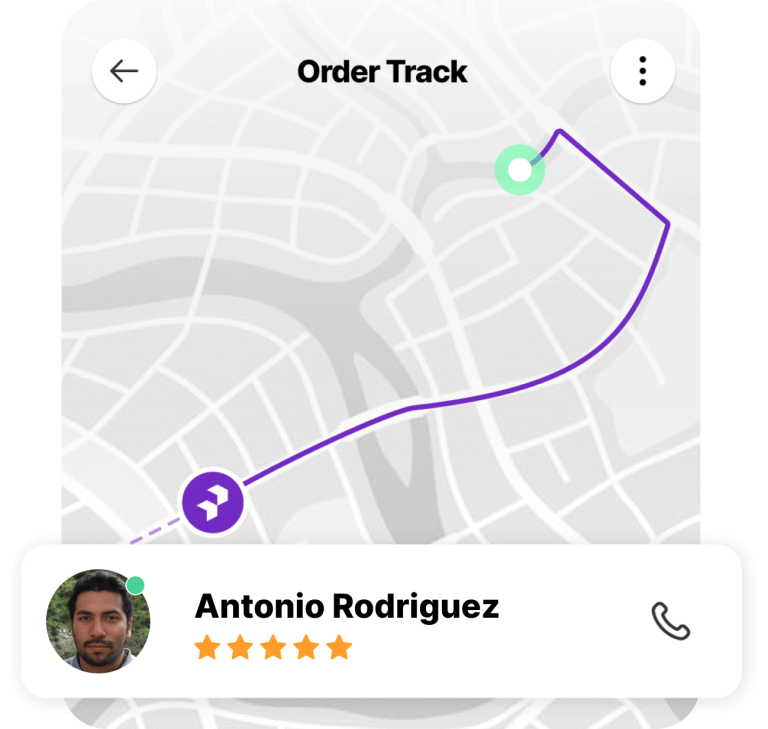
The Receiver Platform
This is the page you’ll land on after clicking the link in your email.
You’ll see where your driver is, how many stops are left, and get all the details about your delivery.
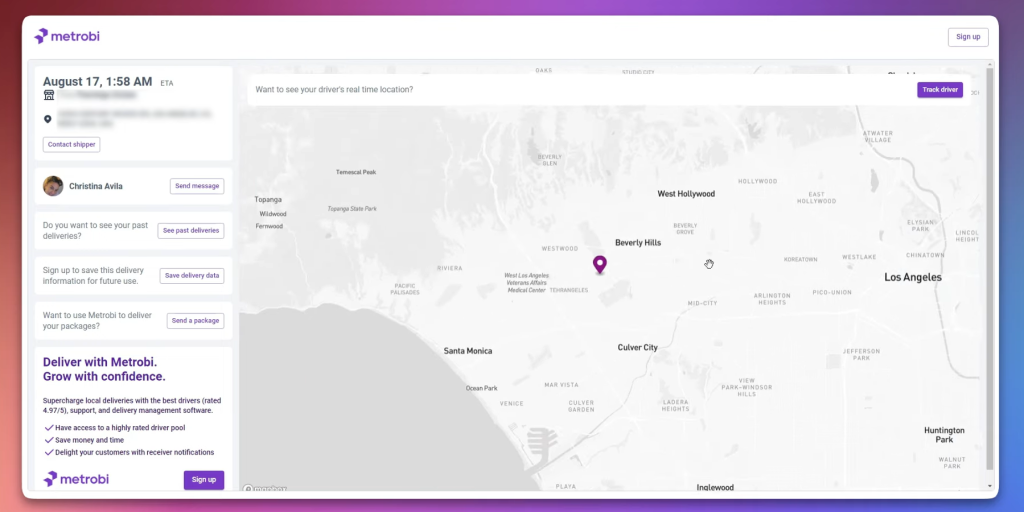
Still can’t find your Metrobi Tracking Link?
Let’s fix that in just a few steps.
📨 Step 1: Open Your Email Inbox
Look for an email with the subject line like "Your Metrobi delivery is on the way". That email contains your personal tracking link.
Tip: If you don’t see it in your inbox, check your spam, promotions, or other folders — it might have landed there.
🔗 Step 2: Click the Tracking Link
In that email, you’ll find a button or a link. Just click it. There’s no app to install and no code to enter.
🚚 Step 3: Track Your Delivery in Real Time
- See your driver’s location as they get closer
- Get proof of delivery with photos and notes
- Contact the driver or the business right from the page
💬 Still can’t find the email?
Reach out directly to the business you ordered from. They can resend the tracking email to you anytime.