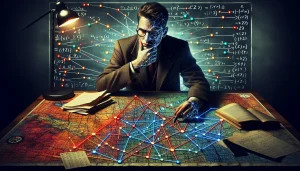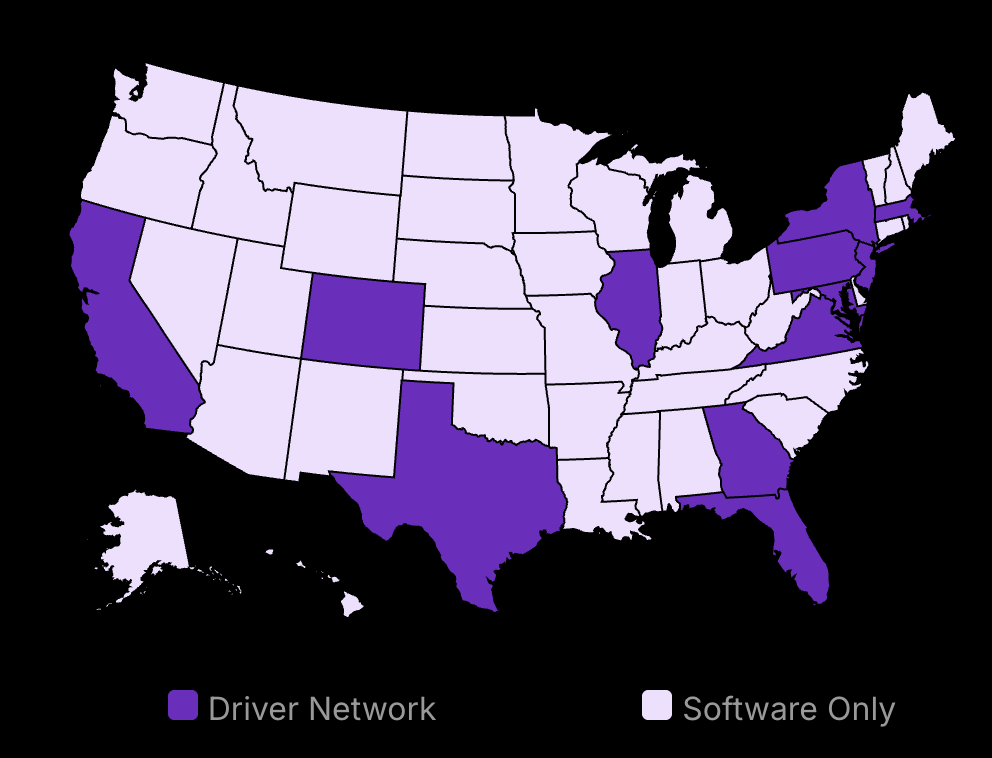In 2024, selecting the right digital signage systems and software solutions can mean the difference between a thriving business and one that’s struggling to keep up.
With countless options available, each promising to revolutionize your operations, it’s easy to feel overwhelmed.
But don’t worry, we’ve got you covered.
In this guide, we’ll walk you through a step-by-step process to evaluate your business needs, identify key features to look for and compare the best digital software solutions on the market.
By the end, you’ll have a clear roadmap to choosing the tools that will propel your business forward in the digital age.
Let’s dive in.
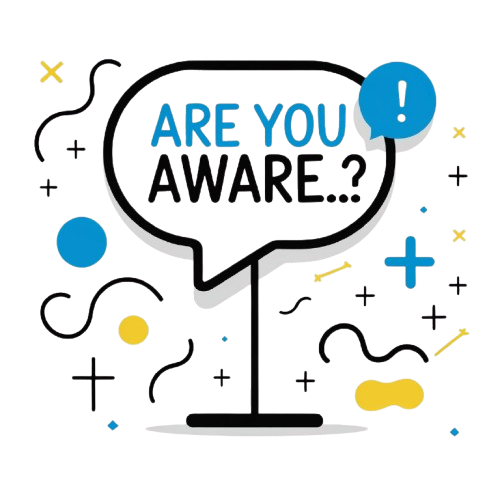
Lower your delivery costs by 23%
How we reduce costs:
- No delivery vehicle expenses
- Optimized local routes
- Pay-per-delivery model
- Average 23% delivery cost reduction
Evaluating Your Best Digital Signage Software Needs: A Step-by-Step Guide
Market Size:
The global software market is projected to grow by 5.01% from 2024 to 2029, reaching a market volume of $898.90 billion in 2029.
Market Growth Rate:
The software development market is expected to grow at a CAGR of 7.2% from 2020 to 2025.
Step 1: Identify Your Business Processes and Pain Points
The first step in choosing the best digital software solutions for your business is to thoroughly examine your current processes. List all the daily, weekly, and monthly tasks that your team performs. This will give you a clear picture of your operations and help you pinpoint areas where efficiency can be improved.
Once you have a comprehensive list of tasks, prioritize the processes that require immediate attention. These may be tasks that are time-consuming, prone to errors, or cause bottlenecks in your workflow. By identifying these pain points, you can focus on finding software solutions that address these specific issues.
Step 2: Define Your Software Requirements
With your business processes and pain points identified, it’s time to define your software requirements. Determine the essential features and functionalities that your software must have based on your identified needs. Consider factors such as scalability and integration with existing systems to ensure that the software can grow with your business and work seamlessly with your current tools.
It’s also crucial to establish a budget for software purchase and implementation at this stage. This will help narrow down your options and ensure that you choose a solution that fits within your financial constraints. Remember to factor in costs such as licensing fees, training, and ongoing maintenance when setting your budget.
Step 3: Involve Key Stakeholders in the Decision-Making Process
Choosing the right software is not a decision that should be made in isolation. Involve key stakeholders from various departments to ensure that the software meets the needs of all users. Gather input from employees who will be using the software daily, as they can provide valuable insights into the features and functionalities that are most important to them.
Consult with your IT professionals to discuss technical considerations, such as compatibility with existing operating systems, security features, and the level of technical support required. Your IT team can also help assess the feasibility of implementing and maintaining the software.
Finally, seek approval from upper management for the budget and implementation plan. Present a strong business case that highlights the benefits of the software, such as increased efficiency, cost savings, and improved customer service. By involving key stakeholders throughout the decision-making process, you can ensure that the software you choose has buy-in from all levels of the organization.
Step 4: Research and Compare Software Options
Armed with your list of requirements and budget, start researching software options that align with your needs. Look for solutions that are specifically designed for your industry or business size, as these are more likely to have the features and functionalities that are relevant to your operations. Leading organizations utilize manufacturing software development to build tailored systems that address their unique production challenges and requirements.
Read online reviews and case studies to get a sense of how the software has performed for other businesses. Pay attention to feedback on factors such as ease of use, customer support, and the overall impact on efficiency and productivity.
Step 5: Evaluate Vendor Reliability and Support
When choosing a software solution, it’s important to consider the vendor behind the product. Evaluate the vendor’s reputation, financial stability, and track record of delivering quality software and support. Look for vendors that have experience working with businesses similar to yours and have a proven track record of successful implementations.
Consider the level of support and training offered by the vendor. Choose a vendor that provides comprehensive onboarding and ongoing support to ensure that your team can effectively use the software and troubleshoot any issues that may arise.
Step 6: Make a Decision and Implement the Software
With all the information gathered, it’s time to make a decision and choose the software that best meets your business needs. Involve key stakeholders in the final decision-making process to ensure that everyone is on board with the chosen solution.
Once you’ve selected the software, develop a detailed implementation plan that outlines the steps required to integrate the software into your existing systems and processes. Assign responsibilities and set clear timelines to ensure a smooth and successful implementation. In some cases, utilizing software outsourcing in Poland can be an efficient solution to handle the technical aspects of the implementation, leveraging skilled developers at a competitive cost.
By following this step-by-step guide, you can confidently evaluate your business software needs and choose the best digital software solutions for your organization. With the right software in place, you can streamline your processes, improve efficiency, and ultimately drive business growth.
Top Features to Look for in Best Digital Signage Software Solutions
When choosing digital software solutions for your business, it’s crucial to prioritize features that align with your unique needs and goals. In our extensive testing and research, we’ve identified three key areas that consistently set the best software apart from the rest: customization and flexibility, user-friendly interface and intuitive navigation, and robust security measures. Considering upgrading your business signage? Evaluate the strengths and weaknesses of digital versus static signage to choose wisely.
Enterprise Applications:
84.7% of software development projects focus on enterprise applications.
Customization and Flexibility
One size rarely fits all when it comes to business software. The ability to tailor the software to your specific processes can greatly enhance efficiency and productivity. Look for solutions that offer:
Modular Design
A modular design allows you to add or remove features as needed, ensuring you only pay for what you use and can easily scale as your business grows. For example, Microsoft Dynamics offers a modular design that allows businesses to customize and manage their software according to their needs.
Adaptability
Your software should be able to adapt to changing business needs. It should be flexible enough to accommodate new workflows, integrations, and customizations without requiring a complete overhaul. For instance, Salesforce is known for its adaptability and ability to integrate with various third-party applications.
User-Friendly Interface and Intuitive Navigation
Even the most feature-rich software is useless if your team struggles to use it. A user-friendly interface and intuitive navigation are essential for quick adoption and efficient task completion. Key factors to consider include:
Minimal Learning Curve
The software should be easy to learn and use, even for less tech-savvy employees. Look for solutions with clear, step-by-step tutorials and ample user support. For example, HubSpot offers comprehensive tutorials and support resources to ensure a smooth onboarding process.
Accessibility
The software should be accessible across various devices, including desktops, mobile phones, and tablets. This allows your team to work seamlessly from any screen anywhere, anytime. For instance, Google Workspace offers a range of compatible mobile apps to ensure accessibility on-the-go.
Interface FeatureImportance Rating (1-5)Clear layout5Easy navigation4Mobile-friendly4Minimal clicks3
Robust Security Measures
In today’s digital landscape, data security is non-negotiable. Your software must have robust security measures to protect sensitive information and maintain compliance. Essential security features include:
Multi-Factor Authentication
Multi-factor authentication adds an extra layer of security by requiring users to provide two or more verification factors to access the device or software. For example, Microsoft Azure offers multi-factor authentication to ensure secure access to its cloud services.
Role-Based Access Control
Role-based access control allows you to set different access levels for different users based on their roles and responsibilities, minimizing the risk of data breaches. For instance, Amazon Web Services offers robust role-based access control to ensure secure data management.
Regular Updates and Patches
The software should receive regular security updates and patches to address any vulnerabilities and stay ahead of potential threats. For example, Adobe regularly releases security patches for its software to ensure users are protected from known vulnerabilities.
Comparing the Best Digital Software Solutions in 2023
After identifying the key features to look for in digital software solutions, it’s time to compare some of the top contenders in each category. We’ve tested and evaluated the following software to help you make an informed decision for your business.
E-commerce Development:
38.5% of software development projects are related to e-commerce.
Customer Relationship Management (CRM) Software
Salesforce
Comprehensive features
Extensive integrations
AI-powered insights
HubSpot CRM
User-friendly interface
Powerful automation
Free starter plan
Zoho CRM
Affordable pricing
Customizable modules
Strong mobile app
In our testing, we found that Salesforce offers the most robust feature set, with advanced AI capabilities and a wide range of integrations. However, its complexity and higher price point may not be suitable for all businesses.
HubSpot CRM stands out for its ease of use and generous free plan, making it a great choice for small businesses or those new to CRM software. Its automation features are also top-notch.
Zoho CRM provides a balanced option with affordable pricing, customization options, and a strong mobile app. It may not have all the bells and whistles of Salesforce, but it’s a solid choice for many businesses.
Project Management Software
Asana
Intuitive task management
Timeline view
Portfolio management
Trello
Visual Kanban boards
Easy collaboration
Power-Up integrations
Monday.com
Versatile templates
Automations
Integrations
Our hands-on experience revealed that Asana excels in task management and organization, with features like timeline view and portfolio content management setting it apart. Its intuitive interface makes it easy for teams to adopt.
Trello’s strength lies in its simplicity and visual approach, making it ideal for teams that prefer Kanban-style project management. The Power-Up integrations add flexibility and customization options.
Monday.com offers a wide range of customizable templates, and automations, making it a versatile choice for various industries and project types. Its integrations with other tools are also a big plus.
Marketing Campaigns: Asana is effective for managing complex campaigns with multiple tasks and deadlines.
Software Development: Trello’s Kanban boards are well-suited for agile development methodologies.
Project Templates: Monday.com provides a variety of templates for different project types, ensuring a quick start.
Accounting and Financial Management Software
QuickBooks Online
Comprehensive financial tracking
Invoicing
Reporting
Xero
User-friendly interface
Strong bank reconciliation
Multiple currency support
FreshBooks
Time tracking
Expense management
Client collaboration tools
In our assessment, QuickBooks Online emerged as the most comprehensive solution, offering robust financial tracking, invoicing, and reporting capabilities. Its ecosystem of add-ons and integrations makes it adaptable to various business needs.
Xero stood out for its user-friendly design and strong bank reconciliation features. The multi-currency support is a significant advantage for businesses with international transactions.
FreshBooks differentiates itself with built-in time tracking, expense management, and client collaboration tools. These features make it well-suited for service-based businesses and freelancers.
User Satisfaction: QuickBooks Online has a 4.5-star rating on Gartner Peer Insights, indicating high user satisfaction.
Bank Reconciliation: Xero’s bank reconciliation feature has been praised for its accuracy and ease of use.
Client Collaboration: FreshBooks’ client collaboration tools have been shown to improve client satisfaction and reduce administrative tasks.
Based on our in-depth analysis, we recommend Salesforce for CRM, Asana for project management, and QuickBooks Online for accounting. These solutions offer the most comprehensive features, scalability, and overall value for growing businesses. However, the “best” choice ultimately depends on your specific business needs and priorities.
Implementing a New Digital Signage Platform in Your Business
Introducing new digital software solutions can significantly enhance your business operations, but the implementation process requires careful planning and execution. By following a structured approach, you can ensure a smooth transition and maximize the benefits of your chosen software.
Average Project Cost:
The average cost of a software development project ranges between $3,000 and $150,000.
Develop an Implementation Plan
A well-crafted implementation plan is the foundation for a successful software rollout. Start by setting clear goals and milestones that align with your business objectives. These goals should be specific, measurable, achievable, relevant, and time-bound (SMART).
Next, allocate the necessary resources for the implementation process. This includes budgeting for software licenses, hardware upgrades, and personnel costs. Consider assembling a dedicated implementation team comprising IT experts, project managers, and key stakeholders from various departments.
Create a Timeline
Develop a detailed timeline that outlines the various stages of the implementation process, such as:
1. Data migration: Determine how existing data will be transferred to the new system and establish a timeline for the migration process. For example, if you’re moving data from MySQL to Redshift, ensure you have a clear plan in place to handle the data transformation and synchronization efficiently.
2. Testing: Allocate sufficient time for thorough testing of the software to identify and resolve any issues before the full rollout.
3. Employee training: Schedule training sessions to ensure that employees are proficient in using the new software before the go-live date.
Provide Comprehensive Employee Training
Investing in comprehensive employee training is crucial for the successful adoption of new digital software. Start by offering hands-on training sessions and workshops that allow employees to familiarize themselves with the software’s features and functionalities.
Create User Guides and Tutorials
Develop user guides, video tutorials, and frequently asked questions (FAQs) that employees can refer to when they encounter challenges or need a refresher on new content. These resources should be easily accessible and regularly updated to reflect any software updates or changes in processes.
To further support employees during the transition, designate software champions within each department. These individuals should receive additional training and serve as go-to resources for their colleagues, providing guidance and assistance as needed.
Monitor Adoption and Gather Feedback
Once the new software is implemented, it’s essential to monitor user adoption rates and gather feedback from employees. Regularly track key metrics, such as the percentage of employees actively using the software and the frequency of usage across different departments.
Identify Areas for Improvement
Conduct surveys and focus groups to gather qualitative feedback from employees regarding their experiences with the software. Encourage open and honest communication to identify areas for improvement and potential roadblocks to adoption.
Based on the feedback received, prioritize and implement necessary changes to optimize the software and improve user experience. This may involve customizing features, simplifying workflows, or providing additional training to address specific challenges.
Iterate and Optimize
Continuously monitor and iterate the software based on user feedback and changing business requirements. Regularly review and update your implementation plan to ensure that it remains aligned with your goals and objectives.
By fostering a culture of continuous improvement and open communication, you can ensure that your new digital software solution remains an effective tool for driving business growth and efficiency.
Cloud Based Digital Signage Services:
90% of enterprises are using cloud services to improve scalability and efficiency.
Emerging Trends in Digital Signage Solution Area
Artificial Intelligence and Machine Learning
In 2023, AI and machine learning continued to transform businesses across industries. Predictive analytics, powered by advanced algorithms and vast amounts of data, helped companies make more informed decisions. By analyzing historical patterns and real-time data, businesses could anticipate customer needs, optimize supply chains, and identify potential risks.
AI in Software:
AI in software is estimated to generate $126 billion in revenue by the end of 2025.
Automated workflows and intelligent process automation also gained traction. AI-driven systems streamline repetitive tasks, reducing human error and increasing efficiency. This allowed employees to focus on higher-value activities, such as strategy and innovation.
Business Automation:
53.6% of software development projects are related to business automation.
Chatbots and virtual assistants have become more sophisticated, offering personalized and context-aware customer service. Natural language processing (NLP) and sentiment analysis enabled these AI-powered sales tools to understand and respond to customer inquiries more effectively, improving customer satisfaction and loyalty.
Low-Code and No-Code Platforms
Low-code and no-code platforms continued to gain popularity in 2023, empowering non-technical users to create and customize applications without extensive coding knowledge. These platforms provided intuitive drag-and-drop interfaces and pre-built templates, enabling rapid application development and deployment.
Businesses embraced low-code and no-code solutions to address the growing demand for digital transformation and the shortage of skilled developers. By democratizing software development, these platforms reduced reliance on IT professionals for minor modifications and allowed business users to take control of their application needs.
The rise of citizen developers, empowered by low-code and no-code tools, led to increased innovation and agility within organizations. Business units could quickly prototype and launch applications tailored to their specific requirements, without the bottlenecks associated with traditional software development cycles.
The Future of Low-Code and No-Code
As we move into 2024, low-code and no-code platforms are expected to become even more sophisticated and user-friendly. Advancements in AI and machine learning will enable these platforms to offer intelligent suggestions and automate more complex development tasks.
Integration with other emerging technologies, such as blockchain and IoT, will expand the possibilities for low-code and no-code applications. Businesses will be able to create powerful, interconnected solutions without the need for extensive technical expertise.
However, organizations must also address the potential risks associated with citizen development, such as data security and governance. Establishing clear guidelines and best practices for low-code and no-code development will be crucial to ensure the long-term success and scalability of these initiatives.
Ensuring Long-term Success with Your Digital Software
Regularly Review and Update Your Software Stack
To ensure your digital software solutions continue to meet your business needs, it’s essential to regularly assess their effectiveness and stay informed about new features, updates, and integrations. As Mark Zuckerberg, CEO of Meta, stated in a 2021 interview with The Verge, “We’re constantly iterating and improving our tools to make sure we’re building the best products for people”.
Continuously evaluating and optimizing your software stack allows you to identify areas for improvement and make data-driven decisions. According to a 2023 report by Gartner, “By 2025, 70% of organizations will have implemented a continuous improvement program for their digital workplace, up from less than 40% in 2020”.
Foster a Culture of Continuous Learning and Improvement
To maximize the value of your digital software investments, it’s crucial to foster a culture of continuous learning and improvement within your organization. Encourage employees to explore advanced features, share best practices, and collaborate on innovative solutions.
Providing ongoing training and support for software users is key to ensuring long-term success. According to a 2022 LinkedIn Learning report, “94% of employees would stay at a company longer if it invested in their learning and development”.
Celebrating Successes and Learning from Challenges
As you refine your software strategy, it’s important to celebrate successes and learn from challenges along the way. Recognizing team members who go above and beyond in leveraging digital tools can help reinforce a culture of continuous improvement.
By fostering a culture of continuous learning and improvement, you can ensure your organization stays ahead of the curve and derives maximum value from its digital software investments.
In the rapidly evolving landscape, businesses have a wealth of innovative digital signage platforms, multiple screens, and digital signage solutions at their fingertips. From cloud based digital signage to customizable templates, the options for seamless integration of digital signs and digital displays are more diverse than ever. Whether showcasing dynamic display video content, managing web pages or leveraging smart tvs, the latest digital signage software and service provider offerings are incredibly user-friendly to elevate your brand’s multimedia content presence. By embracing these cutting-edge digital signs, organizations can drive impactful growth in the digital age. Discover how leveraging innovative digital signage solutions can transform your brand’s visibility and customer interaction in today’s digital-first environment.
Embracing Digital Transformation for Your Business Success
Choosing the right digital software solutions is crucial for streamlining processes, boosting productivity, and driving growth. By carefully evaluating your needs, considering essential features, and comparing top options, you can make an informed decision that aligns with your business goals.
As you embark on this digital transformation journey, remember that success lies not only in selecting the best software but also in effectively implementing it within your organization. Develop a comprehensive plan, provide thorough employee training, and foster a culture of continuous learning and improvement.
Are you ready to take your business to the next level with cutting-edge digital solutions? Start by assessing your current processes, involving key stakeholders, and exploring the wealth of options available in 2024. With the right tools and mindset, you can position your company for long-term success in an increasingly digital world.