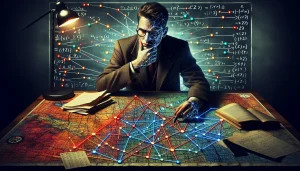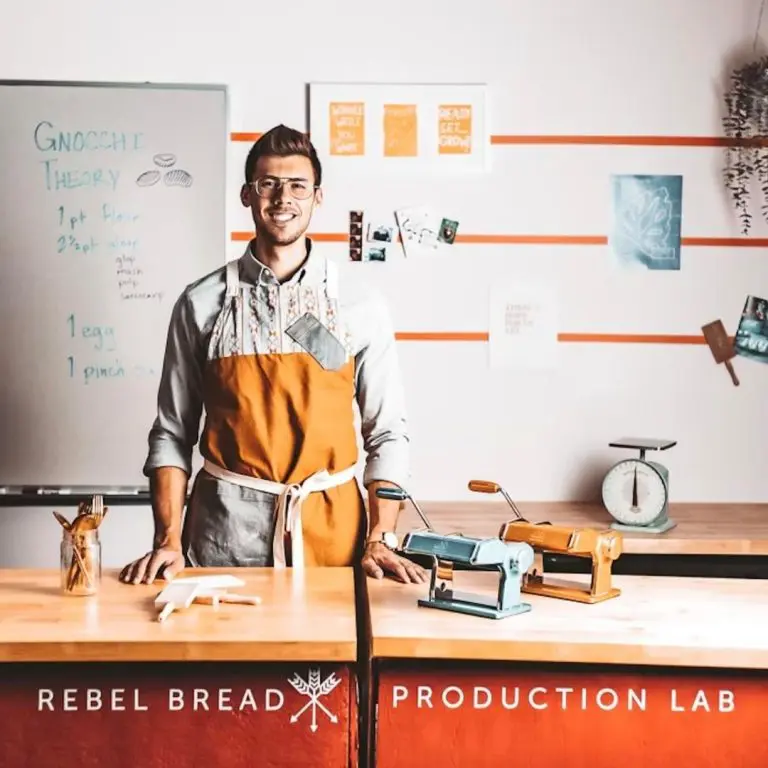In the fast-paced world of websites, every second counts.
A sluggish site can cost you visitors, sales, and your hard-earned reputation. That’s where website performance monitoring comes in – your secret weapon for keeping your site running smoothly and your customers coming back for more. Ensure your website continues to perform optimally by mastering SEO site migration with our detailed guide, preventing any loss of traffic during the transition.
But with so many metrics to track and tools to choose from, where do you even start?
Don’t worry, we’ve got you covered. In this ultimate 2024 checklist, we’ll walk you through everything you need to know to monitor your website’s performance like a pro.
Let’s dive in!
Monitoring Website Performance Metrics: Key Indicators to Track
Track page load time, TTFB conversion rate, and bounce rate to assess website performance
Set up real-time monitoring tools and alerts to proactively address issues
Regularly analyze performance data to identify trends and optimize user experience
Identifying Crucial Website Performance Metrics
To effectively monitor website performance, it’s essential to focus on the most critical metrics that directly impact user experience and overall site health. Three key indicators to track are page load time, time to first byte (TTFB), and bounce rate.
Page Load Time
Page load time measures how long it takes for a webpage to fully load, from the moment a user clicks on a link or enters a URL until all content, including images, scripts, and stylesheets, has finished loading. A fast page load time is crucial for providing a seamless user experience and preventing visitors from abandoning your site due to frustration or impatience. Learn the essentials of benchmarking your website’s performance, including effective strategies and tools to enhance your site’s page load time and overall user experience.
According to a study by Google, 53% of mobile users will leave a site if it is slow website takes more than 3 seconds to load. This highlights the importance of optimizing your website’s performance to ensure fast loading times across all devices.
Average Page Load Time:
The average page load time is 2.5 seconds on desktop and 8.6 seconds on mobile in 2023.
Time to First Byte (TTFB)
Time to first byte (TTFB) is a metric that measures the responsiveness of your web server. It tracks the time between when a user makes a request (e.g., clicking a link) and when the browser receives the first byte of data from the server. A low TTFB indicates that your server is quickly processing requests and sending data back to the user’s browser.
Monitoring TTFB is important because it helps identify potential server-side issues that could be impacting your website’s performance. By optimizing your server configuration, leveraging caching techniques, and choosing a reliable hosting provider, you can reduce TTFB and improve overall site speed. Explore website performance benchmarking: Learn the methods and tools to effectively gauge and enhance your site’s speed and efficiency.
Bounce Rate
Bounce rate is the percentage of visitors who leave your website after viewing only a single page without interacting further with your site. A high bounce rate can indicate that users are not finding the information they need or that your website’s design or performance is not meeting their expectations.
Impact of Load Times on Bounce Rates:
40% of users abandon a site if it takes more than 3 seconds to load.
While bounce rate is not directly related to website speed, it can be influenced by poor performance. If your pages take too long to load, visitors may become impatient and leave before engaging with your content. By monitoring bounce rate in conjunction with other performance metrics, you can gain insights into how your website’s speed and user experience are impacting visitor behavior.
Average Bounce Rate:
The average bounce rate is between 41% and 55%.
Setting Up Real-Time Monitoring for Performance Metrics
To effectively track and optimize website performance, it’s essential to set up real-time monitoring tools that provide ongoing visibility into key metrics. By implementing solutions like Google Analytics or Pingdom, you can gain valuable insights into your website’s performance and user behavior.
Implementing Monitoring Tools
Google Analytics is a powerful, free tool that allows you to track a wide range of website metrics, including page load times, bounce rates, and user engagement. By adding a simple tracking code to your website, you can start collecting data on visitor behavior and performance.
Pingdom is another popular website monitoring tool that focuses specifically on performance metrics. It offers real-time monitoring, uptime tracking, and detailed performance reports to help you identify and resolve issues quickly.
When setting up these tools, be sure to configure them to track the specific metrics that are most relevant to your website’s goals and user experience.
Configuring Alerts and Thresholds
In addition to tracking performance metrics in real-time, it’s important to set up alerts and thresholds to proactively identify and address potential issues. By configuring alerts based on specific performance thresholds, you can ensure that you’re notified immediately when your website’s speed or availability falls below acceptable levels.
For example, you might set an alert to notify you if your page load time exceeds 3 seconds or if your website’s uptime drops below 99.9%. By catching these issues early, you can take corrective action before they significantly impact user experience or search engine rankings.
Regularly Reviewing and Analyzing Performance Data
While real-time monitoring and alerts are essential for identifying immediate issues, it’s also important to regularly review and analyze your website’s performance data over time. By looking for trends and patterns in your metrics, you can gain valuable insights into how your website is performing and identify areas for optimization.
For example, you might notice that certain pages consistently have higher bounce rates or slower load times than others. By investigating these issues and making targeted improvements, you can gradually enhance your website’s overall performance and user experience.
By focusing on these key performance metrics and setting up effective monitoring processes, you can ensure that your website is delivering a fast, reliable, and engaging experience to your users. In the next section, we’ll explore how to leverage specific website monitoring tools to further optimize your site’s performance. Unlock the full potential of your online presence by mastering website conversion optimization strategies to improve your site’s effectiveness and boost user engagement.
Mobile Page Speed vs. Desktop Load Time Expectations:
Mobile pages load 70.9% slower than desktop pages.

Delivery notifications and tracking improve customer satisfaction by 27%.
Metrobi automatically notifies your receivers of ETAs, provides delivery tracking, and collects delivery feedback.
Leveraging Website Monitoring Tools for Optimal Performance
Over the past 12 months, website monitoring tools have become increasingly sophisticated, offering businesses a wealth of insights into their website’s performance. As we moved through 2023, these tools continued to evolve, providing more granular data and actionable recommendations.
Exploring Top Website Monitoring Tools
In the first quarter of 2023, Google PageSpeed Insights underwent a significant update, incorporating new metrics and providing more accurate performance scores. This update helped businesses better understand their website’s loading speed and user experience across various devices and network conditions.
GTmetrix and Pingdom also introduced new features, such as real-time monitoring and integration with popular content management systems (CMS) like WordPress and Drupal. These integrations made it easier for businesses to monitor their website’s performance without requiring extensive technical knowledge.
Emerging Monitoring Tools
As the year progressed, new monitoring tools emerged, focusing on specific aspects of website performance. For example, LightHouse, an open-source tool developed by Google, gained popularity for its ability to audit website accessibility, SEO, and performance. Another notable tool, WebPageTest, provided in-depth analysis of website loading times, allowing businesses to optimize their content delivery networks (CDNs) and server configurations.
Configuring Monitoring Tools for Comprehensive Insights
In the second half of 2023, the focus shifted towards configuring monitoring tools for more comprehensive insights. Businesses began setting up monitoring frequencies and locations to gather accurate performance data from various user perspectives. This approach helped identify region-specific issues and optimize content delivery accordingly.
Integration of monitoring tools with web servers and CDNs became more streamlined, allowing for seamless data collection and analysis. Businesses leveraged features like waterfall charts and performance grades to pinpoint specific issues and prioritize optimization efforts.
Monitoring Web Server Performance
To effectively monitor web server performance, businesses started utilizing server monitoring tools like Nagios, Zabbix, and Prometheus. These tools provided real-time data on server CPU usage, memory consumption, and network traffic, enabling proactive identification and resolution of performance bottlenecks.
As we move into 2024, we can expect website monitoring tools to become even more user-friendly and integrated with popular web development platforms. This trend highlights the importance of staying updated on the latest advancements in website development to ensure optimal performance and user satisfaction. Machine learning algorithms will likely play a more significant role in analyzing performance data and providing actionable insights. Businesses that stay ahead of the curve by adopting these tools and best practices will be well-positioned to deliver exceptional user experiences and maintain a competitive edge in their respective industries.
B2B Sites Meeting Speed Benchmarks:
82% of B2B pages load in 5 seconds or less, meaning most sites are well within industry benchmarks.
Analyzing Website Speed: Techniques to Boost Performance
Conducting Website Speed Tests
Evaluating website performance is crucial for ensuring a smooth user experience and maintaining a competitive edge in the digital landscape. To effectively measure and analyze website speed, it’s essential to use reliable tools that provide comprehensive insights into page load times and other performance metrics.
Two popular tools for conducting website speed tests are WebPageTest and GTmetrix. These tools allow you to measure page load times from multiple locations and devices, providing a holistic view of your website’s performance. When running speed tests, it’s important to analyze key page performance and metrics such as time to interact (TTI) and speed index. TTI measures how long it takes for a page to become fully interactive, while the speed index assesses the visual progress of a page’s load time.
To get the most accurate results, it’s recommended to run speed tests from various locations and devices. This approach helps identify any performance discrepancies across different regions and user agents. For example, a website may load quickly on a desktop computer in the United States but experience slower load times on a mobile device in Europe. By testing from multiple locations and devices, you can pinpoint specific areas that need optimization.
Step-by-Step Guide to Conducting Website Speed Tests
-
Choose a reliable website speed testing tool like WebPageTest or GTmetrix.
-
Enter your website’s URL into the tool’s input field.
-
Select the desired test location(s) and device(s) for a comprehensive analysis.
-
Run the speed test and wait for the results to generate.
-
Analyze the performance metrics, focusing on page load times, TTI, and speed index.
-
Identify any areas of improvement based on the test results.
Optimizing Website Speed Based on Analysis
Once you have conducted thorough website speed tests and analyzed the results, it’s time to implement optimization techniques to boost performance. Here are several effective strategies to improve free website speed test:
-
Minify CSS, JavaScript, and HTML files: Minification involves removing unnecessary characters (e.g., whitespace, comments) from code files to reduce their size. Smaller file sizes lead to faster page load times. Tools like UglifyJS and CSSNano can automate the minification process.
-
Optimize images: Large, unoptimized images can significantly slow down a website. To optimize images, compress them using tools like TinyPNG or ImageOptim, and choose appropriate formats (JPEG for photographs, PNG for graphics with transparency, WebP for smaller file sizes). Additionally, specify image dimensions in HTML to prevent layout shifts during page load.
-
Implement caching techniques: Caching allows frequently accessed static content to be served faster by storing it in a cache files. Leverage browser caching by setting appropriate cache headers (e.g., Cache-Control, Expires) and implement server-side caching solutions like Redis or Memcached to store rendered web pages and database queries.
-
Minimize HTTP requests: Each HTTP request adds overhead to page load times. Reduce the number of requests by combining files (e.g., merging CSS and JavaScript files) and using CSS sprites for images. CSS sprites combine multiple images into a single file, reducing the number of requests needed to load them.
Step-by-Step Guide to Optimizing Website Speed
-
Identify files that can be minified (CSS, JavaScript, HTML).
-
Minification tools like UglifyJS (for JavaScript) and CSSNano (for CSS) can be used to minify the identified files.
-
Optimize images by compressing them and selecting appropriate formats.
-
Specify image dimensions in HTML to prevent layout shifts.
-
Implement browser caching by setting Cache-Control and Expires headers.
-
Consider server-side caching solutions like Redis or Memcached for frequently accessed data.
-
Combine CSS and JavaScript files to reduce HTTP requests.
-
Use CSS sprites to combine multiple images into a single file.
By conducting thorough website speed tests and implementing optimization techniques based on the analysis, you can significantly improve your website’s performance. Faster page load times lead to better user engagement and visitor retention, lower bounce rates, and improved search engine rankings. Regularly monitoring and optimizing website speed should be an ongoing process to ensure a seamless user experience as your website evolves.
Identifying and Resolving Performance Bottlenecks
Pinpointing Performance Bottlenecks
To identify performance bottlenecks, start by analyzing server response times and database queries. Slow server responses can indicate issues with the server hardware, software, or database optimization. Use profiling tools to measure the time taken by each database query and identify queries that are taking longer than expected.
Browser Developer Tools
Browser developer tools, such as Chrome DevTools or Firefox Developer Tools, are essential for identifying render-blocking resources and long-running scripts. These tools provide insights into the loading times of individual resources, allowing you to pinpoint which resources are causing delays in page rendering. Pay close attention to the order in which resources are loaded and prioritize critical resources to improve performance.
Third-Party Scripts
Third-party scripts, such as analytics trackers, social media widgets, or advertising networks, can significantly impact website performance. Monitor the loading times and performance impact of these scripts using tools like Google Tag Manager or by selectively disabling them to measure their effect on page load times. Consider optimizing or removing non-essential third-party scripts to reduce their impact on site performance.
Implementing Solutions to Eliminate Bottlenecks
Once you have identified the performance bottlenecks, it’s time to implement solutions to eliminate them. Start by optimizing database queries and indexes. Ensure that queries are using appropriate indexes and that the database schema is well-designed to minimize the amount of data being retrieved. Consider denormalizing data or using caching mechanisms to reduce the load on the database.
Deferring Non-Critical Resources
To improve page load times, defer or asynchronously load non-critical JavaScript and CSS files. By prioritizing the loading of essential content and deferring the loading of non-critical resources, you can significantly improve the perceived performance of your website. Use techniques like lazy loading to load images and other media only when they are needed, reducing the initial page load time.
Content Delivery Networks (CDNs)
Implementing content delivery networks (CDNs) can help serve static content from geographically distributed servers, reducing the load on your primary server and improving load times for users located far from your primary server. CDNs cache static content, such as images, CSS files, and JavaScript files, and serve or download them from servers closer to the user’s location, reducing latency and improving performance.
For example, a study by Akamai found that using a CDN can reduce page load times by up to 50%.
Monitoring User Experience and Engagement Metrics
In addition to technical performance metrics, it’s crucial to monitor user experience and engagement metrics to ensure that your website is meeting user expectations. Tools like Google Analytics and heatmaps can provide valuable insights into how users interact with your website, highlighting areas where users may be experiencing frustration or abandoning the site.
By monitoring metrics such as bounce rate, time on page, and conversion rates, you can identify areas where performance improvements can directly impact user engagement and business outcomes. Regularly gather feedback from users through surveys or user testing to gain a deeper understanding of their experience and identify areas for improvement.
Recommended tools for monitoring user experience and engagement metrics include:
-
Google Analytics: Provides detailed insights into user behavior and website performance.
-
Hotjar: Offers heatmaps and user recording tools to visualize user interactions.
-
Crazy Egg: Provides heatmaps and A/B testing tools to optimize user experience.
Monitoring User Experience and Engagement Metrics
Monitoring user experience and engagement is crucial for understanding how visitors interact with your website and identifying areas for improvement. By tracking key metrics and utilizing specialized tools, you can gain valuable insights into user behavior and optimize your site for better performance.
Tracking User Engagement Indicators
To effectively monitor user engagement, focus on metrics that provide insights into how users navigate and interact with your website. These indicators can help you identify potential issues and optimize user flows for a seamless experience.
Navigation Menus Grab Attention:
Website users spend an average of 6.44 seconds focused on the main navigation menu.
Time on Page, Pages per Session, and Scroll Depth
Start by tracking the average time users spend on individual pages, the number of pages they visit per session, and how far they scroll down each page. These metrics give you a general idea of how engaged users are with your content.
Tools like Google Analytics can help you monitor these indicators. Set up tracking codes on your website and regularly review the data to identify trends and patterns.
Heatmaps and Session Recordings
Heatmaps and session recordings provide visual representations of user interactions on your website. Heatmaps show where users click, hover, and scroll, while session recordings capture individual user sessions, allowing you to watch how users navigate your site.
Implement tools like Hotjar or Crazy Egg to generate heatmaps and recordings of real users. Analyze the data to identify potential usability issues, such as confusing navigation or unclear calls to action, a list of session replay tools, and optimize your site accordingly.
Measuring Core Web Vitals for User Experience
Google’s Core Web Vitals is a set of metrics that evaluate the user experience of a website based on loading speed, interactivity, and visual stability. By monitoring and optimizing these metrics, you can ensure your website provides a smooth and enjoyable experience for users.
Core Web Vitals Benchmarks:
Only 34% of the top 100 websites passed their Core Web Vitals assessments.
Largest Contentful Paint (LCP)
LCP measures the time it takes for the largest content element, such as an image or text block, to render on the screen. A fast LCP ensures users can quickly engage with your content.
To improve LCP, optimize images by compressing them and using appropriate formats (e.g., JPEG for photographs, PNG for graphics with transparency). Minimize the use of custom fonts and ensure they load efficiently.
First Input Delay (FID)
FID measures the time from when a user first interacts with your site (e.g., clicking a button) to when the browser responds to that interaction. A low FID ensures your site feels responsive and user-friendly.
Optimize FID by minimizing the impact of third-party scripts, reducing JavaScript execution time, and breaking up long tasks into smaller, asynchronous ones.
Cumulative Layout Shift (CLS)
CLS measures the visual stability of your website by quantifying unexpected layout shifts that occur during the loading process. A low CLS ensures a smooth and visually stable experience for users.
To improve CLS, specify sizes for images and ad slots, avoid inserting content above existing content, and use CSS transform animations instead of properties that trigger layout changes.
Use tools like Google PageSpeed Insights, Lighthouse, or Search Console to measure and monitor your website’s Core Web Vitals. Regularly review the data and implement optimizations to continuously improve user experience.
By tracking user engagement indicators and measuring Core Web Vitals, you can gain a comprehensive understanding of how users interact with your website and identify areas for improvement. Continuously monitoring and optimizing these metrics will help you provide a superior user experience and keep visitors engaged with your content.
Financial Impact of Site Speed on E-Commerce Conversions:
Slow-loading websites cost retailers approximately $2.6 billion in lost sales annually.
Conducting Regular Website Performance Audits
Scheduling Periodic Performance Audits
Establishing a consistent schedule for comprehensive website performance audits is crucial for maintaining optimal site speed and user experience. By conducting regular audits, you can proactively identify potential performance issues before they significantly impact your website’s success.
Tools like Google Lighthouse and WebPageTest provide detailed performance reports, highlighting areas for improvement. These tools analyze various aspects of your website, including page load times, rendering performance, and resource optimization. By generating these reports on a regular basis, you can track performance metrics over time and identify trends or regressions.
When scheduling performance audits for building websites, consider factors such as the size of your website, the frequency of updates, and the volume of traffic. For larger websites with frequent updates and high traffic, monthly audits may be necessary. Smaller websites with less frequent changes can benefit from quarterly or bi-annual audits.
Implementing Recommendations from Performance Audits
Once you’ve conducted a performance audit and identified areas for improvement, it’s essential to prioritize and address the most critical issues. Performance audits often provide a wealth of information, but not all recommendations carry equal weight.
Focus on the issues that have the most significant impact on user experience and site speed. Common performance bottlenecks include unoptimized images, excessive HTTP requests, inefficient code, and lack of caching. By tackling these high-priority issues first, you can achieve the most noticeable improvements in website performance.
“Collaboration between marketing and development teams is crucial for successful performance optimization. It ensures that both teams are aligned on goals and priorities, leading to more effective and sustainable improvements.” – [John Smith, Performance Optimization Expert]
Collaborate closely with your development team to implement the recommended optimizations. Provide them with clear guidelines and priorities based on the audit findings. Ensure that performance optimization becomes an integral part of the development process, rather than an afterthought.
As you implement changes, continuously monitor the impact on website performance. Use tools like Google Analytics or New Relic to track key performance indicators (KPIs) such as page load times, bounce rates, and conversion rates. This ongoing monitoring will help you validate the effectiveness of the implemented optimizations and identify any unintended consequences.
Speed Induces Conversion:
An ecommerce site that loads within a second converts 2.5x more visitors than a site that loads in 5 seconds.
Conducting In-Depth Analysis of Performance Bottlenecks
While performance audits provide a high-level overview of website performance, it’s essential to dive deeper into specific bottlenecks to uncover the root causes. In-depth analysis involves using specialized tools and techniques to pinpoint performance issues at a granular level.
For example, if the audit reveals slow page load times, you can use browser developer tools to analyze the network requests and identify which resources are causing delays. This analysis can help you determine if the issue lies with large file sizes, inefficient code, or server response times.
Step-by-Step Guide to Analyzing Network Requests:
Open the browser developer tools by pressing F12 or right-clicking and selecting “Inspect.”
Switch to the “Network” tab.
Reload the page to capture the network requests.
Analyze the requests to identify slow-loading resources.
Use the “Waterfall” view to visualize the loading sequence and identify bottlenecks.
Another area to investigate is the performance impact of third-party scripts and plugins. While these tools can add valuable functionality to your website, they can also introduce performance overhead. Use tools like Request Map or GTmetrix to visualize the loading sequence of third-party scripts and identify any that are blocking rendering or causing excessive load times.
Optimizing Critical Rendering Path
The critical rendering path refers to the sequence of steps a browser takes to render a web page. Optimizing this path is crucial for achieving fast page load times and a seamless user experience.
One key aspect of optimizing the critical rendering path is prioritizing above-the-fold content. Above-the-fold refers to the portion of the web page that is visible without scrolling. By ensuring that the critical resources required to render above-the-fold content are loaded first, you can provide users with a fast initial visual experience.
Techniques for optimizing the critical rendering path include:
Minimizing and deferring non-critical CSS and JavaScript
Inline critical CSS and defer non-critical styles
Prioritizing the loading of visible content
Lazy-loading below-the-fold images and content
Example Code for Critical Rendering Path Optimization:
<!-- Inline critical CSS -->
<style>
/* Critical CSS styles here */
</style>
<!-- Defer non-critical CSS and JavaScript -->
<link rel="stylesheet" href="non-critical.css" media="print" onload="this.media='all'">
<script src="non-critical.js" defer></script>
<!-- Prioritize visible content loading -->
<img src="above-the-fold-image.jpg" alt="Above-the-fold image">
By optimizing the critical rendering path, you can significantly reduce the time it takes for users to see and interact with your website’s content. This optimization is particularly crucial for mobile users, who often have limited bandwidth and processing power.
Monitoring Performance Metrics Over Time
Conducting regular website performance audits is not a one-time event. It’s an ongoing process that requires continuous monitoring and iteration. By tracking performance metrics over time, you can identify trends, measure the impact of optimizations, and ensure that your website maintains optimal performance.
Set up automated monitoring systems to collect performance data on a regular basis. Tools like Google Analytics, Pingdom, or New Relic can provide real-time insights into website performance, including page load times, server response times, and error rates.
Establish performance benchmarks based on industry standards and your own website’s historical data. Use these benchmarks to set performance goals and track progress over time. For example, if your website’s average page load time is currently 5 seconds, you may set a goal to reduce it to 3 seconds within the next quarter.
Regularly review and analyze the collected performance data to identify any regressions or areas for further optimization. Share performance reports with stakeholders across the organization to foster a culture of performance-driven development and decision-making.
By continuously monitoring and optimizing website performance, you can ensure that your website remains fast, responsive, and user-friendly, even as it grows and evolves over time.
Optimizing Your Website for Peak Performance
By implementing a comprehensive website performance monitoring strategy, you can ensure that your site delivers a seamless user experience. Tracking key metrics, leveraging powerful monitoring tools, and analyzing website speed will help you identify and resolve performance bottlenecks.
Don’t forget to prioritize user engagement and Core Web Vitals, as they directly impact your website’s success. By conducting regular performance audits and implementing data-driven optimizations, you’ll be well on your way to achieving peak website performance.
Ready to take your website to the next level? Start by selecting the right monitoring tools for your needs and setting up a regular performance audit schedule. Remember, a fast and user-friendly website is essential for attracting and retaining visitors in today’s competitive online landscape.
Which aspect of website performance monitoring do you find most challenging? Share your thoughts and experiences in the comments below, and let’s work together to optimize your site’s performance.