Track your Lugg delivery in seconds.
Hmm, something’s wrong with your tracking information.
Please note that Metrobi is not affiliated with Lugg; all information on this page is sourced from its official site and public data, and should be verified for accuracy.
Here are the top 23 questions about tracking your Lugg delivery.
To track your Lugg package, use the tracking feature. After scheduling your move, you can monitor the status of your package. This enables you to keep informed about the progress of your delivery. If you have any questions or concerns about your package, contact Lugg’s customer support team for assistance.
When scheduling a move with Lugg, the package is set to arrive within the selected time window in the app. It is possible to schedule up to 30 days in advance or opt for on-demand services capable of arriving within 30 minutes to 1 hour, contingent on availability. The app allows for checking of available times in the area to facilitate move planning.
You can track your Lugg package through the “Tracking your Lugg” section on their Help Center page.
When using Lugg, deliveries can be scheduled Monday through Saturday from 8 AM to 9 PM, and on Sundays from 9 AM to 8 PM. They offer on-demand services, allowing arrivals in as little as 30 minutes. Users can select their preferred day and time when booking, and an estimate is provided based on the specific needs presented.
You can change your delivery address on Lugg.com. The platform lets you enter your addresses to see prices and schedule your move, allowing you to update your delivery address during the scheduling process. The Help Center on Lugg.com offers information on making changes to your move, including adjusting the delivery address if necessary.
When using Lugg, a single delivery attempt for your package is standard. Lugg offers on-demand moving and delivery services where items are loaded, hauled, and delivered in one trip. The services are fully insured, and it’s possible to track your delivery and communicate with the movers. This process aims to reduce the need for multiple delivery attempts.
To track a Lugg return, follow these steps:
1. Log in to your Lugg account on the Lugg website or mobile app.
2. Locate the specific order you want to track.
3. Look for the tracking details provided for your return, which should include updates on the status of your return.
Following these steps will enable you to track the status of your Lugg return.
If your Lugg tracking number or ID is not working, it may be caused by an issue with the tracking system or the specific details of your move. To resolve this, contacting Lugg’s customer support team can be helpful. They are able to assist with troubleshooting the issue or suggest alternative methods to track your move.
To track your Lugg package, enter your addresses on the Lugg website to find out the prices and schedule your move. You can communicate with your Luggers to stay updated on the status of your package during the move. For any questions or concerns about your package, you can contact Lugg’s customer support.
If your item is not moving on Lugg, this could be due to various reasons. You can check the tracking information for any updates or issues. If there are concerns, communicating directly with the Luggers to inquire about the status of your item is possible. Additionally, contacting Lugg’s customer support is an option for answering questions and addressing any issues that may be causing the delay.
It is possible to track a Lugg package without using the tracking number by communicating directly with your Luggers for updates on your move. Additionally, contacting Lugg’s customer support team can provide assistance in tracking your package and addressing any concerns.
On Lugg.com, you can enter your addresses to view prices and schedule a move. It indicates that Lugg’s courier service is available in multiple locations, although the specific areas are not listed on the website. By inputting your addresses, you can determine if Lugg operates in your area.
To contact Lugg support for your package, visit their contact page or email them at support@lugg.com for questions or concerns. Additionally, you can visit their help center for answers to frequently asked questions.
When visiting https://lugg.com, you can select a day for your move, including Sundays. The website does not state that operations are unavailable on Sundays. You can enter your addresses to see prices and schedule your move for any day of the week.
Lugg delivers 7 days a week. Moves can be scheduled on any day of the week, with the option for movers and trucks to arrive in as little as 30 minutes. The service operates according to the customer’s schedule, allowing for planning according to individual needs.
On Lugg.com, you can schedule a delivery at a time that suits you. They provide on-demand moving and delivery services, capable of arriving as quickly as 30 minutes after booking. While there is no specific latest delivery time stated, it is possible to select your preferred time when scheduling your move.
Lugg does not specify a time frame for holding packages. The service centers on on-demand moving and delivery, handling the loading, hauling, and delivery of items. Long-term storage or holding services are not provided. Deliveries are typically made within a short period, ranging from 30 minutes to an hour, depending on schedule and location.
The accuracy of tracking on https://lugg.com is not stated on the website. The site mentions that tracking your Lugg is possible, implying a tracking system is in place. Furthermore, the Help Center section includes information on tracking your Lugg and communicating with your Luggers, indicating that the tracking system is integrated into the service.
If you haven’t received your package from Lugg, contact their customer support team. They have a help center where you can find answers to frequently asked questions and assistance with issues such as lost or delayed packages. You can email them at support@lugg.com to report the issue and get assistance.
If Lugg loses your package, you should email `support@lugg.com` with details about what happened and any information about the missing item to assist in resolving the issue.
If you are not present to collect your Lugg package, the delivery personnel will try to contact you to find an alternative delivery solution. If they cannot reach you, they will wait for a reasonable amount of time before leaving. If this occurs, you can contact Lugg’s customer support to address the issue and arrange a new delivery time.
If the package you ordered from Lugg has an incorrect address, contact their customer support team. They can help resolve the issue and ensure that your package is delivered to the correct location. You can reach them through their website or by emailing support@lugg.com. They can assist in making any necessary changes to the delivery address.
Your package on Lugg.com is pending due to ongoing logistics arrangements for your move. This involves scheduling the pickup and delivery, allocating the appropriate vehicle, and ensuring the necessary labor resources. Once these details are finalized, your package status will be updated. You can track your package and communicate with the Lugg team for updates on the status of your move.
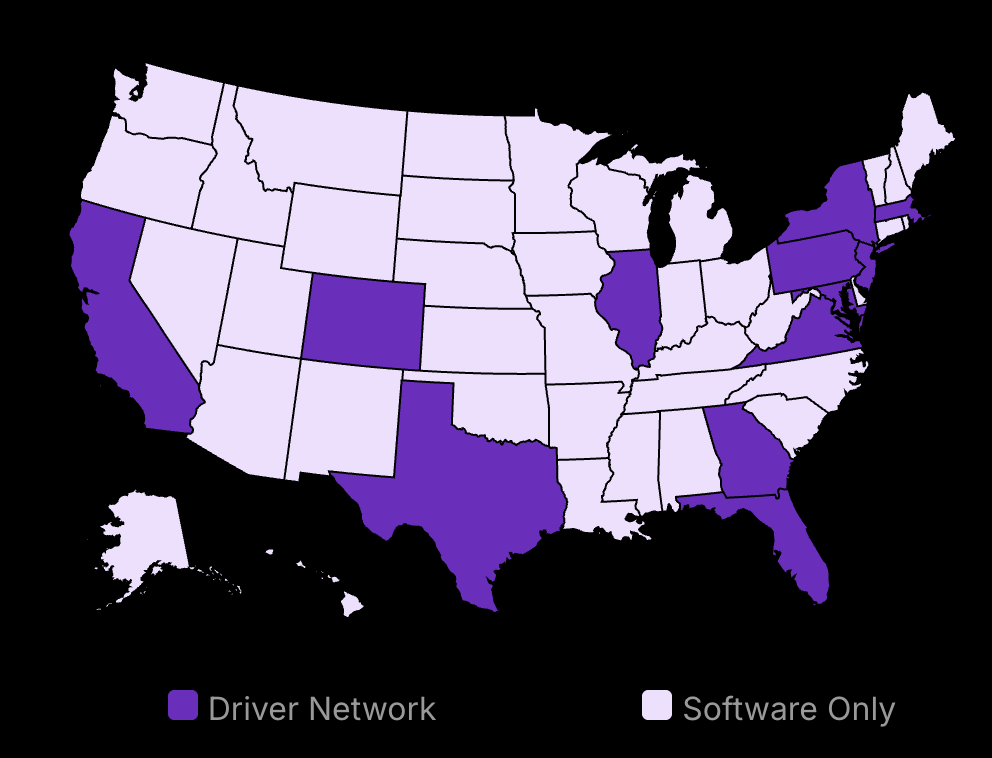
DELIVER WITH METROBI
get your quote within 5 minutes

Refer us to a company, you earn $250 and they earn $250. Learn more

Looking for an alternative to Lugg?