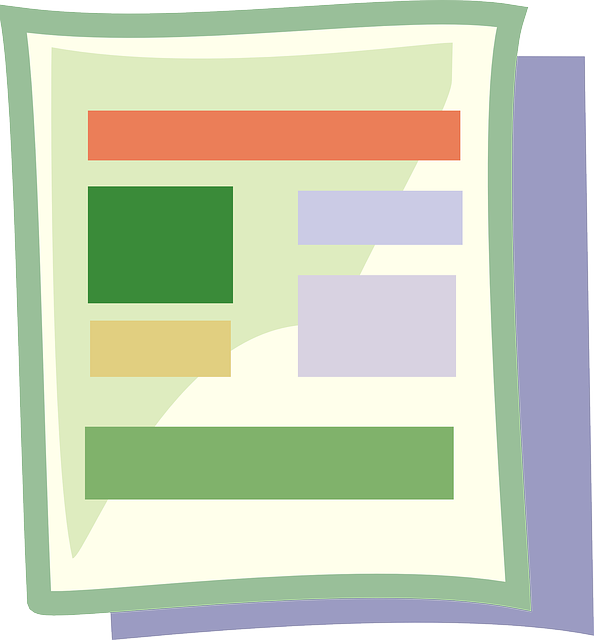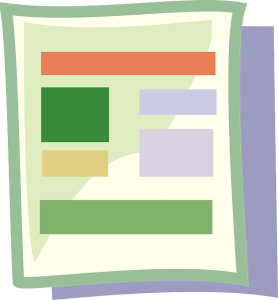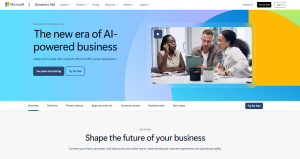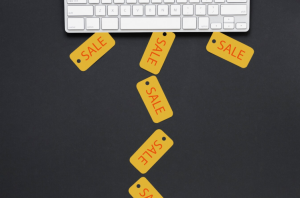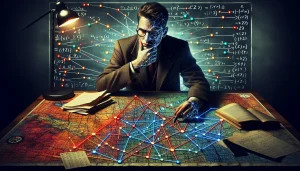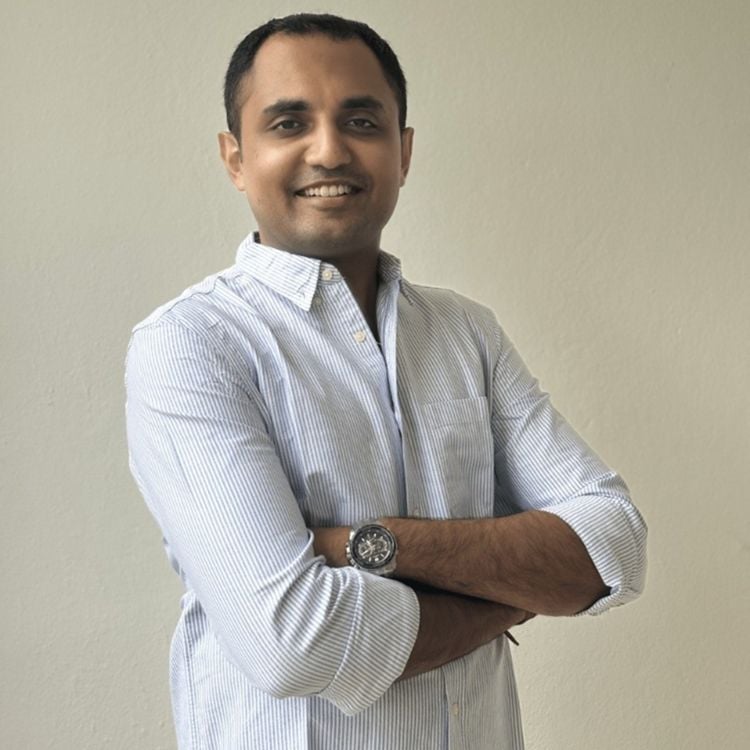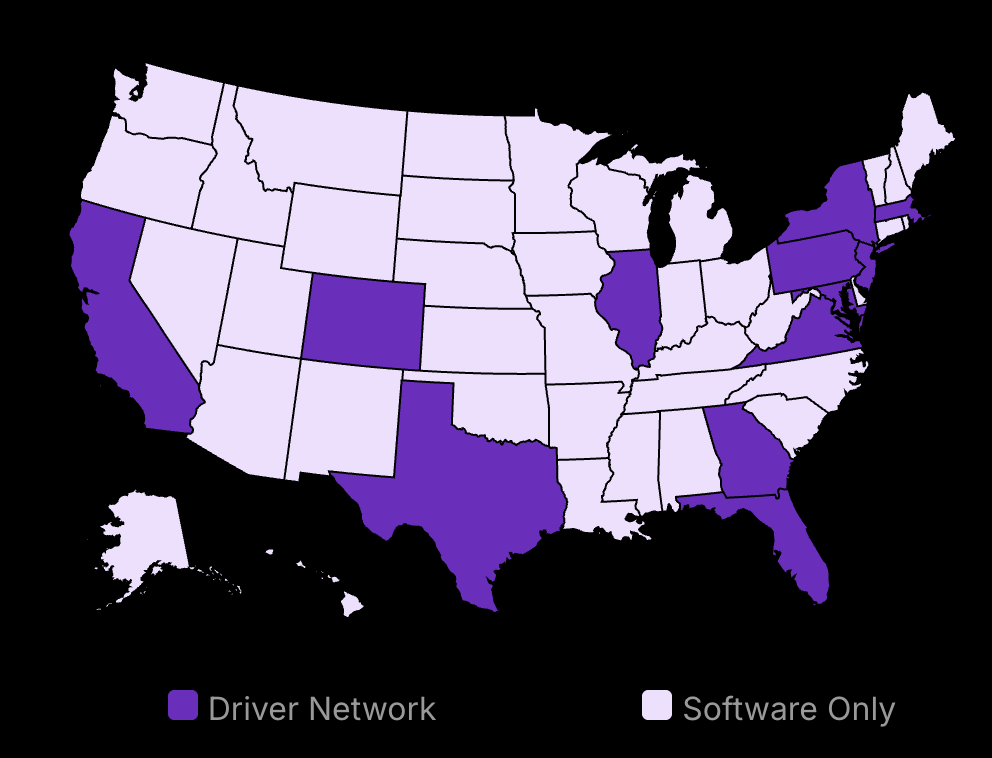Creating business flyers used to cost hundreds of dollars and days of back-and-forth with graphic designers. Times have changed. In 2024, small business owners make professional flyers using their phones in minutes.
But here’s what most people don’t know: 73% of small businesses waste money on the wrong flyer maker and design tools. They pick apps based on popularity, not functionality. The result? Bland flyers that look like everyone else’s.
What if you could create flyers on your own with photos and images that look professional and drive sales? What if you could do it without learning complex design software or hiring expensive freelancers?
The custom flyer maker apps I’m about to share aren’t just random picks. Each one serves a specific business need. Whether you run a restaurant needing weekly menu updates or a retail store launching seasonal promotions, you’ll find the best free flyer maker tools perfectly suited to your goals.
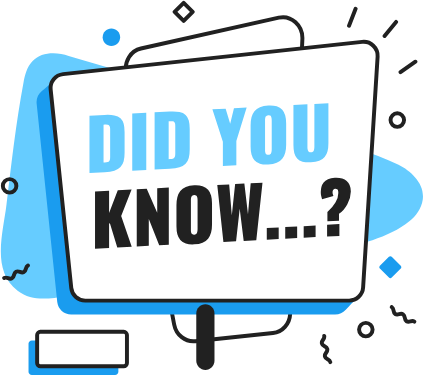
Lower your delivery costs by 23%
How we reduce costs:
- No delivery vehicle expenses
- Optimized local routes
- Pay-per-delivery model
- Average 23% delivery cost reduction
Best Flyer Design Apps for Small Business: Canva
Canva is among the best tools to create flyers, especially for small businesses. It makes custom flyer design easy for everyone. You don’t need to be a pro. Starting with its user-friendly interface, Canva features simple drag-and-drop functionality. This intuitive setup appeals to users with no design experience or to those who want to save time.
A wide variety of professionally designed templates are available, catering to different business needs. From company logos to sales promotions to events, Canva offers pre-designed layouts that can be customized. Moreover, seamless integration with social media platforms allows you to share your creations without hassle directly. Plus, it’s accessible on both mobile and desktop, ensuring convenience wherever you work from.
Canvas Most Effective Flyer Maker Features
Canva shines with features fit for both beginners and experienced users. It offers access to a vast library of stock photos and illustrations. This makes it easy to enhance your designs without starting from scratch. Customizable templates further enable users to tailor professionally designed templates to their brand’s unique identity.
Pricing Options for Canva
Canva has different plans to cater to various needs. The free flyer maker plan includes basic features, enough to get started. For those requiring more advanced options, the Pro plan starts at $12.99 per month.
What is the Best Flyer Maker App?
Canva often emerges as the top choice for making flyers due to its ease of use and extensive features. Many users find it to be the best option for creating and designing professional flyers and marketing materials without needing a design background.
Top Graphic Design Tools for Startups: Adobe Express
Adobe Express is a top choice for startups seeking a design tool with strong creative cloud integration. It mixes AI with manual and design skills for versatility, making it great for both physical and digital flyer design distribution. With access to Adobe’s considerable Creative Cloud assets and advanced text effects, startups can deliver professional-level design work quickly. Adobe Express provides a free flyer maker version with basic features and a premium plan for $9.99 per month.
Adobe Express has seen substantial growth, boasting a 96% increase in monthly active mobile users, and is widely used in education, with over 60 million K-12 students accessing it for digital literacy Adobe Fast Facts. Users appreciate the seamless integration with other Adobe tools, as one Capterra review states, “Integration with Adobe suite is seamless.”
To understand how Adobe Express and Canva stack up, we’ll be looking into several important factors. We’ll rate them on:
-
Unique Selling Point
-
User Experience and Interface
-
Writing Quality and Versatility
-
Integrations and Compatibility
-
AI Tech and Customization
-
Performance
-
Reliability
-
Cost Comparison
-
Learning Curves
-
Customer Support
This detailed breakdown will help you decide which tool best fits your needs and deserves your investment. Each factor will get a dedicated look and a winner for each area will be chosen. The overall winner will be revealed at the end of the article.
Effective Flyer Design Strategies with VistaCreate
-
Over 100,000 flyer templates for marketing.
-
Use animations for eye-catching digital flyers.
-
Perfect for targeted campaigns.
VistaCreate’s Distinctive Features
In the crowded field of flyer design apps, VistaCreate stands out with features tailored to enhance flyer design strategies. Its animation capabilities are especially notable. With over 6,000 animation templates available, businesses can create engaging and dynamic content. These features give marketers the ability to craft beautiful and engaging flyers that not only capture attention but also convey messages more effectively.
VistaCreate also offers scenario-based finished flyer templates, which are crafted for specific situations like seasonal promotions or event announcements. This approach allows for more creative and relevant flyers, as users can select templates that align closely with their campaign goals. For businesses aiming for style consistency, VistaCreate provides tools to maintain a uniform look across multiple flyers for free designs. This is critical for brand recognition and coherence in marketing strategies. If you’re looking for guidance on utilizing these tools effectively, check out our detailed advice on creating impactful campaigns with updated business flyer templates. Properly using templates can elevate your marketing strategies to new heights.
The introduction of design elements such as free images such as stickers and illustrations further enables businesses to infuse creativity and personalization into their flyers. With access to over 30,000 design elements and 1 million premium images, the platform furnishes a robust arsenal for anyone looking to own brand colors and elevate their promotional materials.
Feedback on VistaCreate
Many users have lauded VistaCreate for its efficacy in online advertising campaigns its own flyers make. TrustRadius, for instance, highlights its capability to move graphic elements and produce visually captivating results quickly, making it ideal for fast-paced marketing environments. G2 reviews echo this sentiment, emphasizing VistaCreate’s role in simplifying flyer template creation without compromising design quality.
Essential Digital Marketing Tools for Entrepreneurs: RelayThat
RelayThat is a powerful tool for entrepreneurs looking to produce branded content quickly?y. It helps keep brand messaging consistent across various platforms. The app offers versatile options for multi-channel marketing, which can greatly aid businesses focusing on brand consistency.
Main Features of RelayThat
RelayThat comes with features like automatic resizing, brand management tools, and the ability to switch marketing formats effortlessly. One significant advantage is the array of design layouts own images and resources available to users. It boasts 2,000+ SmartLayouts and 3,000,000+ copyright-free photos and icons.
RelayThat Pricing Information
RelayThat offers a free trial for potential users to explore its features. After the trial, paid plans start at $25 per month for those who wish to continue using the full range of tools.
For a comprehensive look at how RelayThat stacks up against other tools, we evaluate it across several criteria:
-
USP (Unique Selling Point)
-
User Experience and Interface
-
Writing Quality and Versatility
-
Integrations and Compatibility
-
Performance
-
Reliability
-
Cost Comparison
-
Learning Curves
-
Customer Support
These criteria will guide our detailed analysis, helping you decide which app aligns best with your business needs. Each tool will be scored in these areas, leading us to an overall winner.
Best Online Flyer Creator Alternative: Snappa
Snappa is a strong contender for creating flyers online. It offers high-resolution images and an easy-to-use interface. The tool is especially handy for integrating with popular social media platforms.
Snappa’s Highlights
Snappa stands out with its user-friendly customization options. You can create content in bulk without hassle, and it offers smooth integrations for social media postings.
Snappa Review Insights
User reviews highlight Snappa’s strengths. Trusted sources like TrustRadius describe it as an “excellent choice for social media flyers,” and Capterra notes its “quick and easy design for custom flyer creation.”
Snappa Subscription Details
A free version of Snappa is available. For those looking for more, the Pro subscription starts at $10 per month.
To help you assess Snappa and alternatives effectively, we will delve into several criteria. These features will inform our evaluations and let you decide where to invest your resources. Here are the judging criteria:
-
Unique Selling Point
-
User Experience and Interface
-
Integrations and Compatibility
-
Performance
-
Reliability
-
Cost Comparison
-
Learning Curves
-
Customer Support
Supplementary Information for Business Owners
-
Understand what makes a good flyer-maker app
-
Learn design terms to uplift your work
-
See why DIY flyers can boost your strategy
How to Choose the Right Flyer Maker App
Evaluate Ease of Use
When choosing a flyer maker app, ease of use is key. You wouldn’t want to spend hours just figuring out how to make a flyer with a basic design. Quick setup and intuitive interfaces let you focus on creativity. Drag-and-drop features often make it easier to design without technical skills. Apps like Canva excel in simplicity, allowing users to jump right in. This aspect is crucial for businesses where time and resource efficiency matter.
Consider the Cost-Effectiveness of the Flyer Maker App
Budgets are crucial for small businesses. Flyer maker apps often offer free-to-use features with optional paid plans. It’s important to find an app that offers what you need without hidden costs. Subscription models like Canva Pro or Adobe Express have varying price points. Compare what you get for the cost, such as free stock images and templates.
Look for a variety of Flyer Templates
The right app should cater to your needs with a range of features. Look for extensive libraries, flyer template options, and customizability. Whether you need a simple flyer template or something more unique, variety helps. Advanced tools like RelayThat offer features like automatic resizing and brand management—useful for maintaining consistency.
Understanding Stunning Flyer Design Terminology
Explaining Terms: Resolution, Template, Vector
Understanding design terms can elevate your design flyers. Resolution (measured in DPI) impacts image clarity, crucial for a professional look. Flyer templates serve as a starting point, aiding consistency. Vectors are scalable images with custom dimensions that don’t lose quality—perfect for varied print sizes.
Importance of These Concepts in Design
Resolution, templates, and vectors are more than buzzwords. They help in creating appealing and effective flyers. Correct resolution ensures each print run meets quality standards. Using vectors means you’re not bound by size constraints, keeping marketing materials flexible.
Benefits of Using Flyer Template Maker Apps for Marketing
Cost Savings Compared to Hiring Designers
Hiring a designer might be ideal, but apps can cut costs significantly. For startups, every dollar counts. Doing it yourself using apps allows reallocating funds to other areas needing attention like product development or marketing campaigns.
Flexibility for On-the-go Edits and Updates
Flexibility in marketing means quick adjustments. Apps offering mobile versions let you update designs while out of the office. This on-the-go capability is vital in responding to sudden changes like inventory updates, seasonal offers, or market demands.
Enhanced Ability to Test Different Designs Rapidly
Testing is the backbone of effective marketing. Free flyer templates maker apps allow for quick iterations of impressive flyer designs. You can create a flyer and tweak color schemes, layouts, and messaging to see what resonates best with your audience.
Create Flyers For Your Business
Creating eye-catching flyers is now easier than ever with these flyer-maker apps. Each app brings its own set of features to match different business needs. Canva fits beginners with its simple interface, while Adobe Express caters to those who want advanced design options. VistaCreate helps with animated content, RelayThat focuses on brand consistency, and Snappa excels in social media integration. For further insights on how to enhance your flyer design and make impactful choices that capture attention, check this guide on creating effective business flyers.
One key to creating effective marketing collateral is to understand the elements that make a flyer attention-grabbing. By exploring various techniques and strategies that emphasize visual appeal and messaging clarity, you can create designs that resonate with your audience. Learn how to maximize the impact of your efforts with targeted advice on successful flyer designs. For a deeper dive, refer to this insightful guide on creating attractive business flyers that truly engage customers.
The best part? You don’t need a design degree or a big budget. These apps have made professional design work accessible to every business owner. With free plans available in most options, you can test different apps to find your perfect match.
You can start with one app that fits your current needs and budget. It is better to try making your flyer simple first. As you get comfortable, explore more features or switch to another flyer template app that better serves your growing business needs.
Remember: good design drives customer attention. These flyer maker apps give you the tools to create professional marketing materials that will help your business stand out. Your next great marketing campaign is just a few clicks away – pick an online flyer maker app and start designing professionally designed flyers today.