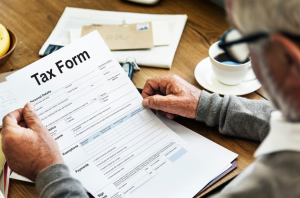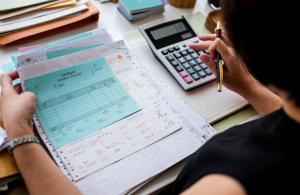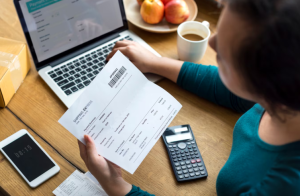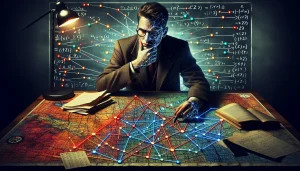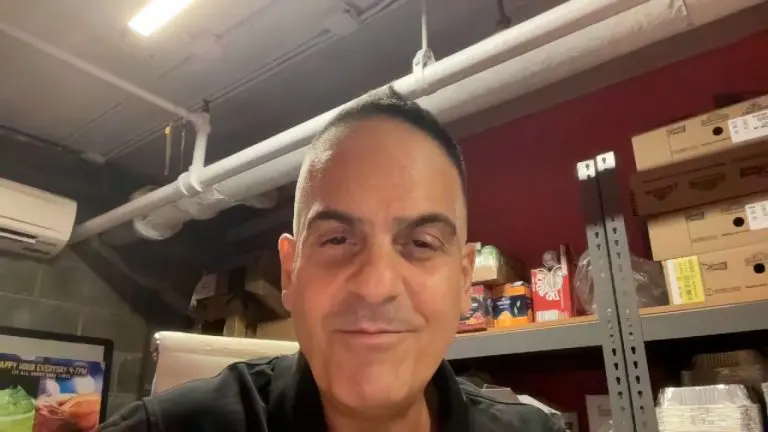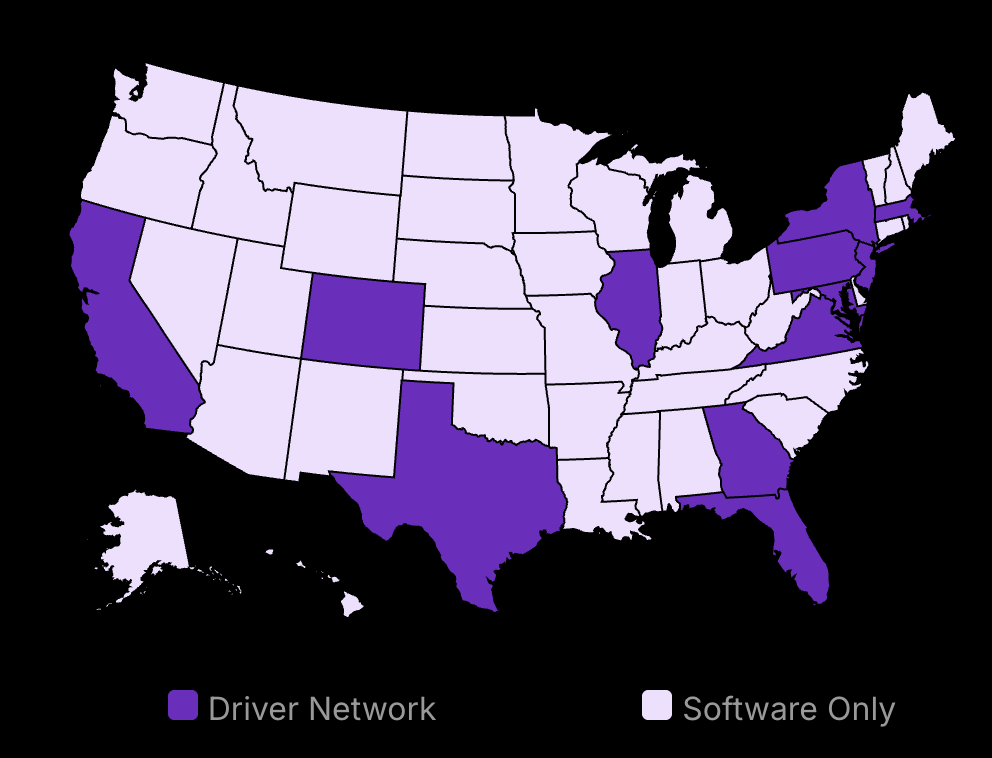Cart abandonment is a $4 trillion problem. And it’s getting worse.
In 2022, the average online shopping cart abandonment rate across all industries was a staggering 69.99%. That means for every 100 potential customers who added items to their online shopping cart, nearly 70 of them left without completing their purchase.
As a business owner, those numbers probably make you cringe. But here’s the good news: there are proven strategies you can implement to decrease cart abandonment and boost your bottom line.
In this ultimate guide, we’ll dive deep into the top reasons customers and shoppers abandon their carts and arm you with actionable tactics to optimize your checkout process, build trust, and convert more shoppers into buyers.
Ready to stop leaving money on the table? Let’s get started.

27% higher customer satisfaction
Professional delivery features:
- Real-time GPS tracking
- Automated ETA updates
- Delivery confirmation photos
- 27% higher delivery satisfaction
Understand the Top Reasons for Cart Abandonment
High Shipping Costs
Unexpected or high shipping fees are a significant contributor to cart abandonment, with 48% of US online shoppers citing this as a reason for leaving their cart behind. To mitigate this issue, consider offering free shipping thresholds or flat-rate shipping options. Be transparent about shipping costs early in the checkout process to avoid surprises that may lead to abandonment.
Strategies to Reduce Shipping Cost Impact
Offer free shipping for orders above a certain threshold, encouraging customers to add more items to their cart to qualify.
Implement flat-rate shipping, providing customers with a predictable cost regardless of order size or destination.
Display shipping costs on the product page or early in the checkout process to set clear expectations.
Complicated Checkout Process
Long, multi-step checkout pages and processes lead to increased abandonment rates, with over 1 out of 5 shoppers abandoning a cart in the last quarter due to a “too long / complicated checkout process”. Streamline your checkout by reducing form fields and steps to the essentials. Offer guest checkout options to reduce friction for first-time buyers who may be hesitant to create an account.
Optimizing the Checkout Flow
Limit the number of form fields to only the necessary information for processing the order.
Use a progress bar to show customers how close they are to completing their purchase.
Provide a guest checkout option to allow customers to complete their purchase without creating an account.
Enable autofill functionality to reduce the time and effort required to enter information.
Lack of Trust and Security
Customers are wary of sharing personal and financial information online, with 17% of customers citing this as a reason for cart abandonment. To instill confidence, prominently display trust seals, SSL certificates, and privacy policies on your website. Use recognizable payment gateways and processors to further establish trust.
Building Trust with Customers
Display security badges and certificates from reputable providers like Norton, McAfee, or TRUSTe.
Ensure your website uses HTTPS encryption to protect sensitive data during transmission.
Provide clear links to your privacy policy and terms of service, outlining how customer data is collected, used, and protected.
Offer multiple payment options, including well-known and trusted gateways like PayPal or Stripe.
Limited Payment
Customers expect convenience and flexibility when it comes to payment methods. Failing to offer a variety of options can lead to cart abandonment, with 8% of customers citing this as a reason. Provide a range of payment methods, including credit cards, digital wallets, and PayPal, to cater to different preferences.
Expanding Payment Options
Accept major credit cards like Visa, Mastercard, and American Express.
Integrate digital wallet solutions such as Apple Pay, Google Pay, or Amazon Pay.
Offer PayPal as a trusted alternative for customers who prefer not to share their credit card information directly.
Consider offering payment plans or financing options for high-value purchases.
Lack of Product Information or Reviews
Insufficient product details or a lack of customer reviews can lead to uncertainty and hesitation, resulting in cart abandonment. Provide comprehensive product descriptions, high-quality images, and customer reviews to help shoppers make informed decisions.
Enhancing Product Pages
Include detailed product descriptions that highlight features, benefits, and specifications.
Provide multiple high-resolution images showcasing the product from different angles.
Display customer reviews and ratings to build social proof and credibility.
Offer sizing guides, product comparisons, or tutorials to help customers choose the right product for their needs.
By understanding and addressing the top reasons for reduce shopping cart abandonment often, business owners can create targeted strategies to optimize their shopping cart and checkout process. This, in turn, will lead to reduced abandonment rates, increased conversions, and ultimately, higher revenue for their online store.
Implement Proven Strategies to Optimize Your Shopping Cart
Abandoned shopping carts can significantly impact your business’s bottom line. By implementing proven strategies to optimize your shopping cart, you can reduce shopping cart abandonment rate and increase conversions. According to a study by Baymard Institute, the average cart abandonment rate is around 69.57%. Here are some effective tactics to address this issue:
Offer Multiple Payment Options
Providing a variety of payment methods is crucial to cater to different customer preferences. Include options such as credit cards, PayPal, Apple Pay, Google Pay, and digital wallets. Ensure your payment process is mobile-friendly and responsive, as many customers shop on their smartphones. A study by Pew Research Center found that in 2020, 81% of Americans owned a smartphone.
Integrate Popular Payment Gateways
Integrate popular payment gateways like Stripe or Braintree to handle transactions securely. These gateways support various payment methods and provide a seamless experience for customers. For example, Stripe supports over 135 currencies and has a payment success rate of 95%.
Test and Optimize Mobile Checkout
Regularly test your mobile checkout process to identify and fix any issues. Optimize the layout, button sizes, and form fields for easy navigation on smaller screens. A smooth mobile checkout experience can significantly reduce abandonment rates. According to a study by Google, 53% of mobile website visitors will leave a site that takes over 3 seconds to load.
Display Progress Indicators
Displaying progress bars or step indicators during the checkout process helps customers understand where they are and how much more is required to complete their purchase. Break the checkout process into manageable, clearly defined steps to avoid overwhelming customers.
Use Visual Cues
Use visual cues like icons or numbers to represent each step in the checkout process. This makes it easier for customers to track their progress and reduces the likelihood of abandonment.
Allow Saving Progress
Implement a feature that allows customers to save their progress and return later if needed. This is particularly useful for customers who may be interrupted during the checkout process or need more time to make a decision.
Provide Real-Time Support
Offering real-time support during the checkout process can help address customer concerns and questions promptly, reducing the risk of abandonment. Implement live chat or phone support to assist customers when they need it most.
Utilize Chatbots
Use chatbots to provide instant answers to common queries. Program your chatbot to handle frequently asked questions related to shipping, returns, or product information. This frees up your support team to focus on more complex issues. According to a study by Gartner, by 2022, 70% of white-collar workers will interact with chatbots daily.
Display Support Options Prominently
Make sure your support options are clearly visible during the checkout process. Include a prominent “Need Help?” button or display your support phone number and email address for easy access.
By implementing these strategies, you can significantly decrease cart abandonment and improve your conversion rates. Remember to continuously monitor and analyze your cart abandonment data to identify areas for improvement and optimize your checkout process accordingly.
Enhance the Checkout Experience with Best Practices
Offer Guest Checkout
Allowing customers to complete their purchase without creating an account is a crucial step in reducing cart abandonment. Many online shoppers prefer the convenience of guest checkout, as it eliminates the need to remember yet another account creation with another username and password. By providing this option, you remove a significant barrier to purchase and make the checkout process more user-friendly.
To further streamline the guest checkout process, consider collecting only the essential information needed to complete the transaction. This may include the customer’s name, shipping address, and payment details. Avoid asking for unnecessary information that could deter customers from finishing their purchase.
After the purchase is complete, provide the option for customers to create an account using the information they’ve already entered. This allows them to enjoy the benefits of having an account, such as faster checkout for future purchases and access to order history, without the added friction during the initial checkout process.
Implement Exit-Intent Popups
Exit-intent popups are a powerful tool for engaging customers who are about to leave their shopping cart without completing their purchase. These popups are triggered when a user’s mouse moves towards the browser’s close button or back button, indicating their intention to abandon the site.
When crafting your exit-intent popup, use persuasive copy that addresses the customer’s potential concerns and highlights the benefits of completing their purchase. Offer incentives like limited-time discounts, free shipping, or a complimentary gift to encourage them to follow through with their purchase.
Make sure your exit-intent popup includes a clear and compelling call-to-action (CTA) button that directs the customer back to their cart. Use contrasting colors and actionable language to make the CTA stand out and easy to click.
Best Practices for Exit-Intent Popups
Keep the design simple and uncluttered to avoid overwhelming the whole customer experience. customer
Use A/B testing to determine the most effective copy, design, and incentives
Set the popup to appear only once per session to avoid annoying repeat visitors
Ensure the popup is mobile-responsive for a seamless experience across devices
Send Abandoned Cart Emails
Abandoned cart emails are automated messages sent to customers who have added items to their cart but failed to complete the purchase. These emails serve as a friendly reminder and can be highly effective in recovering lost sales. Uncover top strategies for crafting abandoned shopping cart emails that effectively reclaim customers and elevate your revenue.
To set up abandoned cart emails, you’ll need to integrate your e-commerce platform with an email marketing service. Most popular e-commerce platforms, such as Shopify and WooCommerce, offer built-in abandoned cart email functionality or integrate with third-party email marketing tools.
When crafting your abandoned cart emails, include a direct link back to the customer’s full cart page, making it easy for them to pick up where they left off. Personalize the email with the customer’s name and details about the items they left behind. Consider offering a limited-time incentive, such as a discount code or free shipping, to create a sense of urgency and encourage them to complete their purchase.
Timing Your Abandoned Cart Emails
Send the first email within 1-2 hours of the cart abandonment
Follow up with a second email 24 hours later, highlighting the benefits of the product
If necessary, send a final reminder 48-72 hours after the initial abandonment
Space out your emails to avoid overwhelming the customer and being marked as spam
By implementing these best practices for enhancing the checkout experience, you can significantly reduce the number of abandoned carts on your e-commerce website. A streamlined checkout process, coupled with targeted exit-intent popups and abandoned cart emails, will help you recover lost sales and boost your overall conversion rates.
Build Trust and Security to Boost Conversion Rates
Building trust and security is crucial for reducing cart abandonment and boosting conversion rates. When customers feel confident that their personal and financial information is secure, they are more likely to complete their purchases. Let’s explore three key strategies to establish trust and security on your e-commerce website.
Display Trust Badges and Seals
Trust badges and seals are visual indicators that your website is safe and secure. These badges are issued by recognized security providers, industry associations, or customer review platforms. Here’s how to effectively use trust badges and seals:
Prominently Feature Trust Badges From Recognized Security Providers
Partner with well-known security providers like Norton or McAfee. Display their trust badges in prominent locations on your website, such as near the checkout button and in the footer. These badges reassure customers that their data is protected by industry-standard security measures.
Use seals From Industry Associations or Customer Review Platforms
Showcase seals from respected industry associations or customer review platforms, such as Trustpilot or Yelp. These seals demonstrate that your business adheres to best practices and has a proven track record of customer satisfaction. Place these seals alongside your security badges to further enhance trust.
Provide Clear Privacy and Return Policies
Transparency is key to building trust with your customers. By providing clear and easily accessible privacy and return policies, you demonstrate your commitment to protecting customer rights and reducing uncertainty. Follow these guidelines:
Make Your Privacy Policy Easily Accessible and Easy To Understand
Your privacy policy should be prominently linked in your website’s footer and on relevant pages, such as the checkout process. Use plain language to explain how you collect, use, and protect customer data. Avoid legal jargon and keep the policy concise and readable.
Clearly State Your Return and Refund Policies
Customers want to know that they can return products if they are unsatisfied or if the items don’t meet their expectations. Clearly outline your return and refund policies, including any time limits, conditions, or exceptions. Make sure these policies are easy to find and understand.
Invest in SSL Certificates
SSL (Secure Sockets Layer) certificates encrypt the data transmitted between your website and your customers’ browsers. This encryption protects sensitive information, such as credit card numbers and personal details, from being intercepted by hackers. To implement SSL certificates effectively:
Ensure Your Website Uses A Valid SSL Certificate
Purchase an SSL certificate from a reputable provider and install it on your website. This will enable the ‘https’ protocol, which indicates that your site is secure. Most web hosting providers offer SSL certificates as part of their packages or as an add-on service.
Display the SSL Seal and ‘https’ in Your Website’s URL
Once your SSL certificate is installed, display the SSL seal on your website, typically in the footer or near the checkout button. Ensure that your website’s URL starts with ‘https’ instead of ‘http’ to visually confirm the secure connection.
Keep your SSL certificate up-to-date
SSL certificates have expiration dates, typically one to two years from the issue date. Set reminders to renew your SSL certificate before it expires to maintain uninterrupted security and customer trust.
By implementing these trust and security measures, you demonstrate your commitment to protecting your customers’ information and providing a safe shopping experience. This, in turn, reduces cart abandonment and boosts conversion rates, as customers feel confident completing their purchases on your website.
What is Cart Abandonment?
Cart abandonment is a significant issue for e-commerce businesses, with an average rate of 74%.
Abandoned carts represent lost sales and wasted marketing efforts
Reducing cart abandonment can lead to increased conversion rates and profitability
Definition of Cart Abandonment
Cart abandonment occurs in ecommerce stores when a potential customer starts the checkout process but leaves before completing their purchase. This happens when a shopper adds items to their online shopping cart but exits the site or app without finishing the transaction. It’s a common problem faced by e-commerce businesses of all sizes, from small startups to large enterprises. Learning how to reduce shopping cart abandonment can significantly increase the conversion rate of your e-commerce platform.
Impact of Cart Abandonment on Business
High cart abandonment rates can have a significant impact on a business’s revenue and growth. When potential customers abandon their carts, it represents lost sales and wasted marketing efforts. The resources spent on attracting these customers, such as advertising, social media campaigns, and email marketing, fail to yield a return on investment.
Moreover, shopping cart abandonment can negatively affect a business’s bottom line. A study by Business Insider found that retailers lose an estimated $4 trillion worth of merchandise in online shopping carts each year, with about 63% of that being potentially recoverable by savvy online retailers. This is a substantial amount of money that could be invested in growth, product development, or customer acquisition.
Reducing cart abandonment, on the other hand, can lead to increased conversion rates and profitability. By implementing strategies to encourage customers to complete their purchases, businesses can boost their sales and revenue. Even a small reduction in cart abandonment rates can have a significant impact on a company’s bottom line.
Common Misconceptions about Cart Abandonment
While cart abandonment is often seen as a negative signal, it’s important to understand that not all abandoned carts are lost opportunities. Some customers use shopping carts as wishlists or for price comparisons, with no intention of making an immediate purchase. These shoppers may return later to complete the transaction or use the information gathered to make a purchase elsewhere.
Additionally, not all abandoned carts can be recovered. Some customers may have simply changed their minds or found a better deal elsewhere. However, many abandoned carts can be recovered with the right strategies in place.
The Importance of Understanding Customer Behavior
To effectively decrease cart abandonment, businesses must understand the reasons behind it. By analyzing customer behavior and identifying pain points in the checkout process, companies can develop targeted strategies to address these issues.
Some common reasons for cart abandonment include:
Unexpected shipping costs
Complicated checkout processes
Lack of trust in the site’s security
Limited payment options
Website errors or slow loading times
By understanding these factors and taking steps to mitigate them, businesses can create a more seamless and user-friendly checkout experience that encourages customers to complete their purchases.
In conclusion, cart abandonment is a significant challenge for e-commerce businesses, but it’s not an insurmountable one. By understanding the impact of cart abandonment, dispelling common misconceptions, and developing strategies to address customer pain points, businesses can reduce abandonment rates and boost their conversion rates and profitability.
Understanding the Customer Journey to Decrease Cart Abandonment
Identifying Pain Points in the Checkout Process
Analyzing your checkout process is crucial to identify potential friction points that may lead to cart abandonment. Start by mapping out each step of the checkout process, from the moment a customer adds an item to their cart until they complete the purchase. This will help you visualize the entire journey and pinpoint areas where customers may encounter difficulties or frustrations.
Gathering Customer Feedback
One effective way to uncover pain points is by gathering customer feedback. Reach out to your customers through surveys, interviews, or user testing sessions to gain insights into their experiences with your checkout process. Ask specific questions about their challenges, confusions, or hesitations during the process. This valuable feedback will help you identify common issues and prioritize areas for improvement.
Conducting User Testing
User testing is another powerful tool to identify friction points in your checkout process. Recruit a group of users who represent your target audience and observe them as they navigate through your checkout page. Take note of any hesitations, confusion, or frustrations they experience along the way. This firsthand observation will provide you with valuable insights into the usability and user experience of your checkout process.
Once you have identified the pain points, focus on reducing steps, simplifying forms, and improving navigation. Streamline the checkout process by eliminating unnecessary fields, using clear and concise labels, and providing visual cues to guide users through each step. Minimize distractions and ensure that the checkout flow is intuitive and easy to follow.
Addressing Customer Concerns and Objections
To decrease cart abandonment, it’s essential to address common customer concerns and objections proactively. Anticipate the questions and hesitations that customers may have during the checkout process and provide clear and reassuring information to alleviate their worries.
Shipping and Delivery Information
One of the most common concerns for online shoppers is shipping and delivery. Be transparent about your shipping options, costs, and estimated delivery times. Provide clear information on your shipping policy page and make it easily accessible throughout the checkout process. Consider offering free shipping thresholds or promotional shipping rates to incentivize customers to complete their purchases.
Returns and Refunds Policy
Another key concern for customers is the ability to return or exchange products if they are unsatisfied. Clearly communicate your returns and refunds policy, including the process for initiating a return, any associated costs, and the expected timeframe for receiving a refund. Make sure this information is prominently displayed and easy to find during the checkout process to instill confidence in your customers.
Security and Trust Signals
Building trust is crucial for reducing cart abandonment. Customers want to feel secure when providing their personal and payment information to online stores. Implement trust signals throughout your checkout process, such as displaying security badges, SSL certificates, and trusted payment logos. Use customer reviews and testimonials to showcase the positive experiences of previous buyers and build credibility.
Continuously Testing and Optimizing
Reducing cart abandonment is an ongoing process that requires continuous testing and optimization. Regularly evaluate your checkout process to identify areas for improvement and implement data-driven changes to enhance the user experience.
A/B Testing
A/B testing is a powerful method for evaluating different designs, copy, and incentives in your checkout process. Create variations of key elements, such as call-to-action buttons, form layouts, or promotional messages, and test them against each other to determine which version performs better. Use tools like Google Optimize or Optimizely to set up and run A/B tests, and analyze the results to make informed decisions.
Monitoring Key Metrics
To measure the effectiveness of your optimization efforts, monitor key metrics like cart abandonment rate and conversion rate. Set up tracking and analytics tools to collect data on user behavior and identify trends over time. Use this data to make data-driven decisions and prioritize areas for further optimization.
By continuously testing and optimizing your checkout process, you can iteratively improve the user experience, reduce friction points, and ultimately decrease cart abandonment rates.
Leveraging Remarketing Strategies
Even with a well-optimized checkout process, some customers may still abandon their carts. Remarketing strategies can help bring these customers back to complete their purchases.
Email Remarketing
Implement an email remarketing campaign to reach out to customers who have abandoned their carts. Send personalized emails that remind them of the items they left behind and provide an easy way to return to the checkout process. Consider including incentives, such as limited-time discounts or free shipping, to encourage them to complete their purchase.
Retargeting Ads
Retargeting ads allow you to display relevant advertisements to customers who have previously visited your website or abandoned their carts. Use platforms like Google Ads or Facebook Ads to create retargeting campaigns that showcase the products customers were interested in and entice them to return to your site. Personalized and visually appealing ads can be effective in capturing their attention and driving them back to the checkout process.
Providing Exceptional Customer Support
Excellent customer support plays a vital role in reducing cart abandonment. Make sure your customers can easily reach out for assistance at any point during the checkout process.
Live Chat and Chatbots
Implement a live chat support, or chatbot functionality on your website to provide instant support to customers who may have questions or concerns during the checkout process. Trained customer support agents or well-programmed chatbots can quickly address inquiries, resolve issues, and guide customers towards successful completion of their purchases.
Clear Contact Information
Prominently display your contact information, including phone numbers, email addresses, and social media handles, throughout the checkout process. Encourage customers to reach out if they need assistance or have any questions. Providing multiple channels for communication shows that you value their business and are committed to supporting them throughout their journey.
By understanding the customer journey, identifying pain points, addressing concerns, continuously optimizing your ecommerce store, leveraging remarketing strategies, and providing exceptional customer support, you can significantly decrease cart abandonment and improve the overall user experience on your e-commerce website.
Reducing Cart Abandonment: Your Path to E-commerce Success
High shipping costs, complicated checkout processes, and a lack of trust can all lead to customers abandoning their carts. By offering multiple payment options, displaying progress indicators, and providing real-time support, you can optimize your shopping cart and enhance the checkout experience.
Implementing best practices like guest checkout, exit-intent popups, and abandoned cart emails can further boost your conversion rates. Building trust through the display of trust badges, clear privacy and return policies, and SSL certificates is crucial for reassuring customers and encouraging them to complete their purchases.
By understanding the customer journey and continually testing and optimizing your checkout process, you can significantly decrease cart abandonment and increase your own ecommerce sales and-commerce revenue. Start by auditing your current checkout flow, identifying pain points, and implementing the strategies outlined in this guide.
Which of these strategies will you implement first to decrease cart abandonment in your business? Share your plan of action and let’s discuss how to make it a reality.