Email marketing remains one of the most powerful tools for businesses looking to build relationships, increase conversions, and drive revenue. Whether you’re a startup, an ecommerce brand, or a nonprofit, having the best email marketing tool can make all the difference. With the right email marketing platform, you can create targeted campaigns, automate customer journeys, and engage subscribers using interactive emails. But with so many options available, choosing the right email marketing solution can feel overwhelming. Should you prioritize free email marketing software? Do you need advanced automation and custom templates? What about features like unlimited email sending, website builder capabilities, or automation workflows?
To help you decide, we’ve compiled a list of the best email marketing software for 2025. Whether you need free templates, an intuitive drag and drop editor, or powerful automation tools, this guide covers platforms suited for small businesses, agencies, and enterprises alike. Some focus on simplicity with pre-made workflows, while others offer advanced segmentation, transactional emails, and AI-powered automation features. Read on to discover the email marketing service that fits your business needs, budget, and tech stack.
Metrobi drivers are rated 4.97/5
Trusted by local businesses for:
- Background-checked professionals
- Specialized in business deliveries
- Same drivers for consistency
- 4.97/5 average delivery rating
1. Brevo
Best For Small And Medium Businesses With CRM Needs
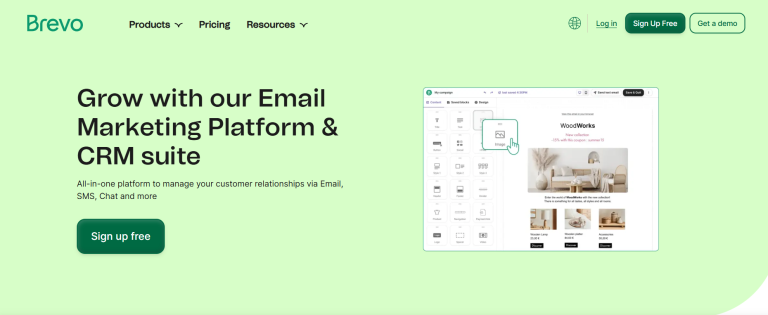
Pros | Cons |
|---|---|
✔️ Email marketing, automation, CRM, and transactional emails | ❌ Free plan allows only 300 emails per day |
✔️ No contact limit on any plan | ❌ Can take time to master |
✔️ Budget-friendly and scalable plans | ❌ Higher-tier plans required for some tools |
Brevo, formerly known as Sendinblue, is an all-in-one email marketing platform that combines marketing automation with CRM functionalities, making it a powerful email marketing solution for growing businesses. With a drag and drop email editor, email templates, and automation tools, Brevo helps businesses create professional email marketing campaigns with ease. Understanding how your email marketing performance compares to industry standards can be critical for growth. To help you enhance your email campaigns, check out this insightful article on the Email Marketing Metrics Benchmark that outlines effective strategies to increase engagement and improve results.
One standout feature of Brevo is its unlimited contacts across all pricing tiers, even on the free email marketing software plan. This makes it an attractive email marketing service for businesses that need scalability without worrying about contact limits. The platform also offers advanced segmentation and automation workflows to create targeted campaigns based on subscriber behavior. For local businesses seeking to improve their email marketing efforts, understanding how to achieve a strong email open rate is critical. Implementing effective strategies can significantly boost engagement and conversion rates. Discover more insights on enhancing your email open rates in this detailed guide about achieving a strong email open rate especially tailored for local businesses.
However, the free plan has a daily email limit of 300 emails, which may be restrictive for users with high email volume needs. Additionally, while the platform is feature-rich, new users may experience a slight learning curve before fully leveraging all the features. That said, Brevo remains a top choice for businesses seeking an email marketing tool with CRM capabilities and sales automation features. To further enhance your email marketing efforts, it’s essential to monitor key performance indicators (KPIs). Understanding how to gauge your campaign effectiveness through metrics can significantly improve your overall strategy. For insights into the latest benchmarks and tips on optimization, check out this comprehensive guide on email marketing metrics benchmarks that can help elevate your performance.
Understanding your email marketing’s bounce rate is crucial for maintaining a healthy sender reputation and improving engagement. A high bounce rate can significantly impact your overall email marketing results. To explore effective strategies for reducing bounce rates and how to optimize your email campaigns, be sure to check out this informative article on the best practices for managing bounce rates in email marketing.
Key Features
Easily set up drip campaigns, welcome emails, and transactional emails
Unlike most competitors, Brevo offers unlimited subscribers in all plans
Build responsive email templates with ease
Create targeted campaigns based on subscriber behavior
Gain insights into email campaigns and optimize performance
Manage customer relationships within the platform
Who’s It For
Brevo is perfect for small to medium businesses looking for an email marketing solution with CRM integration. It’s ideal for companies needing advanced automation features without breaking the bank.
Pricing Details
Plan | Monthly Fee | Number Of Contacts | Email Sending Limit |
|---|---|---|---|
Free | $0 | Unlimited | 300 emails per day |
Starter | $8 | Unlimited | 5,000 emails per month |
Business | $16 | Unlimited | 5,000 emails per month |
Enterprise | Custom | Unlimited | Custom |
Specs & Configurations
📧 Professional Email Templates: Access pre-made templates for faster campaign creation
🔄 Automation Workflows: Set u automation templates for customper journeys
📩 Transactional Emails: Ensure email deliverability with automated messages
📊 Analytics And Reports: Track email performance and subscriber engagement
🛒 Ecommerce Integration: Compatible with Shopify, WooCommerce, and other platforms
🎯 Advanced Segmentation: Group contacts based on behavior for targeted campaigns
🏢 Built-in CRM Tools: Manage contact data and automate sales features
Integrations
Shopify
WooCommerce
Zapier
WordPress
Google Analytics
Various CRM Tools
2. MailerLite
Best For Small Businesses And Creators Needing Simplicity
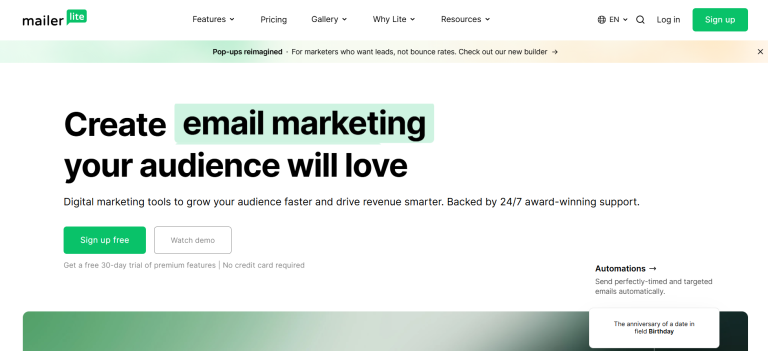
Pros | Cons |
|---|---|
✔️ Intuitive drag and drop editor for quick email creation | ❌ Free plan limited to 1,000 contacts and 12,000 emails per month |
✔️ Landing pages and pop-ups included in all plans | ❌ Advanced automation only in higher-tier plans |
✔️ Affordable email marketing automation for startups | ❌ Fewer third-party integrations than competitors |
MailerLite is a user-friendly email marketing software designed for businesses, bloggers, and startups that want an easy-to-use email marketing tool. Its drag and drop email editor allows for quick creation of responsive email templates, making it ideal for email marketing campaigns without requiring technical expertise.
Unlike some email marketing platforms, MailerLite offers landing pages, pop-ups, and automation tools even on the free plan, helping users create complete marketing campaigns. Additionally, its A/B testing and analytics ensure optimized email marketing strategy performance.
However, the free email marketing service has limitations, such as 1,000 contact and 12,000 email per month caps. Also, more advanced features like automation workflows require a paid plan. Despite this, MailerLite remains one of the best email marketing software choices for those seeking simplicity at a low cost.
Key Features
Drag And Drop Editor to easily create professional email templates
Email Automation for drip campaigns and welcome emails
Landing Pages And Pop-ups to grow your email list
A/B Testing to optimize email campaigns
Advanced Segmentation for targeted campaigns
Analytics Dashboard for tracking campaign success
Who’s It For
MailerLite is great for small businesses, startups, content creators, and bloggers looking for an email marketing solution with easy-to-use tools and affordable pricing.
Pricing Details
Plan | Monthly Fee | Number Of Contacts | Email Sending Limit |
|---|---|---|---|
Free | $0 | 1,000 | 12,000 emails per month |
Growing Business | $9 | 1,000+ | Unlimited emails |
Advanced | $18 | 1,000+ | Unlimited emails |
Enterprise | Custom | 100,000+ | Custom |
Specs & Configurations
📧 Drag And Drop Editor: Easily design emails with a visual builder
🔄 Automation Workflows: Automate email marketing campaigns
🌐 Landing Pages And Pop-ups: Generate leads effortlessly
🛠 A/B Testing: Improve engagement with email marketing strategy insights
🎯 Advanced Segmentation: Target audiences based on behavior
📊 Email Analytics: Monitor email marketing automation performance
Integrations
Shopify
WooCommerce
Stripe
Zapier
WordPress
Google Sheets
3. Zoho Campaigns
Best For Businesses Using Zoho’s Ecosystem

Pros | Cons |
|---|---|
✔️ Seamless integration with Zoho CRM and other Zoho apps | ❌ Free plan limited to 2,000 contacts and 6,000 emails per month |
✔️ Automation workflows and A/B testing included | ❌ Interface can be overwhelming for beginners |
✔️ Pay-as-you-go pricing option available | ❌ Some advanced features require a higher-tier plan |
Zoho Campaigns is a powerful email marketing platform that works best for businesses already using Zoho’s ecosystem. It provides email automation, A/B testing, and dynamic content for personalized email marketing campaigns.
A standout feature is its pay-as-you-go pricing, allowing users to buy email credits instead of committing to a subscription. With email marketing automation tools, pre-made templates, and a drag and drop editor, users can quickly build interactive emails and customer journeys.
The free email marketing software is limited to 2,000 contacts, and the interface may take time to learn. However, businesses looking for an email marketing service integrated with Zoho’s suite will find it an excellent choice.
Key Features
CRM Integration with Zoho CRM for seamless workflows
Automation Workflows to manage customer journeys
A/B Testing for optimized marketing campaigns
Dynamic Content for personalized emails
Pre-Made Templates for professional designs
Advanced Segmentation for targeted emails
Who’s It For
Zoho Campaigns is ideal for small and medium businesses that use Zoho CRM and need an email marketing solution with marketing automation.
Pricing Details
Plan | Monthly Fee | Number Of Contacts | Email Sending Limit |
|---|---|---|---|
Free | $0 | 2,000 | 6,000 emails per month |
Standard | $3 | Scales with plan | Scales with plan |
Professional | $4.50 | Scales with plan | Scales with plan |
Specs & Configurations
🔄 Automation Workflows: Automate email campaigns and customer journeys
🎯 Dynamic Content: Personalize emails for better engagement
📊 A/B Testing: Improve campaign performance
📩 Transactional Emails: Ensure high deliverability rates
📧 Email Templates: Access pre-made templates
📌 Mobile App Support: Manage campaigns on the go
Integrations
Zoho CRM
Shopify
WooCommerce
Google Apps
SMS Gateways
4. Campaign Monitor
Best For Marketers Who Need Customization And Analytics

Pros | Cons |
|---|---|
✔️ Drag and drop builder with professional templates | ❌ No free plan, only a 30-day trial |
✔️ Advanced analytics and segmentation tools | ❌ Pricing is higher compared to other options |
✔️ Over 250 integrations with business apps | ❌ Limited automation workflows in lower-tier plans |
Campaign Monitor is a premium email marketing tool with a drag and drop email editor, professional templates, and customizable marketing automation. It offers advanced segmentation, allowing users to create targeted campaigns based on subscriber behavior.
With detailed analytics, businesses can track email marketing campaigns and optimize their marketing strategy. The platform integrates with 250+ business apps, including Salesforce, Shopify, and WooCommerce.
However, Campaign Monitor does not offer a free plan, and pricing is on the higher side compared to other email marketing platforms. Despite this, it remains a great email marketing solution for businesses focused on analytics and automation.
Key Features
Drag And Drop Editor for easy email creation
Advanced Segmentation for targeted email campaigns
Analytics Dashboard to track email marketing performance
Custom Automation Workflows for personalized experiences
Transactional Emails for reliable email deliverability
Professional Templates for polished email designs
Who’s It For
Campaign Monitor is ideal for marketers, agencies, and businesses that need high-level customization, advanced segmentation, and in-depth analytics.
Pricing Details
Plan | Monthly Fee | Number Of Contacts | Email Sending Limit |
|---|---|---|---|
Free (Trial) | $0 | 500 | 500 during 30-day free trial |
Lite | $12 | Choose your contact count | 2,500 |
Essentials | $29 | Choose your contact count | Unlimited |
Premier | $159 | Choose your contact count | Unlimited |
Specs & Configurations
📧 Drag And Drop Builder: Easily design responsive email templates
📊 Advanced Analytics: Monitor campaign performance
🔄 Automation Workflows: Customize customer journeys
📌 Transactional Emails: Ensure high email deliverability
🎯 Advanced Segmentation: Create targeted campaigns
📩 Professional Templates: Use pre-made templates for campaigns
Integrations
Salesforce
Shopify
WooCommerce
Zapier
Google Analytics
250+ Apps
5. Drip
Best For Ecommerce Businesses Focused On Automation
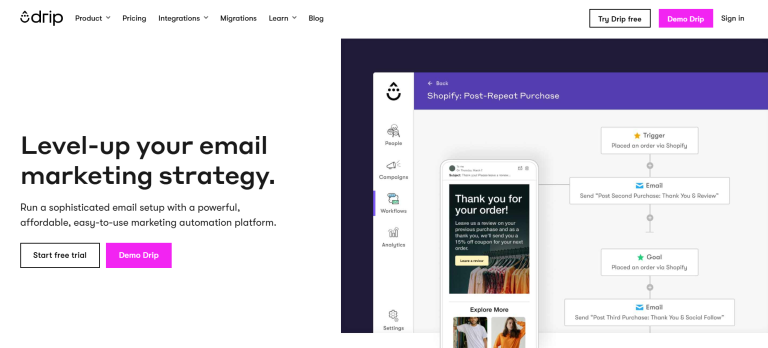
Pros | Cons |
|---|---|
✔️ Designed for ecommerce brands | ❌ No free plan, only a 14-day trial |
✔️ Powerful automation workflows | ❌ Can be expensive for large contact lists |
✔️ Deep integration with Shopify, WooCommerce, and BigCommerce | ❌ Lacks built-in CRM features |
Drip is a marketing automation platform built specifically for ecommerce businesses. It offers advanced automation, dynamic segmentation, and behavior-based email triggers to help online stores maximize revenue.
With deep integrations for Shopify, WooCommerce, and BigCommerce, Drip enables brands to send personalized emails based on customer actions like abandoned carts, purchase history, and browsing behavior.
Though it lacks a free plan and built-in CRM, Drip is a top-tier email marketing solution for online stores looking to boost conversions with advanced automation tools.
Key Features
Behavior-Based Automation to personalize customer journeys
Deep Ecommerce Integration with Shopify, WooCommerce, and BigCommerce
Dynamic Segmentation for targeted marketing
Abandoned Cart Recovery to increase sales
SMS Marketing alongside email campaigns
Detailed Analytics for campaign optimization
Who’s It For
Drip is ideal for ecommerce businesses looking for a powerful automation-focused email marketing service to boost sales and retention.
Pricing Details
Plan | Monthly Fee | Number Of Contacts | Email Sending Limit |
|---|---|---|---|
Basic | $39 | Up to 2,500 | Unlimited |
Scalable | Custom | 2,500+ | Unlimited |
Specs & Configurations
🔄 Automation Workflows: Advanced behavior-based triggers
🛍 Ecommerce Integration: Shopify, WooCommerce, BigCommerce
🎯 Dynamic Segmentation: Send targeted emails
📊 Abandoned Cart Recovery: Increase conversions
📩 Email & SMS Marketing: Multi-channel outreach
📌 Detailed Reports: Track customer engagement
Integrations
Shopify
WooCommerce
BigCommerce
Zapier
Facebook Ads
Google Analytics
6. GetResponse
Best For Businesses Needing An All-In-One Marketing Suite
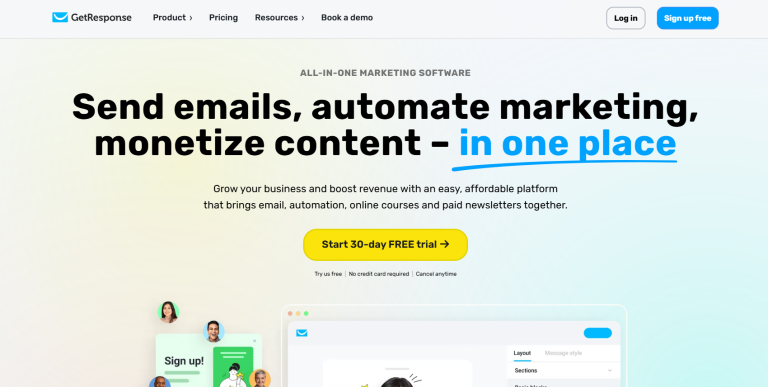
Pros | Cons |
|---|---|
✔️ All-in-one marketing tools with webinars and landing pages | ❌ Some features may be complex for beginners |
✔️ AI-powered automation and segmentation | ❌ Phone support only available on higher plans |
✔️ Affordable pricing for growing businesses |
GetResponse is a comprehensive email marketing platform that offers automation workflows, AI-driven segmentation, landing pages, webinars, and SMS marketing. It’s a great choice for businesses looking for an all-in-one digital marketing suite.
With AI-powered automation and advanced marketing funnels, GetResponse helps businesses engage customers at every stage of their journey. While the free plan is available, it has limited features, and phone support is only offered on premium plans.
Key Features
AI-Powered Automation for personalized email campaigns
Landing Pages & Webinars for lead generation
Marketing Funnels to optimize conversion rates
SMS & Push Notifications alongside email marketing
Advanced Analytics for campaign performance
List Segmentation based on customer behavior
Who’s It For
GetResponse is perfect for businesses and marketers that want a full-scale marketing platform beyond just email marketing.
Pricing Details
Plan | Monthly Fee | Number Of Contacts | Email Sending Limit |
|---|---|---|---|
Starter | $19 | 1,000 | Unlimited |
Marketer | $59 | 1,000 | Unlimited |
Creator | $69 | 1,000 | Unlimited |
Enterprise | Custom | 1,000 | Unlimited |
Specs & Configurations
🔄 AI Automation: Optimize email sequences
🎥 Webinars & Landing Pages: Convert more leads
📊 Advanced Analytics: Monitor campaign performance
📩 SMS & Push Notifications: Multi-channel communication
🎯 List Segmentation: Target customers effectively
📌 Drag And Drop Builder: Easy email design
Integrations
Shopify
WooCommerce
WordPress
Facebook Ads
Google Ads
7. Mailchimp
Best For Small Businesses And Beginners
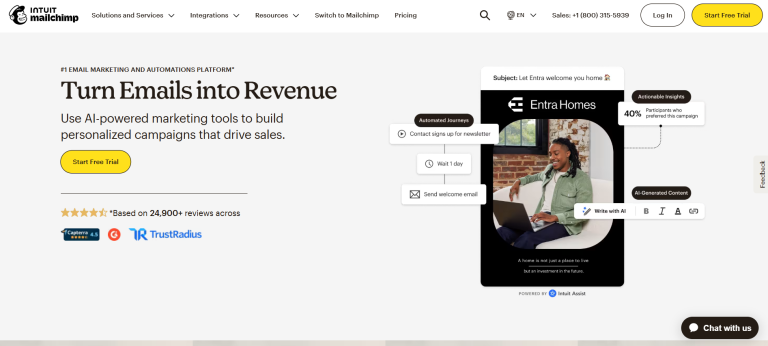
Pros | Cons |
|---|---|
✔️ Easy-to-use interface for beginners | ❌ Higher-tier plans expensive for larger lists |
✔️ Free plan available with basic features | ❌ Limited automation on lower-tier plans |
✔️ Built-in AI tools for content and optimization | ❌ Strict compliance policies may suspend accounts |
Mailchimp is one of the most popular email marketing platforms, known for its user-friendly interface and strong AI-powered tools. It’s great for beginners, offering an intuitive drag-and-drop email builder, pre-designed templates, and basic automation workflows.
Its free plan makes it appealing for startups, but advanced automation and analytics are locked behind higher-tier plans, which can become costly for growing businesses.
Key Features
AI-Powered Email Builder for optimized content
Basic Automation for welcome emails and simple sequences
Customer Segmentation for targeted messaging
Pre-designed templates for quick campaign creation
A/B Testing to optimize email performance
Multichannel Marketing (email, social media, and postcards)
Who’s It For
Mailchimp is ideal for small businesses, freelancers, and beginners who need a simple email marketing solution with basic automation.
Pricing Details
Plan | Monthly Fee | Number Of Contacts | Email Sending Limit |
|---|---|---|---|
Free | $0 | 500 | 6,000 emails per month |
Essentials | $13 | 500 | 6,000+ emails per month |
Standard | $20 | 500 | 6,000+ emails per month |
Premium | $350 | 10,000 | 150,000 emails per month |
Specs & Configurations
📧 Drag And Drop Editor: Easy-to-use email builder
🔄 Basic Automation: Set up simple sequences
🎯 Segmentation Tools: Group subscribers based on behavior
📊 A/B Testing: Optimize email performance
🛠 AI Content Generator: Auto-generate subject lines and text
📌 Marketing Hub: Email, social media, and postcards in one platform
Integrations
Shopify
WooCommerce
WordPress
Zapier
Facebook Ads
8. ActiveCampaign
Best For Businesses Needing Advanced Automation
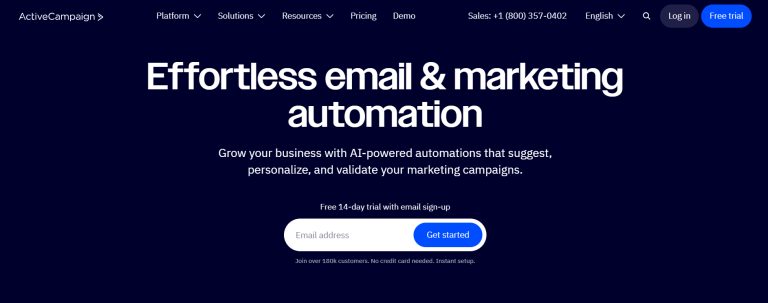
Pros | Cons |
|---|---|
✔️ Powerful automation and segmentation | ❌ No free plan, only a trial |
✔️ Built-in CRM for sales automation | ❌ Steeper learning curve due to advanced features |
✔️ Detailed analytics and reporting tools | ❌ Can be expensive for larger lists |
ActiveCampaign is one of the most advanced email marketing platforms, offering sophisticated automation workflows, CRM tools, and deep segmentation. It’s ideal for businesses looking to personalize customer journeys with behavior-based triggers.
Though it lacks a free plan, its extensive automation capabilities and sales CRM make it a top choice for businesses that need more than just basic email marketing.
Key Features
Advanced Automation with detailed workflows
Built-in CRM for sales and marketing integration
Predictive Sending to maximize email engagement
Multichannel Outreach (email, SMS, and chat)
Lead Scoring for better sales targeting
Comprehensive Analytics for tracking customer behavior
Who’s It For
ActiveCampaign is best for businesses and marketers needing deep automation tools with sales CRM features.
Pricing Details
Plan | Monthly Fee | Number Of Contacts | Email Sending Limit |
|---|---|---|---|
Lite | $15 | 1,000 | 10x contact limit |
Plus | $49 | 1,000 | 10x contact limit |
Professional | $79 | 1,000 | 12x contact limit |
Enterprise | $145 | Custom | 15x contact limit |
Specs & Configurations
🔄 Advanced Automation: Multi-step workflows
📌 Built-in CRM: Manage contacts and sales pipeline
🎯 Lead Scoring: Identify high-value prospects
📊 Detailed Analytics: Track engagement and conversions
📩 Omnichannel Marketing: Email, SMS, and chat
🏆 Predictive Sending: AI-powered email delivery
Integrations
Shopify
WooCommerce
WordPress
Zapier
Salesforce
9. Keap
Best For Small Businesses Needing CRM + Email Marketing
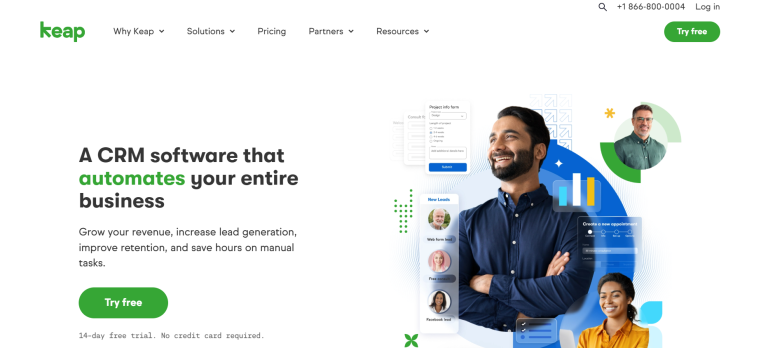
Pros | Cons |
|---|---|
✔️ Strong CRM + email marketing in one | ❌ Higher cost compared to some competitors |
✔️ Advanced automation for email and sales | ❌ Limited design options for email templates |
✔️ Integrated invoicing and payments | ❌ Steep learning curve for new users |
Keap is a CRM-focused email marketing platform designed for small businesses that need both email marketing and sales automation. It helps businesses manage leads, customer interactions, and payments within a single platform.
Though more expensive than basic email tools, Keap’s comprehensive automation features and sales pipeline management make it a strong CRM alternative.
Key Features
CRM + Email Marketing in one system
Sales And Payment Automation to streamline business
Prebuilt Workflows for faster setup
Lead Capture Forms to grow email lists
Automated Follow-ups to nurture leads
Pipeline Management for tracking deals
Who’s It For
Keap is ideal for small businesses and entrepreneurs needing an all-in-one CRM and email marketing tool.
Pricing Details
Plan | Monthly Fee | Number Of Contacts | Email Sending Limit |
|---|---|---|---|
Starter | $249 | 1,500 | Unlimited |
Max | Custom | 2,500 | Unlimited |
Specs & Configurations
🔄 CRM And Email Automation: Manage contacts and sales
📊 Lead Scoring: Identify top prospects
📌 Invoicing & Payments: Integrated financial tools
🎯 Prebuilt Templates: Set up campaigns quickly
📩 Automated Follow-ups: Improve engagement
🏆 Pipeline Tracking: Manage deals and conversions
Integrations
Shopify
WooCommerce
Zapier
QuickBooks
PayPal
10. Constant Contact
Best For Nonprofits And Small Businesses

Pros | Cons |
|---|---|
✔️ Easy-to-use platform | ❌ Limited automation features |
✔️ Great for nonprofits and local businesses | ❌ Fewer advanced tools compared to competitors |
✔️ Event marketing and social media tools included | ❌ Pricing increases with contact list size |
Constant Contact is a simple and effective email marketing platform focused on small businesses and nonprofits. It includes event management tools, social media marketing, and ecommerce integrations, making it great for community-driven businesses.
While it offers basic automation, it lacks advanced workflows found in competitors like ActiveCampaign. However, its ease of use makes it a popular choice for beginners.
Key Features
Drag And Drop Editor for easy email creation
Event Marketing tools for promotions
Social Media Integration for Facebook and Instagram
Simple Automation (birthday emails, welcome sequences)
Ecommerce Features for selling online
Email List Growth Tools
Who’s It For
Constant Contact is ideal for nonprofits, local businesses, and event organizers looking for a simple and effective email marketing solution. It’s especially useful for those who need event promotion tools, social media marketing features, and ecommerce integrations without the complexity of advanced automation platforms.
Pricing Details
Plan | Monthly Fee | Number Of Contacts | Email Sending Limit |
|---|---|---|---|
Lite | $12 | 500+ | 10x your number of contacts |
Standart | $35 | 500+ | 12x your number of contacts |
Premium | $80 | 500+ | 24x your number of contacts |
Integrations
Shopify
WooCommerce
Facebook Ads
WordPress
Eventbrite
How We Evaluated the Best Email Marketing Tools
Choosing the right email marketing service requires thorough research and evaluation. Our methodology focused on identifying platforms that offer marketing automation, signup forms, and advanced email marketing features while catering to different business needs. We analyzed tools based on their core features, pricing, usability, and overall value.
Key factors in our evaluation included email automation capabilities, customizable templates, and unlimited landing pages for lead generation. We also assessed the availability of stock images, HTML code customization, and seamless integration with platforms like Facebook pages. Additionally, we considered pricing models, from free plans for startups to paid plans offering exclusive discounts for growing businesses.
Understanding Email Marketing Software and Its Benefits
Email marketing tools empower businesses to create, send, and manage targeted campaigns effortlessly. These platforms provide signup forms to grow subscriber lists, unlimited landing pages for lead capture, and email automation to nurture prospects effectively. Understanding the metrics that drive email marketing success is key. One crucial metric is the click-through rate, which enables businesses to gauge the effectiveness of their campaigns and make necessary adjustments to improve engagement.
Modern email marketing services go beyond simple newsletters. They offer marketing automation features, drag and drop editors, and custom templates to create professional emails without needing HTML code expertise. Whether you’re a small business or a large corporation, leveraging these tools ensures optimized engagement, reduced manual effort, and higher ROI.
Is Email Marketing Still Effective in 2025?
Despite the rise of social media and other digital marketing strategies, email marketing campaigns continue to deliver exceptional results. Businesses that use email marketing tools benefit from direct communication with their audience, advanced segmentation, and marketing automation to personalize interactions.
With features like interactive emails, signup forms, and stock images, brands can create visually appealing messages that drive conversions. Additionally, email remains a cost-effective channel, allowing companies to maintain high engagement without the unpredictability of algorithm-driven platforms like a Facebook page. In 2025, email marketing is stronger than ever, providing one of the most reliable methods for audience connection and lead generation.
The Power of Marketing Automation in Email Campaigns
Marketing automation is revolutionizing the way businesses engage with their audience. By leveraging email marketing tools, companies can create pre-made workflows, schedule customer journeys, and send transactional emails without manual effort.
From personalized follow-ups to behavior-triggered sequences, email automation ensures your audience receives the right message at the right time. Additionally, features like advanced segmentation, signup forms, and exclusive discounts help businesses refine their strategies and maximize conversions.
Choosing the Right Email Marketing Service for Your Business
With so many options available, selecting the best email marketing service depends on your specific needs. Whether you require unlimited landing pages, HTML code customization, or marketing automation, the right platform should align with your business goals.
Look for key email marketing features like drag and drop editors, stock images, and signup forms to simplify campaign creation. Additionally, integrations with your existing tech stack, such as a Facebook page, CRM tools, and analytics software, can enhance your overall marketing effectiveness.
Elevate Your Marketing Campaigns
With so many email marketing features available, the key to success is finding a platform that aligns with your business goals. If you’re a startup or entrepreneur looking for free email marketing services, tools with free users and free email templates might be your best bet. For businesses that need more advanced features, platforms with advanced automation, automation workflows, and audience segmentation can help refine marketing campaigns for better engagement.
No matter what you choose, the right email marketing solution will help you craft compelling email marketing campaigns, optimize engagement with professionally designed templates, and leverage multiple channels for growth. Whether you need email support, chat support, or detailed analytics to avoid the spam folder, these tools provide core features that enhance your email platform. Now, it’s time to assess your needs, evaluate how many subscribers you plan to engage, and select an email marketing tool that helps your business thrive in 2025!













