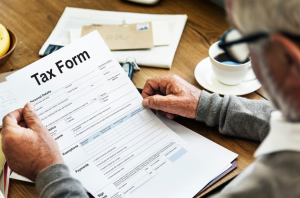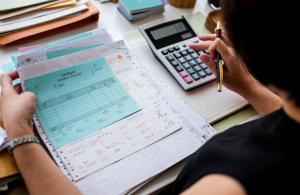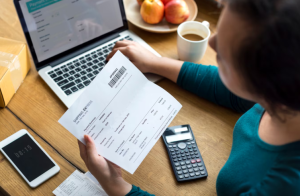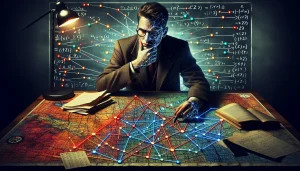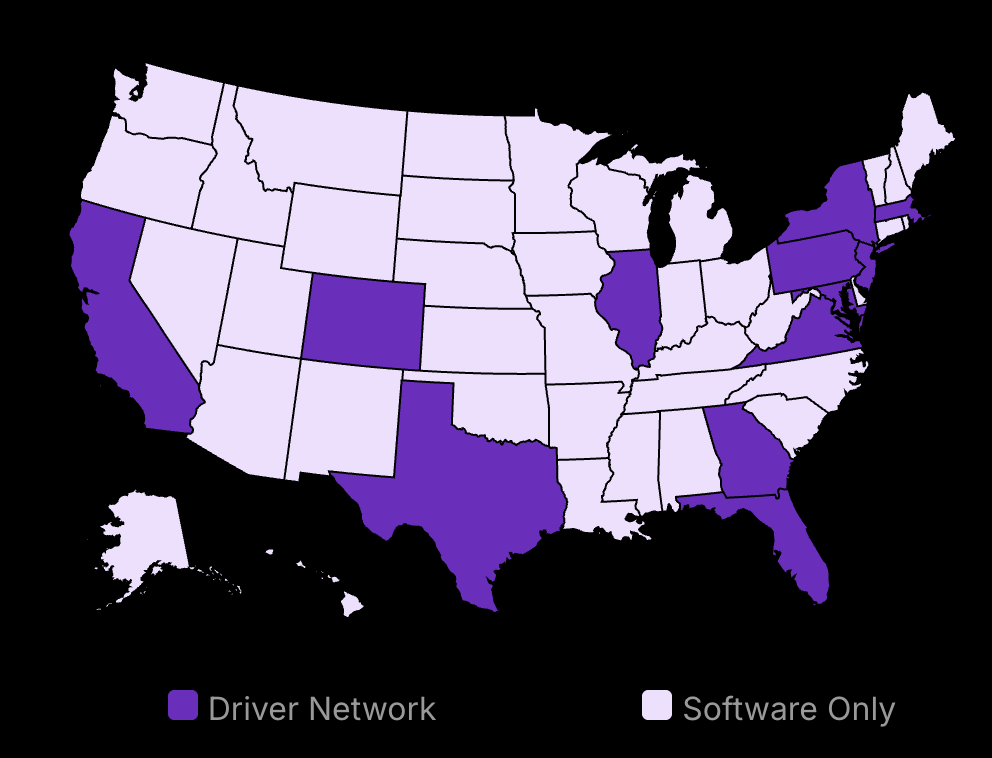Small business owners know this truth: the right software isn’t just a great tool—it’s the difference between growth and stagnation. Finding the best software solution is paramount.
In 2025, as your business expands, you face a critical challenge. The software market has exploded with options, from CRM software to specialized warehouse management systems, but your time to research them has shrunk. You need solutions that work now—perhaps starting with a robust free plan—and will still serve you when your company doubles in size, potentially requiring a move to a paid plan with more advanced tools.
What if you could skip months of trial and error? What if you could avoid the costly mistakes in spending money that trap most growing businesses?
The software landscape has changed dramatically since 2024. AI integration is no longer optional, often powering automated workflows. Mobile-first design isn’t just convenient—it’s essential for online access. And the best systems now talk to each other, integrating seamlessly with other apps and other platforms (even basic ones like Google Docs) in ways that eliminate the data silos that once plagued small businesses, bringing all your data together, ideally accessible from one account.
But not all “highly-rated” software deserves your investment. Some popular platforms falter once your business needs to handle complex projects or intricate financial reporting. Others charge hidden fees or have inflexible monthly price structures that only become apparent when scaling, impacting everything from employee management to your ability to manage purchase orders. Even finding software with truly affordable pricing can be a task.
In this guide, I’ll share which best accounting software tools actually save money by streamlining connections to bank accounts and enabling features like direct deposit, which project management platforms truly increase productivity with features like time tracking and the ability to assign tasks for complex workflows, and how the right CRM software can transform your sales process and customer relationships. We’ll even touch on options for document management, e commerce functionality, and maybe even finding a simple website builder.
The path to scaling your business in 2025 requires smart software decisions. Let’s make them together.

27% higher customer satisfaction
Professional delivery features:
- Real-time GPS tracking
- Automated ETA updates
- Delivery confirmation photos
- 27% higher delivery satisfaction
Top Enterprise and Best Software for Small Businesses in 2025
Essential software solutions now focus on integration and automation
Cloud-based systems dominate the market for flexibility and remote work
AI-enhanced tools provide better data analysis and customer insights
Small businesses face unique challenges in selecting the right software to support their growth. With limited resources but growing needs, choosing the right tools becomes critical. The 2025 software landscape offers more options than ever before, with solutions designed to scale with your business.
1. Best Accounting Software Features
Financial management remains the backbone of any successful business operation. Modern accounting tools have evolved beyond basic bookkeeping to offer real-time financial insights that drive smart business decisions.
The most effective accounting tools for small businesses in 2025 share several key characteristics: cloud accessibility, automation of routine tasks, and robust reporting capabilities. All three platforms have expanded their AI capabilities significantly in the past year.
What sets modern accounting tools apart is their ability to handle complex financial processes while remaining user-friendly.
Integration Capabilities with Other Software
The true power of modern accounting software lies in its ability to connect with other business systems. In 2025, this integration capability has become a primary selection criterion for small businesses.
This represents a fundamental shift in buying behavior, as standalone solutions are falling out of favor.
The most valuable integrations connect accounting systems with:
E-commerce platforms (automating sales data transfer)
Inventory management systems (enabling real-time cost of goods sold calculations)
Payroll systems (streamlining tax calculations and compliance)
Banking applications (facilitating automated reconciliation)
These integrations create a continuous flow of financial data throughout your business, eliminating silos and providing complete visibility. For example, when your accounting system connects with your inventory management software, you gain real-time insights into product profitability that would otherwise require extensive manual analysis.
2. Project Management Platforms
In 2025, project management software has become essential for businesses of all sizes. These platforms help teams organize tasks, collaborate effectively, and deliver projects on schedule and within budget.
Small businesses particularly benefit from these tools as they often operate with lean teams handling multiple responsibilities.
The current market offers solutions for different team sizes and project complexities. Monday.com has gained substantial market share with its customizable templates that fit various business processes. For teams with technical projects, Jira remains the standard choice, while ClickUp has emerged as the fastest-growing alternative due to its all-in-one approach.
What distinguishes 2025’s project management tools is their focus on automation and predictive capabilities. This preventive approach helps small businesses maintain momentum even with limited resources.
User-friendly Options Available in 2025
The project management software landscape has evolved to prioritize user experience without sacrificing functionality. This is especially important for small businesses that can’t afford extensive training periods.
This demonstrates that the best software is the one people actually use.
Several platforms stand out for their user-friendly approach:
ClickUp offers customizable views that let each team member work in their preferred format (list, board, calendar, etc.)
Monday.com’s color-coded status indicators provide instant visual understanding of project progress
Trello’s card-based system remains popular for its simplicity and visual approach
Notion combines project management with documentation in a highly flexible system
These platforms also provide extensive template libraries, allowing small businesses to implement proven workflows rather than creating them from scratch.
Mobile accessibility has also improved significantly, with all major platforms offering fully-featured mobile apps.
Collaborative Features and Document Management that Enhance Teamwork
The latest generation of project management tools goes beyond task tracking to foster genuine collaboration, addressing a critical need for small businesses with remote or hybrid teams.
Key collaborative features now standard in leading platforms include:
Real-time document collaboration that eliminates version control issues
In-context commenting that keeps discussions connected to relevant tasks
Video meeting integration that brings communication into the workflow
Shared dashboards that create transparency across teams and departments
Automated notifications that keep everyone informed without manual updates
These features are particularly valuable for small businesses adopting flexible work arrangements.
The integration with communication tools has also advanced significantly. Most platforms now offer native integration with Slack, Microsoft Teams, and other messaging systems, creating a seamless workflow between conversation and action.
3. Customer Relationship Management CRM Software Systems
Customer relationships represent the lifeblood of small businesses. In 2025, CRM systems have evolved into powerful engines for growth, helping businesses attract, engage, and retain customers more effectively.
CRM Investment Level: 65% of companies have already invested in CRM technology.
The CRM market continues to offer options for various business sizes and needs. HubSpot CRM remains popular for its free starter tier and marketing automation capabilities. Zoho CRM offers the best value for growing businesses with its mid-tier pricing and comprehensive feature set. Salesforce, while more expensive, continues to lead in customization options and third-party integrations.
CRM Return on Investment: CRM generated $8.71 in ROI for every dollar spent.
What’s changed most dramatically in 2025 is the integration of predictive analytics into CRM platforms. Even small business-focused solutions now offer AI-powered features that identify at-risk customers before they churn, highlight cross-selling opportunities, and suggest optimal times for follow-up communication.
Key Role in Maintaining Customer Data
The foundation of any effective CRM system is centralized, accessible customer data. In 2025, this capability has been refined to provide small businesses with complete customer visibility while remaining manageable.
Modern CRM systems excel at:
Creating comprehensive customer profiles that include all interactions across channels
Tracking the complete customer journey from first contact to loyal customer
Segmenting contacts based on behavior, preferences, and purchase history
Protecting sensitive customer information with enterprise-grade security
Providing mobile access to customer data for team members in the field
These capabilities transform how small businesses understand their customers. For example, Zoho CRM’s Customer Timeline feature offers a chronological view of all interactions, helping team members quickly understand the context before engaging with a customer.
Data quality has also become easier to maintain. Most leading CRMs now include automated data enrichment that pulls information from social profiles, company databases, and other public sources to keep contact records current without manual effort.
Benefits of Mobile Access and Cloud-based Systems
In 2025, mobile and cloud capabilities have moved from “nice-to-have” to “essential” features for small business CRM systems. These technologies enable teams to serve customers from anywhere while maintaining data consistency.
Mobile CRM Accessibility: 70% of companies use CRM to access customer data on mobile devices, allowing for better on-the-go decision-making.
This advantage comes from the ability to update information immediately after customer interactions, access critical data during meetings, and respond quickly to customer needs.
Mobile CRM Sales Impact: Companies having mobile CRM are more efficient and are 65% more likely to achieve their sales quotas.
Cloud-based CRM systems offer several distinct advantages for small businesses:
Elimination of upfront hardware costs and IT maintenance requirements
Automatic updates with new features and security patches
Seamless scalability as your business and customer base grow
Built-in disaster recovery and data backup capabilities
Access from any device with internet connectivity
Cloud Adoption Trend: 94% of small businesses now use at least one cloud-based service, up from 88% in 2023.
This flexibility is particularly valuable for businesses with field sales teams, remote workers, or multiple locations. Pipedrive has capitalized on this need with their highly rated mobile app that includes offline access capabilities for areas with poor connectivity.
Security concerns that once made businesses hesitant about cloud solutions have largely been addressed. Modern cloud CRMs offer robust security features including two-factor authentication, IP restrictions, and encrypted data storage. In fact, most cloud providers now offer better security than many small businesses could implement on their own internal systems.
The software landscape for small businesses continues to evolve rapidly, with solutions becoming more powerful while remaining accessible. By selecting the right mix of accounting, project management, and CRM tools, small businesses can build a technology foundation that supports sustainable growth. The key is choosing systems that integrate well together, match your team’s capabilities, and can scale with your business.
Essential Tools for Small Business Growth in 2025
E-commerce and marketing automation drive growth.
Automate tasks for efficiency and focus on creativity.
Harness user experience and secure systems for trust.
1. E-commerce Solutions to Accept Payments
Online marketplaces have become crucial for small business growth. The rise of consumer preference for digital shopping has driven this trend. In 2025, small businesses are focusing on building robust e-commerce platforms. These platforms are more than just online stores. They provide comprehensive user experiences, integrating features like virtual try-ons and seamless navigation.
Payment gateways are rapidly evolving. Customers demand fast, secure, and familiar payment options. Businesses are investing in gateways that offer multi-currency support and advanced security protocols like tokenization. Payment failure rates are decreasing as a result of these innovations, boosting customer satisfaction.
Inventory management is another key area in e-commerce. Automated systems now sync with sales channels to update stock levels in real-time. Small businesses use tools like Shopify and Magento to automate inventory, reduce manual errors and improve efficiency. “The best way to predict the future is to create it,” says Peter Drucker. This emphasizes the importance of these solutions in shaping business success. Books like “E-commerce: Strategy, Technologies and Applications” by David Whiteley offer strategies for deeper insights into growing an online business.
2. Marketing Automation and Email Marketing Software
Marketing automation helps businesses save time on repetitive tasks. These tasks, like scheduling social media posts or sending follow-up emails, can be streamlined. This leaves room for creative campaigns. Success usually comes to those who are too busy to be looking for it. This quote by Henry David Thoreau aptly describes how automation allows businesses to focus on significant activities.
Email marketing remains a vital component. Automation software integrates email campaigns with CRM systems to target specific audience segments. This ensures higher engagement rates. Social media integration with platforms like Hootsuite provides centralized control over multiple channels, saving time and effort. Software solutions such as HubSpot or Mailchimp offer state-of-the-art email marketing tools.
Data-driven insights guide the improvement of marketing strategies. Advanced analytics tools track user behavior across websites, emails, and social media. This data informs marketing decisions, helping businesses optimize campaigns for better results. For small businesses wanting to delve deeper into automation, the book “Artificial Intelligence in Marketing” by Katie King explores leveraging AI-driven insights.
3. Human Resource Management Systems HRMS
HRMS are becoming indispensable for small businesses to manage their workforce. These systems streamline recruitment, onboarding, payroll, and performance tracking. Retaining talent is crucial. HRMS help create positive work environments through robust employee engagement features and feedback mechanisms.
Software like BambooHR or Gusto offers comprehensive HR solutions tailored for small businesses. They integrate with other business applications for seamless operations, ensuring that employee data is up-to-date and accessible. The ease of use and mobile access provided by these tools makes them attractive choices.
Industry publications can offer deep dives into HR technology trends. “HR from the Outside In” by Dave Ulrich provides insights into how HR departments can add value to a business. These resources help small businesses navigate and optimize their HR processes for growth.
4. Secure Communication Platforms
Small businesses must adopt secure communication platforms. With rising cybersecurity threats, protecting communication is a priority. Platforms like Slack or Microsoft Teams ensure secure, real-time communication among teams. These tools offer end-to-end encryption and multi-factor authentication to prevent data breaches.
In addition to security, they enhance productivity with integrations for project management, file sharing, and video conferencing. They create a centralized hub for collaboration, which is vital in hybrid and remote work settings. As small businesses expand, having secure, scalable communication tools becomes imperative.
“Data and Goliath” by Bruce Schneier provides a comprehensive exploration of data security and privacy concerns in communication technologies. This book is a great reference for understanding the importance of securing communication channels in digital businesses.
5. Financial Reporting and Forecasting Tools
Financial forecasting tools are vital for strategic planning and risk management. Beyond traditional accounting, these solutions provide visual analytics and predictive modeling capabilities. They guide businesses in understanding market trends and making informed decisions.
Tools like Xero and Anaplan offer advanced forecasting features. They analyze past data and simulate scenarios that help businesses anticipate challenges. This foresight helps in making budget adjustments and aligning goals with financial realities.
Books like “Financial Intelligence for Entrepreneurs” by Karen Berman and Joe Knight provide insights into financial planning for growing businesses. They explain fundamental concepts and offer strategies for using forecasting tools effectively.
In conclusion, integrating these essential tools can drive growth for small businesses in 2025. Focused investments in e-commerce, marketing, HR, secure communication, and financial forecasting lay a strong foundation for success.
Innovative Software Solutions for Expanding Businesses in 2025
AI boosts work pace, cuts costs
Cybersecurity is key as threats rise
Small business solutions are not one-size-fits-all
Artificial Intelligence Applications
Enhancing productivity with AI-driven solutions
AI solutions have moved past simple support roles to become key drivers in the business world. In 2025, AI improves how data is managed and enhances productivity. By spotting patterns in large datasets quickly, AI boosts team performance. The rise of automated chatbots as customer service tools illustrates this well—they work 24/7, offering consistent responses and handling routine inquiries. This frees up time for human workers to focus on more complex tasks. Businesses see this as a way to streamline operations without cutting jobs.
AI Business Adoption: 77% of companies use AI or are planning to use it in their business.
AI Productivity Perception: 64% of business owners believe AI will improve their productivity.
Use cases in customer service and data analysis
Customer service and data analysis shine with AI use. In customer service, AI chatbots quickly resolve common issues, while smart routing directs complex problems to human agents who specialize in those areas. In data analysis, AI tools recognize trends and predict outcomes faster than traditional methods. An example is the widespread use of AI-driven sentiment analysis, which helps businesses tailor products and services to meet customer preferences. AI audits in 2025 check for biases in algorithms, ensuring fair assessments in customer interactions and data evaluations.
Consumer Trust and AI: 65% of consumers said they trust the businesses that have adopted AI.
Affordable options for small businesses
Affordability plays a crucial role. Solutions like OpenAI’s ChatGPT offer low-entry cost AI tools for small companies looking to leverage data insights. With open-source platforms gaining popularity, small firms find AI more accessible. Software as a Service (SaaS) models offer flexibility with pay-as-you-go pricing. These models allow small enterprises to test AI without a significant financial burden. For deeper AI insights, “Artificial Intelligence: A Guide to Intelligent Systems” by Michael Negnevitsky provides comprehensive methodologies and case studies suitable for businesses of varying sizes.
Cybersecurity Measures
Rising need for data protection
Cyber threats are escalating. With more data online, businesses face increased risks. Small enterprises, often lacking in-house IT teams, are particularly vulnerable. In 2025, the need for robust data protection strategies is non-negotiable. Cybersecurity affects all business aspects, from customer trust to operational integrity. The cost of breaches isn’t just financial—the loss of reputation can be devastating.
Recommended tools for small enterprises
Small businesses find numerous tools designed for their specific needs. Solutions like Bitdefender and Norton Small Business provide comprehensive protection against a range of threats. Multi-factor authentication, along with VPNs, enhances security layers for critical operations. Cyber insurance emerges as a growing sector in 2025, offering financial cover against data breaches. An informative read, “Cybersecurity for Small Businesses” by Dr. Charle E. Chick Jr., discusses practical measures and tool selection for enhanced safety.
Tips for integrating secure practices
Securing data involves more than tools; it requires mindful practices. Training teams to recognize phishing scams, use strong passwords, and maintain software updates is essential. A security-first culture helps embed practices deeply within an organization. Third-party security assessments offer unbiased reviews of existing systems and pinpoint vulnerabilities. Online resources provide real-time updates on new threats, helping businesses stay ahead. For a more detailed approach, leveraging frameworks like NIST’s Cybersecurity Framework could benefit companies in structuring their data protection strategies.
Leading Business Management Software for SME Business Operations in 2025
Business management tools now combine all functions in one platform
Mobile access is essential for today’s flexible work patterns
The right software choice can give small businesses a competitive edge
1. Integrated Business Suites
This growth reflects how essential these tools have become for small and medium enterprises. Integrated business suites bring together multiple management functions in a single platform, removing the need for separate systems that don’t communicate with each other.
These all-in-one solutions typically include accounting, inventory management, customer relationship management, human resources, and project tracking. The key advantage is data consistency across all business areas. When a customer places an order, the system automatically updates inventory levels, triggers shipping processes, and records the financial transaction. This seamless flow eliminates manual data entry and reduces errors that often occur when moving information between separate systems.
Small businesses particularly benefit from integrated suites because they often lack the IT resources to handle complex system integration. With limited technical staff, having a pre-integrated solution means spending less time on system maintenance and more time on core business activities. Research shows ERP solutions are becoming critical for SMEs to manage digital transformation and changing market conditions SMEs & ERP Growth.
Combination of Essential Management Tools
Modern integrated suites connect previously siloed business functions. A typical suite includes:
Financial management (accounting, billing, payroll)
Customer relationship management
Inventory and supply chain tools
Human resources management
Project and task tracking
Business intelligence and reporting
The power comes from how these components work together. When a sales representative closes a deal in the CRM module, the system can automatically generate an invoice, update revenue forecasts, and adjust inventory requirements—all without manual intervention.
Benefits of All-in-One Solutions for Efficiency
The real value of integrated suites comes from workflow automation and real-time data access. When all business data lives in one system, reports can draw from live information across departments. This gives business owners immediate insight into operations.
Cost savings emerge from several areas. First, one integrated system typically costs less than multiple separate tools with their individual subscription fees. Second, training becomes more streamlined when staff need to learn only one interface rather than several. Third, maintenance and updates happen once, not across multiple platforms.
Decision-making improves with integrated data. For example, when deciding whether to run a promotion, you can instantly see current inventory levels, customer purchase patterns, and financial implications. This connected view helps small businesses respond more quickly to market changes.
Vendor Options that Cater to Small Business Needs
The market now offers solutions specifically designed for small businesses, with simpler interfaces and pricing structures that make enterprise-level functionality accessible. These solutions typically offer tiered subscription models that grow with your business.
Key vendors in the small business space offer varying specialties:
Odoo combines open-source flexibility with modular design so businesses can add functions as needed
NetSuite offers robust financial capabilities with industry-specific versions
Microsoft Dynamics 365 Business Central connects with the Microsoft ecosystem many businesses already use
Cloud-based delivery now dominates the market, eliminating the need for expensive on-premise servers and IT staff. This makes enterprise-grade software accessible to businesses with limited resources. Many vendors offer industry-specific versions with pre-built workflows tailored to particular business types.
2. Mobile-First Applications
The need for flexible work capabilities has transformed software design. Mobile-first applications are not just desktop software made smaller—they’re built from the ground up for smartphones and tablets with touch interfaces and simplified workflows.
The shift to mobile-first design addresses the reality that business owners and employees are rarely desk-bound for an entire workday. The ability to approve purchases, check inventory, or respond to customer inquiries from anywhere has become essential. This trend accelerated during recent years and has become standard in 2025’s business environment.
Small businesses benefit from mobile access because they often have smaller teams where each person handles multiple responsibilities. The owner might need to approve payroll while at a supplier meeting, or a sales representative might need to check inventory while with a customer. Mobile applications make these scenarios possible without delays.
Importance of Mobile Access for Flexibility
Mobile access has shifted from a convenience to a necessity for several reasons:
Business operations now happen outside traditional hours and locations
Quick response times to customers have become a competitive advantage
Decision-making often can’t wait for someone to return to their desk
Remote and hybrid work arrangements have become standard
The psychological impact is significant too. Business owners report reduced stress when they know they can handle urgent matters regardless of location. Customers experience better service when employees can access needed information immediately.
This responsiveness directly impacts revenue and customer satisfaction.
Innovative Tools that Support Remote Work
Today’s mobile business applications go beyond simple data access to enable complex business processes. Remote work tools have evolved to address the challenges of distributed teams:
Real-time collaboration features allow multiple team members to work on documents simultaneously
Workflow approvals with push notifications keep processes moving regardless of location
Digital signature capabilities enable contract completion without printing or scanning
Offline modes capture data when connectivity is unavailable and sync when reconnected
Video conferencing has been integrated into many business applications, allowing instant face-to-face discussions about the data being viewed. This contextual communication reduces misunderstandings that often occur in text-only exchanges.
AI assistants within mobile applications help users navigate complex processes with voice commands and contextual suggestions. These assistants reduce the learning curve for new users and speed up common tasks for experienced ones.
Advantages of Staying Connected On-the-Go
The business impact of mobile connectivity extends beyond convenience to create strategic advantages:
Faster decision-making leads to capturing time-sensitive opportunities
Improved customer service from immediate access to account information
Reduced bottlenecks when approval processes can happen anywhere
Better work-life balance for team members who can handle quick tasks without being office-bound
For small businesses entering new markets or expanding operations, mobile access allows management of growth without proportional increases in administrative overhead. A single owner can effectively oversee multiple locations or projects by having real-time visibility and control through mobile applications.
Is 2025 a good year to start a small business? Data suggests yes, particularly for those leveraging mobile technology. Businesses that adopt these technologies gain efficiency advantages. Mobile-first applications allow new businesses to operate with smaller teams and lower overhead, making market entry more viable even in competitive sectors.
Predictions and Changes: Future of Business Software in 2025
AI in business software is on the rise
User-friendly designs are the norm
Customer-focused solutions are in-demand
What Business Software Additions to Anticipate
The software landscape in 2025 is expected to be transformative, especially with AI and machine learning. These technologies are developing rapidly and finding their place in business processes. AI is already revolutionizing industries by analyzing large amounts of data quickly. As computational power and AI models progress, expect more robust and sophisticated applications, from predictive analytics to advanced decision-making tools. Books like “Artificial Intelligence for Humans” by Jeff Heaton can offer a deeper understanding of these advancements.
User-centric design is gaining momentum. Software tailored to users’ needs leads to better efficiency and satisfaction. It’s not just about fancy interfaces; it’s about making software intuitive. Think of products that anticipate user requirements, providing seamless interaction and reducing the learning curve. Resources like “Don’t Make Me Think” by Steve Krug can provide insights into essential usability principles for the evolving market.
As tech allows more individualized interactions, software must meet this expectation. Tailored software solutions cater to individual preferences, driving engagement and retention. Explore works like “The Personalization Paradox” by Lisa Napoli to understand how personalization affects customer dynamics.
Preparing Your Business for Technological Shifts
Adopting adaptive technologies is crucial. Businesses that leverage these tools are more resilient in the face of constant change. Technologies such as cloud computing and IoT provide flexibility and scalability, ensuring operations remain smooth despite disruptions. IDC reports a significant increase in cloud adoption rates, indicating its vital role in business resilience.
Training is essential. Teams equipped with the right skills maximize software investments. Regular workshops and hands-on training sessions can boost efficiency and innovation. Online platforms such as Coursera offer courses covering the latest software trends, ensuring teams are always updated.
Staying informed about trends gives businesses an edge. By keeping up with industry changes, businesses can plan their software strategies effectively. Resources like Gartner’s research papers or McKinsey’s technology reports can be valuable for continuous learning and competitive analysis.
Long-Term Recommendations for Software Investments
Investing in scalable solutions is pivotal for long-term growth. Scalable software supports business expansion without the need for complete system overhauls. It addresses current needs while accommodating future growth. For further reading, “Scaling Up: How a Few Companies Make It…and Why the Rest Don’t” by Verne Harnish is a go-to.
Tech developments continue at a fast pace. Monitor these trends to decide when upgrades are necessary. AI and automation are transforming software capabilities, and being proactive is essential for maintaining a competitive position. “Exponential Organizations” by Salim Ismail discusses how future-centric thinking shapes tech investments.
Ensure software aligns with business goals. Strategic alignment creates cohesion and innovation throughout business operations. By staying aligned, businesses can streamline processes and maintain competitive edge. The book “Good to Great” by Jim Collins provides insights into aligning technology with company objectives to achieve outstanding performance.
Increasing focus on AI, enhanced user interfaces, and personalized software solutions are reshaping the landscape in 2025. As these trends continue to develop, staying informed and adaptable is necessary for everyone looking to sustain their business.
Conclusion
As we look ahead to the rest of 2025, choosing the right software isn’t just about efficiency—it’s about setting your small business up for sustainable growth. The tools highlighted in this guide, whether a comprehensive platform or a focused application, offer practical ways to handle needs like financial reporting, manage complex projects, build customer relationships via CRM software, streamline employee management, potentially manage warehouses, and improve document management while adapting to market changes. This might involve integrating systems to accept payments online or manage the entire billing period smoothly.
The best approach is strategic: start with core systems addressing immediate challenges – perhaps utilizing a free plan initially. Then, add specialized tools, maybe for detailed warehouse management or enhanced e commerce functionality, as your business expands. Remember that software should solve problems, not create new ones. The right solutions, often a powerful solution that is highly customizable, grow with you. They connect seamlessly with your existing systems (integrating with other apps and other platforms), offer helpful training materials or even video calls for support, feature customizable dashboards for better oversight, support your team’s workflow through automated workflows, and provide easy online access to all your data from one account. They should help you increase productivity, whether it’s managing company events or the intricacies of the sales process.
Your software choices today will shape your business capabilities tomorrow. Focus on scalable options – from the best accounting software that handles multiple bank accounts to project tools that can assign tasks efficiently – that can adapt as your company evolves. Keep learning about emerging technologies and advanced tools, but always assess them against your specific business goals and needs, considering factors like affordable pricing versus the benefits of a feature-rich paid plan.
The path to growth isn’t about having every new tool—it’s about selecting the right ones, the best software solution for you, that truly drive your business forward. What software investments will you make this year to position your small business for success? Alongside choosing the right software, effective marketing plays a vital role in expanding your clientele. Implementing smart small business advertising strategies can complement your software investments by increasing visibility and driving growth. Tailored advertising approaches help you reach the right audience efficiently and maximize your return on ad spend, essential for sustainable business success in 2025.