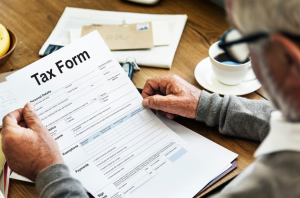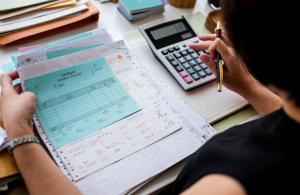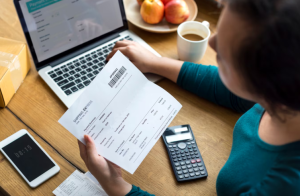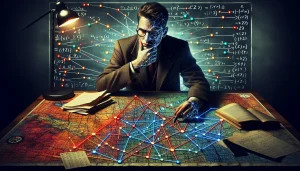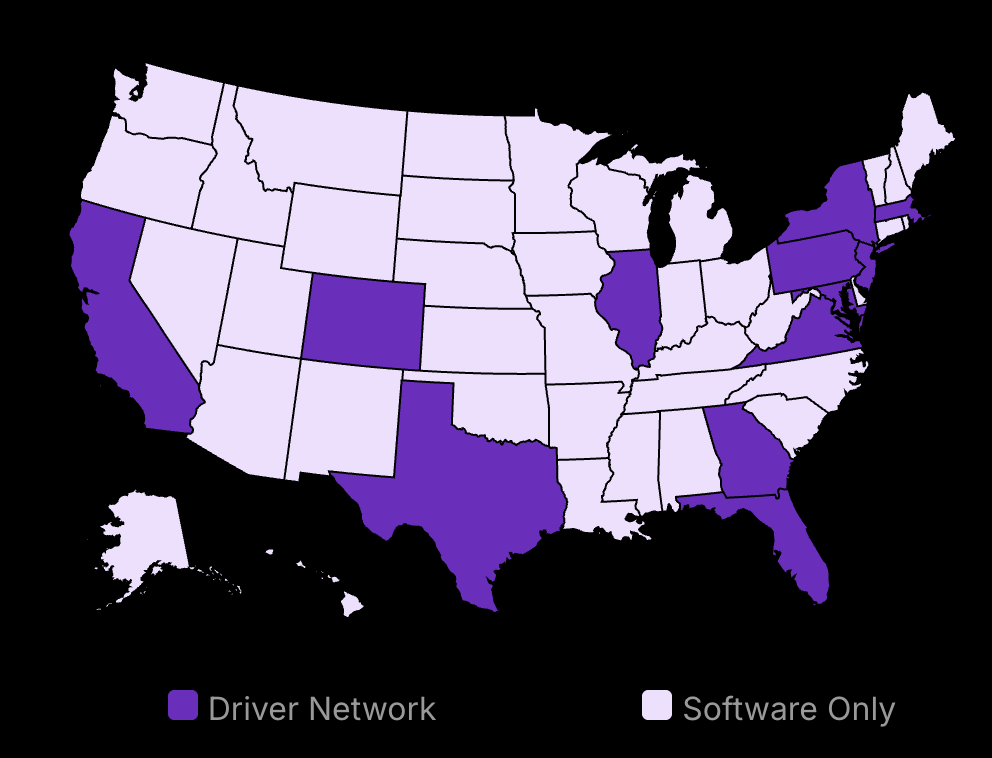Small business owners lost $3,285 on average in 2024 due to poor expense tracking, according to recent data from the Small Business Administration. This isn’t just about missing receipts or forgotten subscriptions – it’s money that could have funded new projects or boosted employee benefits.
The truth about business expenses is simpler than most people think: You can’t fix what you can’t see. Many business owners believe they have a good handle on their spending until they look at the actual numbers.
Let’s look at a real example. Sarah, who runs a marketing agency in Boston, thought her team’s software subscriptions cost around $500 monthly. After implementing an expense tracker, she found the real number: $1,200. The tracker revealed multiple accounts with duplicate subscriptions and unused subscriptions.
This isn’t a story about cutting costs. It’s about taking control. Think of expense trackers like a financial X-ray machine – it shows you exactly where your money goes, helping you make informed decisions rather than assumptions.
In this guide, we’ll examine five proven benefits of expense trackers, backed by real data from businesses that have used them. You’ll learn how these tools can save money, streamline your operations, and give you peace of mind about your business finances. With the ability to track your expenses and generate reports, these tools make it easier than ever to make data-driven decisions.
The difference between profitable businesses and struggling ones often comes down to how well they track their expenses. Are you ready to see where your business stands?
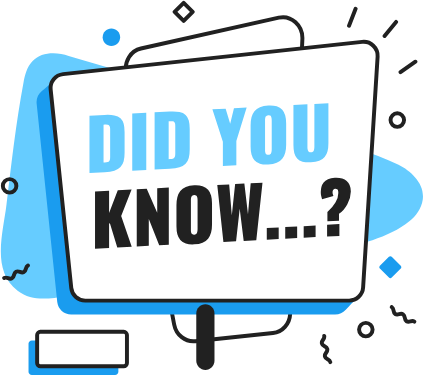
Lower your delivery costs by 23%
How we reduce costs:
- No delivery vehicle expenses
- Optimized local routes
- Pay-per-delivery model
- Average 23% delivery cost reduction
1. Mastering Business Expense Reports: A Guide to Tracking Expense
Save money by using an expense tracker.
Reduce financial waste significantly.
Understand financial data better.
1.1 Understanding Expense Management Software Benefits
Expense tracking software is essential for managing business expenses. Many professionals think it only records spending. In reality, it offers a deeper understanding of your business’s financial health. The software helps you see where your funds go and identifies areas where you may be overspending. It makes sure you don’t have any financial surprises at the end of the month. Financial transparency is one of the biggest advantages. There’s no guessing involved. You know exactly how much you’re spending on different parts of the business.
A common misconception is that these tools are only useful for big companies. That’s not true. Smaller businesses benefit significantly too. They can set and keep budgets efficiently. If you planned to spend $500 on utilities, and by mid-month, you’re already at $450, you know you need to adjust. This proactive approach prevents potential overspending and helps maintain financial stability. Also, tax compliance improves with proper records of business expenses. This ensures you don’t miss out on tax deductions.
Lastly, these tools also aid in catching fraudulent activities. Businesses can monitor transactions in real time. Spotting unauthorized charges early can prevent more significant financial harm. This makes expense-tracking software a must-have for modern businesses seeking financial security.
1.2 Implementing Cost-Saving Strategies with Expense Trackers
Expense trackers are not just about recording what you spend; they play a vital role in cutting costs. One practical way they aid savings is by analyzing spending patterns. Automated tools provide data showing where you might be able to cut costs or make better use of your resources. Businesses often find areas where small adjustments can lead to significant savings over time.
Reduction in Processing Costs: Automating expense management can reduce the cost of processing expense claims by up to 78% per transaction.
Real-life success cases highlight the impact of effective tracking. For example, a marketing company cut down its ad spend by 20% after realizing it spent considerably more than planned on social media ads. By using more targeted campaigns, they reduced costs without sacrificing results. The constant feedback from expense trackers helps firms like these refine their spending strategies, ensuring funds are used where they bring the most value.
Mobile Expense Management: With 75% of businesses expected to use mobile expense management apps by 2025, it's clear digital integration is the future.
Leveraging these tools enables better planning and maximizes resource use. Firms that adopt these strategies early could see major benefits in reduced operational costs and improved financial health.
1.3 Using Business Financial Efficiency Tools
Several financial tools enhance efficiency by integrating seamlessly with expense trackers. These include accounting software and cloud-based data management systems. Integration is crucial since it allows easy data flow between your expense tracker and other business processes. This setup minimizes human error and frees up time for staff to focus on more strategic tasks. Businesses often ask if investing in these tools is worth it. The answer is yes. They streamline operations and optimize decision-making through accurate data. Among these tools, accounting software platforms stand out for their ability to further improve your financial management. These platforms connect directly with expense trackers to provide comprehensive insights, automate reconciliations, and simplify reporting. By leveraging accounting software benefits, businesses can ensure more accurate bookkeeping and gain a better understanding of their financial position, leading to smarter spending and enhanced profitability.
To deepen your understanding of how accounting software can amplify the effectiveness of expense tracking, consider exploring some in-depth resources. Many business owners have found that adopting comprehensive accounting solutions not only enhances accuracy but also improves overall financial strategy. An excellent external resource that dives into detailed benefits and best practices is available at accounting software advantages. This guide offers actionable insights on selecting and leveraging the right accounting tools, which can complement your expense tracking system perfectly and help elevate your business’s financial management to the next level.
When adding an expense tracker, make sure it works well with your existing system. It should connect easily to platforms like ERP systems or accounting software. Such integration ensures there’s a smooth exchange of data. For instance, using a tracker linked with software like PowerBI helps in managing and understanding analytics data effectively. To maximize the efficiency of expense tracking, integrating with robust accounting software solutions is essential. These tools enhance financial accuracy, automate reconciliations, and provide comprehensive insights that empower better budgeting and forecasting. Leveraging such integration not only streamlines expense management but also elevates your overall business finance operations.
Also, don’t ignore the growth aspect. The best trackers are those that grow with your company. They should handle increased transactions and support more users without additional costs. Successful integration of expense trackers with financial tools not only saves time but ultimately translates into significant cost savings. This efficiency boosts overall business productivity, effectively supporting growth strategies.
2. Optimizing Business Expenses with Trackers
Automated tracking cuts down on errors and ensures compliance.
Real-time insights help you make smarter financial choices.
Regular adjustments lead to more savings.
2.1. Initial Setup and Integration
Detailed setup and integration are crucial for a seamless experience with an expense tracker. Initially, identify what your business needs. Check features like scalability, ease of use, and compatibility with your current systems. These features are fundamental in choosing the right tool.
Research and Selection: Start by researching various available expense trackers in the market. Check reviews and compare features. Look for those with automated tracking to reduce errors. Ensure the software you select supports integration with your existing accounting or financial systems.
Purchase and Installation: Buy the chosen software. Follow the installation guide provided. This often involves downloading the software or accessing it via a cloud setup.
Integration with Existing Systems: Connect the expense tracker with your current systems. Most modern expense trackers support seamless integration, letting you link them with accounting software like QuickBooks or SAP. This integration allows data to flow smoothly across platforms.
Configuration and Customization: Set up the expense tracker according to your business needs. Customize categories and permissions. Create different access levels for various roles in your team. This customization helps organize the business’s financial data better.
Initial Testing: Conduct a test run once the setup is complete. Confirm that different modules and reports are functioning well. This step ensures everything is connected and working before full-scale use.
Staff Training: Host training sessions for employees. These sessions should cover how to enter expenses, submit reports, and use the app effectively. Real-time learning will aid in quicker adaptation. Use visual aids or video tutorials as necessary.
2.2. Monitoring and Analyzing Expenses
Once your system is up and running, it’s time to monitor and analyze your spending patterns. This task helps in making informed decisions.
Category Setup: Categorize your expenses effectively. Common categories include travel, supplies, utilities, and payroll. Use predefined categories available in the software or create custom ones per your business type.
Data Entry: Ensure that your team enters expenses in real-time. Use mobile applications for easier access. Mobile integration captures all receipts and documents instantly.
Regular Monitoring: Keep a regular check on the expense data entries. Identify outliers or incorrect entries early. Regular oversight reduces the risk of accumulated errors.
Data Analysis: Use analytical tools within the software to review spending trends. Analyze reports to find patterns like overspending or unused budget allocations. This action helps decide where reductions or reallocations are possible.
Identify Savings: Continually analyze the data to determine where savings can be made. Perhaps certain subscriptions can be reduced, or unnecessary travel eliminated. Use past data to negotiate better rates with suppliers, if applicable.
2.3. Regular Review and Adjustment
Even the best systems need tuning. Regular reviews ensure you maintain a cost-effective budget structure.
Periodic Reviews: Set a routine, like monthly or quarterly reviews. Compare data over time. Look for shifts in spending habits. These periodic reviews are how you catch inefficiencies early.
Adjust Strategies: Based on insights, make adjustments. Change policies if certain expenses are consistently higher than expected. If one category becomes cheaper, consider allocating the savings elsewhere.
Feedback Loop: Encourage feedback from teams regarding the tracking process. Listen to suggestions about process improvements. Adapt and adopt new features as the software updates.
Compliance Check: Regularly check that the expenses comply with company policies and any relevant legal regulations. Adjust internal policies when necessary to ensure compliance.
Reconciliation: Ensure regular reconciliation of expenses with bank statements. This ensures that all entries are accurate and up-to-date.
By following these steps, you can significantly optimize your business spending with expense trackers, paving the way for improved efficiency and better financial management.
3. Advanced Tips for Effective Expense Tracking
Get more from your expense tracker with alerts and team training.
Avoid common mistakes and improve accuracy with regular checks.
Learn advanced strategies for seamless and efficient tracking.
3.1 Additional Advice for Maximizing Benefits
Setting Alerts for Suspicious Expenses in Your Bank Account
Implementing alerts for unusual expenses is not just beneficial; it’s essential. Many times, unexplained spikes in spending go unnoticed until they damage the budget. Alerts provide a safety net, instantly flagging transactions that exceed predefined limits. So, why not automate this? Studies suggest that real-time expense tracking aids in catching fraudulent activities swiftly. While you might worry about false positives, the benefits outweigh the potential drawbacks. Ignoring suspicious activities can lead to losses that accumulate over time. For those looking to fine-tune their systems, consider reading “Digital Fraud and Forensics” by Peter Stephenson, a go-to resource for understanding unexpected budget deviations within corporate structures. In addition to monitoring expenses carefully, using a reliable smart tax calculator tool can further optimize your financial management. These calculators help ensure you avoid common tax filing mistakes and identify deductions, maximizing your business savings. Integrating tax calculations with your expense tracking system can create a holistic view of your finances, enabling more informed and efficient financial planning.
Another crucial element to complement your expense tracking is employing a smart tax calculator software. These tools are designed to help businesses sidestep frequent tax filing errors while maximizing allowable deductions. By integrating a smart tax calculator with your expense tracker, you can automate tax computations, reduce human errors, and streamline preparation activities for tax season. This seamless integration not only saves time but also ensures compliance and enhances your overall financial strategy. Business owners keen on optimizing tax outcomes should explore solutions like these to bolster accuracy and efficiency in managing their fiscal responsibilities.
Periodic Training for the Team
Keeping your team updated with software training is crucial. Expense tracking software often comes with frequent updates. These can include new features, and a lack of knowledge about these can hinder efficiency. Summer and winter are ideal for training since they’re often less busy seasons. Not every session needs to be lengthy; even a quarterly refresher can yield significant differences in compliance and efficiency. Engage the team with hands-on workshops rather than dry presentations. “The Fifth Discipline” by Peter M. Senge delves deeper into creating a culture of learning within organizations. It’s a recommended read for those passionate about fostering a dynamic workplace.
3.2 Common Pitfalls and How to Avoid Them
Immediate Recording of Expenses
Not recording expenses right away is a common downfall. By delaying entries, businesses risk overlooking vital transactions, which leads to inaccuracies during audits. The solution lies in real-time updates, be it through mobile apps or direct entry systems that integrate with your primary software. A 2020 study on expense tracking mistakes underlines that automation helps significantly in minimizing these errors. However, relying solely on automation can lead to complacency. Always back up software-based systems with manual cross-checks.
Regular Audits and Reports
Routine audits are essential for maintaining clarity in financial records. They help catch mishaps before they escalate. Encourage your finance team to draft a report monthly or quarterly. This not only aids in accountability but also provides insights into spending trends. Many businesses mistakenly view audits as tedious, but with modern tools, they can be swift.
Cost Reduction with AI: Companies utilizing AI-driven expense management have reported an average cost reduction of 20%.
Time Savings with AI: Organizations leveraging AI for procurement and expense management have experienced a 50% reduction in time to contract and a 20% savings rate by automating high-volume transactions.
Avoiding Reliance on Automated Syncing
Automated syncing is convenient. But relying on it exclusively? That’s a risk. Glitches occur, and if your software fails to update a key transaction, it can skew financial records. Always pair automated systems with manual reviews, even if it seems redundant. A backup check might seem mundane, but it’s pivotal. Tech hiccups are part and parcel of digital tools. Maintaining manual intervention ensures that tech glitches don’t translate into budgetary errors.
Updated Categories and Consistency
Ensure that budget categories remain relevant and updated. As businesses evolve, so do their spending patterns. Using outdated categories can obscure financial insights, making it difficult to spot opportunities or threats. Reviewing categories every quarter keeps the software aligned with the company’s financial ecosystem. Regular engagement enhances clarity. “Financial Intelligence for Entrepreneurs” by Karen Berman and Joe Knight offers a refreshing take on aligning internal systems with growing needs, making it a must-read for top management.
Backup Your Data Regularly
Finally, don’t underestimate the need for backups. Data loss isn’t just a digital problem anymore. It’s a business killer. Most tracking tools offer cloud-based solutions, but establishing a physical backup at month-end doesn’t hurt. This redundancy ensures that data discrepancies from unforeseen tech failures remain minimal. The principle here is simple: better safe than sorry. For further reading, the book “Backup & Recovery” by W. Curtis Preston delves into the intricacies of effective data management and protection.
4. Troubleshooting Common Issues
Solve data integration issues with other tools.
Fix common software errors without hassle.
Maintain efficient expense tracking systems.
4.1. Solutions to Potential Problems
Addressing Data Integration Challenges with Other Tools
Data integration problems are common. These happen when trying to connect your expense tracker with other systems like accounting software. Here’s how to tackle it step by step.
Identify Integration Needs: First, understand which systems need to work together. Decide which data should be shared among them. This involves knowing your business’s exact requirements.
Check Compatibility: Before trying to integrate, find out if your expense tracker is compatible with your existing software. Look for compatibility information in the software’s documentation.
Use Integration Tools: If direct connections aren’t possible, use third-party integration tools like Zapier or APIs designed for connecting different applications. These tools act as bridges between systems and facilitate data sharing.
Configure Settings Properly: Go through the settings of your expense tracker and the other tool you’re integrating with. Ensure the settings allow for seamless data flow.
Test the Integration: Once configured, perform a test. Enter some test data to check if the information is correctly shared between the systems without errors.
Monitor and Maintain: Keep an eye on the integration for the first few days. Watch out for any errors. Regular monitoring prevents bigger issues down the line.
With these steps, integration becomes smoother. Many businesses fail due to integration issues.
Data Integration Importance: Poorly integrated data causes 40% of business failures.
Providing Quick Fixes for Common Software Errors
Software errors disrupt workflows. They may arise from bugs, outdated software, or incorrect settings. Here’s how you can quickly address these errors.
Update Software Regularly: Ensure your software is updated to the latest version. Developers regularly release updates to fix bugs and improve functionality. Check for updates in the software settings.
Clear Cache and Cookies: Sometimes, clearing cache and cookies solves odd software behaviors. This step is particularly essential if you’re using a web-based expense tracker.
Check Internet Connection: A stable internet connection is often the culprit in cloud-based applications. Ensure your connection is stable, as fluctuations can cause sync issues or incomplete data entries.
Review Error Messages: When an error occurs, take note of any code or message presented. Often, software companies provide specific troubleshooting tips related to these codes in their knowledge base.
Contact Support: If the problem persists, reach out to the software’s support team. Provide detailed information on the issue and steps you’ve already taken.
Restart the Application: A simple restart can clear temporary errors. Close the application fully before reopening it to reset the connection and settings.
These steps help fix common software issues swiftly. Most experts agree that basic maintenance can prevent many software problems. Regular maintenance and proactive measures keep the expense tracking system running smoothly.
By focusing on integration and software error fixes, you keep the expense tracker functioning well, leading to more in-depth exploration available next.
5. Further Resources and Reading
Shortlists guide for choosing expense trackers and suggest advanced budgeting strategies.
Emphasizes how expense tracking aids long-term financial health and competitive advantage.
Offers resources for deeper exploration into expense tracking benefits.
5.1 Related Topics or Advanced Guides
Choosing the Right Expense Tracker
Expense trackers vary widely. They have different features like integration capabilities, user interface, and reporting tools. A good guide should explore popular options such as Expensify, Concur, and FreshBooks. These guides typically detail platform compatibility and pricing structures. Studies highlight that businesses benefit when trackers are compatible with existing software ecosystems.
Consider technical white papers that discuss API compatibility and plug-and-play integrations to avoid potential data silos, emphasizing the role of seamless data flow in organizational efficiency. One worthwhile resource is a technical review journal that specializes in business software analysis. It often features side-by-side comparisons of leading trackers and their integrations.
When selecting a tracker, also weigh factors like user experience and customer service. Some reports suggest that user-friendly interfaces significantly reduce implementation times and increase employee adoption rates. The business landscape is fraught with rapid tech changes, so staying informed via newsletters and webinars hosted by financial tech experts is beneficial.
Advanced Budgeting Strategies
Consider exploring guides on advanced budgeting strategies like zero-based budgeting. This approach necessitates starting from a zero base and justifying every expense item. It’s powerful for controlling budgetary bloat. The 50/30/20 rule offers a simple framework based on three main spending categories: needs, wants, and savings, applicable across businesses regardless of size.
Cash flow management is another vital topic for business stability. Delving deeper, textbooks and financial journals discuss nuanced techniques like cash flow forecasts and rolling budgets. Books like “Financial Management for Small Businesses” provide a foundation and systematic approach for these strategies. Online courses from platforms like Coursera or LinkedIn Learning often come with resource packs and community forums for peer interaction.
Advanced strategic budgeting often enhances not just control over spending but also corporate accountability. Studies consistently point out that organizations with stringent budget protocols experience less wastage. Engaging in forums and reading thought-leader blogs can offer practical insights and community-validated strategies.
5.2 Why Expense Tracking Matters for Businesses
Long-Term Financial Health
Expense tracking shows where the money goes and improves financial health. The use of Professional Services Automation tools is particularly beneficial here, offering insights into expense patterns and budgeting efficiency. A focus on data integration can further amplify these benefits, allowing swift reaction to financial shifts. The capability of real-time data access enables not only improved budgeting but also a clearer strategic view.
Books such as “The Lean Startup” by Eric Ries emphasize how financial strategies rooted in sound expense tracking impact startups and established businesses alike. Efficient tracking is pivotal for maintaining liquidity, forecasting accurate budgets, and fostering financial resilience. However, it’s essential to underline potential risks, like over-reliance on automated systems which can introduce blind spots if not continuously monitored.
Competitive Advantage
Efficient expense tracking is no longer just a tool for compliance. It decides a company’s position in its industry. Real-time financial insights and predictive analytics make it easier to outperform competitors’ spot inefficiencies. Automated systems help in reducing costs and reallocating resources effectively. A prime example is how real-time systems use data to spot market opportunities faster than those relying on periodic reports.
Case studies frequently show companies leveraging superior tracking capabilities to pivot quickly or capitalize on unexpected cost savings. This edge aligns with findings that point to expense management as a notable factor in sustaining corporate advantage. Conversely, keeping manual systems or outdated tools results in missed insights that could otherwise be captured through advanced expense tracking.
In conclusion, these resources and readings frame a pathway to a deeper understanding and practical application of expense-tracking systems and budgeting strategies in business.
Conclusion
Expense tracking software gives businesses clear data about where the money goes. Studies show companies using these tools cut costs by 15-30% in their first year. The savings come from spotting waste, fixing spending issues fast, and making smart choices with real data. By using expense tracker apps and accounting software, businesses can easily track business expenses, including monthly expenses, and create expense reports that provide insight into cash flow.
Small changes in how you track spending can lead to big results. A manufacturing company saved $50,000 yearly just by finding duplicate payments through its expense tracking system. Another business cut travel costs by 25% after their software showed clear patterns of overspending on recurring payments. As the fiscal year draws to a close, preparing your finances thoroughly can make a significant difference. Implementing smart expense tracking early helps streamline your year-end process, ensuring that your annual report is accurate and comprehensive. For strategies and tips on how to effectively prepare your business for a strong year-end, consider exploring this detailed guide on crafting a successful annual reporting process.
In addition to regular tracking, it’s vital to focus on the annual financial close to maximize your business’s efficiency and compliance. Proper preparation for the year-end report can uncover missed expenses and highlight savings opportunities, further strengthening your financial standing. Early preparation helps reduce stress and prevents last-minute surprises. Explore expert insights and actionable steps to create a smooth and effective year-end reporting routine by visiting this comprehensive annual report preparation guide.
The next step is picking the right tools and setting it up. Start with basic expense categories to track receipts and scan receipts for fast entry. Check expense reports weekly. Train your team to use it well. These simple steps will help you spot problems early and fix them quickly. Setting up an approval process for expense submission can streamline operations and help reimburse employees faster.
Remember: expense tracking isn’t just about watching money – it’s about growing your business. Every dollar spent through better tracking expenses is a dollar you can invest in new opportunities. Start using these expense tracker apps today, and watch your business grow stronger with smart, data-backed decisions.
Take action now: Choose an expense tracker that fits your needs, and begin tracking this week. Your future self will thank you for starting today.