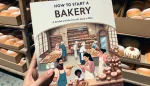In the digital marketplace of 2024, a silent war rages. It’s not fought with swords or guns but with clicks, conversions, and cold, hard cash. The battlefield? Google Shopping. Unleash your brand’s potential with our expert insights into Google Shopping Advertising in 2024, and transform your clicks into revenue.
You might think you’re winning. Your products are listed, and sales trickle in. But here’s the truth: you’re probably leaving money on the table. A lot of it. Unlock the full potential of your online store by mastering Google Shopping; discover strategies to enhance your listings and significantly boost sales.
Why? Because managing Google Shopping isn’t just about tracking templates and listing products anymore. It’s a complex ecosystem that rewards the savvy and punishes the complacent. In 2024, the difference between thriving and barely surviving often comes down to how well you navigate this landscape through effective Google Shopping monitoring.
Think you’ve got it figured out? Let me ask you this:
Do you know exactly how much each click is costing you, with price tracking, down to the penny? Can you predict which products will trend next month with 80% accuracy? Are you leveraging real-time data to outmaneuver your competitors at every turn?
If you hesitated on any of these, you’re not alone. But you’re also at risk.
The good news? You’re about to discover the strategies that separate the e-commerce winners from the also-rans. We’re not talking about minor tweaks. These are game-changing tactics that could double your profit margin and your ROI, slash your ad spend, and give you an unfair advantage in the Google Shopping arena.
Boost customer satisfaction with just a few clicks
Most-Loved Features:
- On-demand drivers
- Real-time GPS tracking
- Delivery confirmation photos
- Over 50% of customers report a smoother delivery experience
Steps to Optimize Google Shopping Campaigns for Quick Wins
-
Clear campaign goals ensure aligned business growth.
-
Precise product feeds boost ad performance.
-
Advanced bidding improves ROI.
Step 1: Set Clear Goals for Your Google Shopping Campaign
Goals shape the direction of your campaign. Begin by defining specific targets. What do you want to achieve? Are you aiming to increase conversions, or maybe reduce your cost per click? Knowing this sets the stage for your campaign’s structure. Learn to fully leverage Google Shopping to hit those targets by enhancing your campaign’s visibility and effectiveness.
Define and Align Goals
First, outline specific performance measures. Examples include increasing site visits or boosting conversion rates. Next, align these with your broader business objectives. Ensure that the goals make sense for your overall strategy and that they support your long-term business plans.
Evaluate Current Performance
Before launching new strategies, assess how your existing campaigns are doing. Analyze current metrics to find the baseline for improvement. Use past campaign data to understand what worked and what didn’t. This helps establish a starting point to measure future successes. Without this, you won’t know how much you’ve improved.
Step 2: Proper Product Feed Setup
A well-maintained product feed fuels the success of your Google Shopping campaigns. This involves making sure product details are accurate and compelling.
Craft Clear Titles and Descriptions
You can start with your product titles and descriptions. They need to be precise and descriptive to catch the eye of your audience. For instance, “Leather Wallet” isn’t as engaging as “Genuine Leather Wallet with RFID Protection”. Ensure that descriptions provide clear details that differentiate your product.
Use High-Quality Images
Images are the visual backbone of your product listing. They must be high-quality, focusing on your product’s best features. High-quality images influence buying decisions, often more than the text description itself. Picture quality can make or break an ad.
Keep Pricing and Availability Up-to-Date
Price and stock regularly change, and your feed should reflect this. Regular updates prevent ads from featuring incorrect prices or out-of-stock items. Such price drops and discrepancies lead to customer dissatisfaction and wasted ad spending. It’s crucial for both accuracy and compliance with Google’s policies.
Step 3: Use Advanced Bidding Strategies
Advanced bidding strategies can transform the cost-effectiveness of your campaigns, increasing ROI.
Experiment with Automated Bidding
Automated bidding adjusts your bids in real time based on auction competition and other variables. You should try using different options like target ROAS, which aims to get the most revenue possible from your budget. Test various settings to see which gives the best results for your specific goals. It often provides a smarter way to manage bids across numerous products.
Monitor and Adjust Manual Bids
While automated strategies aid efficiency, manual adjustments remain essential. For high-performing products, tweaking bids lets you track prices and capture more conversions. Regularly check these metrics to identify which products warrant higher bids due to strong performance.
Use Negative Keywords
Negative keywords help avoid showing your ads to users who are unlikely to convert. This involves setting terms that prevent your ad from appearing in irrelevant searches. For instance, if you sell luxury watches, you might set “cheap” as a negative keyword. This keeps clicks focused on users more likely to buy. It’s a fine-tuning tool to improve campaign quality and relevance.
By addressing each step of the pricing strategy with precision and regular attention, your Google Shopping campaigns can yield quick and substantial results, setting a solid foundation for future strategy enhancements.
Monitoring Google Shopping Ads Trends to Stay Ahead
-
Understand seasonal trends for boosting sales.
-
Analyze competitors to keep offers attractive.
-
Watch consumer habits to adjust strategies effectively.
Leverage Seasonal Shopping Patterns
Analyze Previous Years’ Data
Every year brings new shopping trends. Looking at past data helps make sense of these changing patterns. Analyzing several years of data gives a wider lens to recognize not just annual patterns but also anomalies. You can use this info to understand market trends and refine forecasts for inventory and marketing strategies.
Align Promotions with Holidays and Sales Events
Holidays and major sales events drive consumer spending. Popular events include Black Friday, Cyber Monday, and local celebrations. Aligning your campaigns with these events is key. It is better to create attractive promotions or discounts that entice customers to choose your products over the competition.
Beyond the regular calendar, identify lesser-known events your audience might participate in. For example, niche holidays and local festivities. Aligning promotions with these could capture the attention of alternative buyers, leading to increased exposure and sales.
Stay Flexible for Unexpected Surges
Sales unpredictably surge even when the market position is not forecasted. Quick adaptability is essential to seize these opportunities. Whether it’s a sudden trend or an influencer’s recommendation, stay ready to adjust plans.
Investing in agile marketing strategies and real-time digital platforms allows businesses to respond promptly. This might involve increasing ad spend or shuffling inventory priorities. Flexibility often distinguishes fast-moving businesses from those lagging.
Use Competitor Analysis Tools
Track Competitors’ Pricing and Promotions
Comparing your pricing to competitors’ can guide your pricing strategies. Tools like PriceSpy and Prisync offer insights into your price-monitoring competitors’ deals. By watching competitors, know when to hold prices steady or offer discounts.
Promotions are another focal point. Correctly timing promotions parallel to competitors can attract more customers. Evaluate if your competitors’ promotions significantly affect market shares and compare prices with your consumer base.
Adjust Offers to Stay Competitive
Customers constantly evaluate values and prices. Keeping offers competitive ensures retaining and attracting interest. Whether it’s a price drop, bundling products, or offering free shipping, these strategies need tailoring based on insights gained from competitor behavior and consumer expectations.
Identify and Exploit Market Gaps
Detecting market voids can set your business apart. Competitor analysis helps you identify trends in what others aren’t doing or where they’re falling short. From there, refine your offerings or enter niches that need attention.
This may involve adding new product lines, enhancing existing services, or innovating with current offerings.
Observe Consumer Behavior Changes
Monitor Changes Using Analytics
Analytics reveal shifts in consumer buying habits. They tell you what items catch your attention and what influences buying decisions. Keeping a tight watch on this data provides critical insights into consumer preferences.
Adjust Product Offerings Based on Demand
Analytics guide decisions on the best prices and which products to push and which to hold back. High-demand products should be prominently marketed and backed by inventory.
Adapt offerings by timely launching new products based on observed demand. Products falling out of favor might require revamps, while support for trending products can be expanded. Continuous assessment of these dynamics ensures responsiveness to market needs.
Pivot Strategies Based on New Insights
Information about consumer behavior necessitates strategic revisits. Practices that worked in the past may become obsolete as consumer attitudes change. Anticipating these shifts is challenging but can yield substantial rewards. Hands-on research such as customer feedback surveys can guide strategy pivots and price changes.
Maximizing Google Ads Account Analytics Tools for Better Insights
-
Google Merchant Center reveals top-performing SKUs.
-
Google Analytics maps customer journeys.
-
Third-party tools give a competitive edge.
Utilize Google Merchant Center
For those managing Google Shopping, Google Merchant Center is a vital tool. It not only lists your products but also flags issues quickly. By monitoring product statuses, businesses can address hiccups promptly, ensuring smooth operations. This tool reveals which products are doing well, allowing more informed decisions in your product catalog. The dashboard, filled with analytics on clicks and impressions, offers a snapshot of campaign success. This quantitative insight lets managers tweak strategies based on real-time data.
Beyond just tracking prices and fixing issues, businesses can optimize their catalog by identifying top-performing SKUs. If certain items outperform others, it’s smart to figure out why. Maybe it’s price, display, or product spec that draws attention. By knowing these elements, you can apply this knowledge to other products in your lineup.
Implement Google Analytics for Deeper Insights
Google Analytics isn’t just about page views. Turning on e-commerce tracking lets businesses see how their customers journey through the buying process. This isn’t just about paths and clicks; it’s about capturing the granular details of user behavior that lead to conversions or abandonments. The real power lies in discerning why customers leave certain paths. Whether it’s because a page loads too slowly or there’s confusion during checkout, these insights are crucial.
Leverage Third-Party Analytics Tools
To gain a deeper market analysis, tools like SEMrush and Ahrefs are excellent choices. They empower businesses to look beyond internal metrics and explore the competitive landscape. For example, SEMrush offers keyword gap analyses and helps identify competitor pricing strategies. These insights are valuable for designing marketing strategies that stay ahead of competitors.
Integrating these insights with Google Analytics creates a more comprehensive view. The ability to overlay data from multiple sources enriches the decision-making process. Brian Balfour, from Reforge, suggests that data should breed new queries, inspiring growth and process re-evaluation. It’s crucial, too, to select tools aligned with specific business needs. Each tool should not only add data but also context, enhancing the narrative being built around customer interaction and market trends. This holistic view can reveal gaps or potential that are otherwise unnoticed in isolated data.
Enhancing Google Shopping Performance with Proactive Adjustments
-
Prioritize frequent checks and timely updates for better results.
-
Adapt by testing and refining ad strategies for superior performance.
-
Gather feedback and leverage data to drive continuous improvement.
Regular Audits and Updates
Set a Schedule for Regular Performance Audits
To excel in Google Shopping, it’s important to maintain a structured approach. Schedule performance audits at regular intervals. Depending on your business size and volume, this could be weekly or monthly. These audits involve checking campaign structures, bid strategies, and performance metrics. You should focus on dynamic features like remarketing as well. Boost your online presence and maximize returns with our comprehensive guide on mastering Google Shopping advertising in 2024, tailored for those seeking to refine their approach to this powerful advertising tool.
Keep Product Feeds Updated
Product feeds are the lifeline of Google Shopping ads. Ensure they reflect accurate details about products, including prices, titles, descriptions, and availability. Regular updates prevent mismatches and enhance customer trust. Utilize tools that automate these updates to save time. If you make changes to your inventory, update feeds immediately to avoid confusion.
Stay Compliant with Google’s Advertising Policies
Google Shopping has strict advertising guidelines. Staying compliant is non-negotiable. Regularly review these policies to avoid penalties. Google often updates its guidelines, so staying informed is essential. Check for policy updates through Google Ads help resources.
Use A/B Testing for Ad Versions
Test Different Ad Formats
A/B testing helps find the best-performing ads. You can start by creating different ad versions, each tweaking one element like headlines or images. This isolates variables and shows what drives clicks or conversions. For example, if you’re testing images, keep text constant. It is better to use Google Ads Experiments to run these tests effectively.
Monitor Metrics Closely
During A/B testing, track essential metrics like CTR (click-through rate) and conversion rate. This data will show which version resonates more with the audience. Compare performances over a set period—usually two weeks for enough data. Include important metrics in a dashboard for easy access and assessment. Measuring success requires ongoing scrutiny to ensure meaningful and valuable insights.
Continuously Refine Based on Test Results
Based on test outcomes, refine your ad strategies. If one format outperforms others, implement those changes across campaigns. Document what worked and why. Test again if necessary. Testing is not a one-time process but a continuous effort to align with audience preferences.
Implement Feedback Loops for Continuous Improvement
Gather Customer Feedback
Customer insights are invaluable. Collect feedback through surveys, reviews, or direct communication. Listen actively to common suggestions or complaints. Analyze feedback to spot trends that inform the future. Google Shopping offers these strategies. Combined with performance data, customer input shapes product and marketing strategies.
Use Performance Data to Inform Tweaks
Leverage analytics to overhaul and enhance current Google Shopping Monitoring strategies. Key metrics like conversion rates, bounce rates, and user engagement show areas needing adjustment. Regularly review these metrics to understand what’s working and what’s not. For better integration, use Google Analytics alongside.
Empower Teams to Act on Insights Quickly
Time is crucial in e-commerce. Enable your teams to act swiftly on insights gleaned from analysis and feedback. This means creating a culture where data-driven decisions are celebrated. Assign roles for data interpretation and action to ensure improvements are promptly executed. Frequent communication ensures teams are aligned with overall objectives.
Empowering Your Google Shopping Monitoring Strategy
Google Shopping isn’t just a platform; it’s your digital storefront in 2024. By optimizing campaigns, tracking trends, leveraging analytics, and making proactive adjustments, you’ve unlocked the power to transform your e-commerce presence. Remember, success here isn’t about perfection—it’s about persistence and adaptation. Each tweak to your product feed, each insight from your analytics, and each competitor data analysis brings you closer to Google Shopping mastery.
As you implement these strategies, picture your business six months from now: higher conversions, lower costs, and a deeper understanding of your market. That future is within reach. Your next step? Choose one technique from this guide and apply it today. Whether it’s refining your product titles or setting up A/B tests, take action now.
The e-commerce landscape will keep evolving, but with these tools and insights, you’re no longer just keeping up—you’re setting the pace. Your Google Shopping journey is just beginning, and the possibilities are limitless. Are you ready to redefine your online retail success with Google shopping ads tracking?