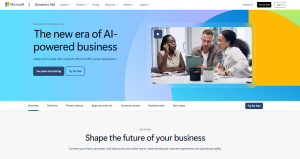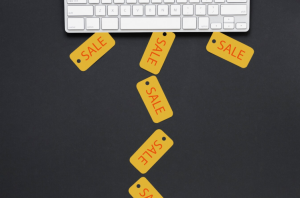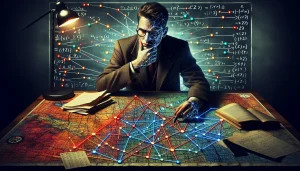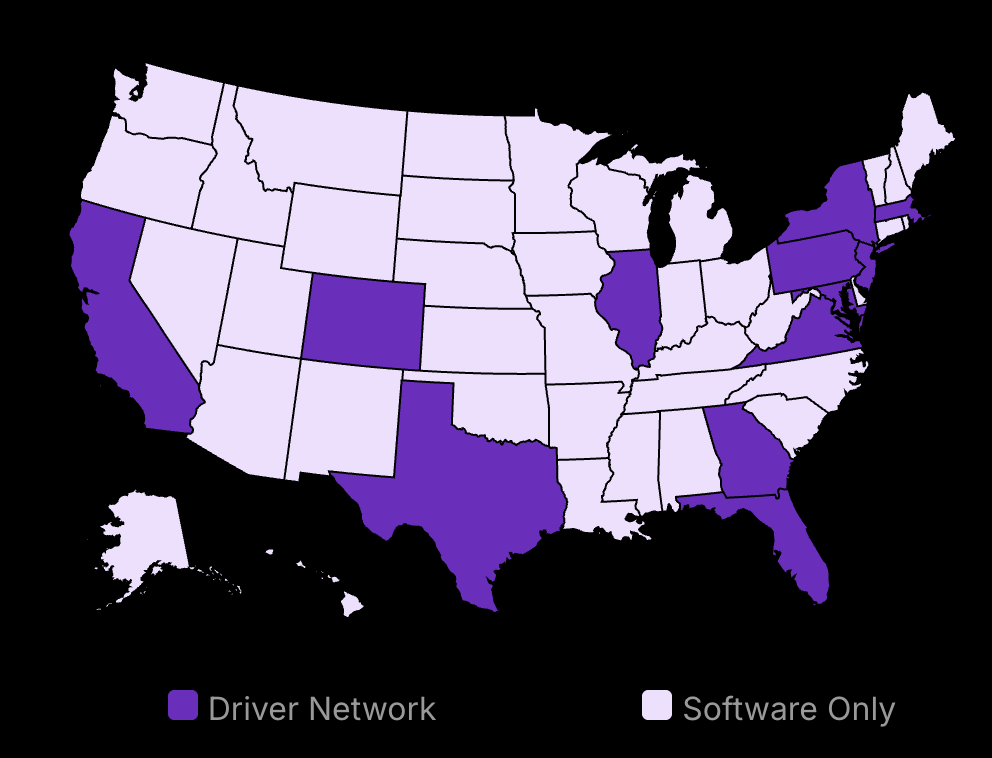In 2024, a botched enterprise site migration can cost you more than just rankings and traffic.
It can cost you your job.
With Google’s algorithms becoming increasingly complex and unforgiving, the stakes have never been higher for getting site migrations right. One misstep, one overlooked redirect, or one poorly optimized page can send your hard-earned search visibility tumbling overnight.
But here’s the good news: By following a comprehensive SEO migration checklist and proven best practices, you can navigate the treacherous waters of enterprise site migration with confidence and emerge with your rankings not only intact, but stronger than ever.
In this ultimate guide, we’ll walk you through every critical stage of the migration process, from initial planning and technical preparations to content optimization and post-launch monitoring.
Whether you’re a seasoned SEO professional or a business owner venturing into the realm of site migrations for the first time, this checklist will serve as your roadmap to success.

27% higher customer satisfaction
Professional delivery features:
- Real-time GPS tracking
- Automated ETA updates
- Delivery confirmation photos
- 27% higher delivery satisfaction
Conduct a Comprehensive Site Audit
Before embarking on a site migration, it’s essential to conduct a thorough audit of your current website. This process involves assessing the site’s structure, content, and technical health to identify areas for improvement and potential migration challenges.
Assess the Current Site’s Structure, Content, and Technical Health
Begin by analyzing your site’s current architecture, including the hierarchy of pages, internal linking structure, and navigation. Evaluate the quality and relevance of your content, ensuring it aligns with your target audience’s needs and search intent. Additionally, assess the technical aspects of your site, such as page load speed, mobile-friendliness, and crawlability.
Identify Areas for Improvement and Potential SEO Site Migration Challenges
During the audit process, identify areas where your current site falls short and could benefit from improvements during the migration. This may include optimizing content, restructuring the site architecture, or addressing technical issues. Simultaneously, pinpoint potential challenges that may arise during the migration process, such as preserving search rankings, maintaining traffic, or ensuring a seamless user experience.
Create a Detailed Inventory of All Pages, Images, and Assets
To ensure a comprehensive migration, create a detailed inventory of all the pages, images, and assets on your current site. This inventory will serve as a reference point throughout the migration process, helping you track progress and ensure no critical elements are overlooked.
Define Clear Migration Goals and Objectives
Establishing clear goals and objectives is crucial for a successful site migration. By setting specific, measurable, achievable, relevant, and time-bound (SMART) goals, you can ensure that your website migration checklist and efforts align with your overall business strategy and deliver tangible results.
Establish SMART Goals
When defining your migration goals, consider factors such as improving search rankings, increasing organic traffic, enhancing user experience, and streamlining site architecture. Ensure that your goals are specific, measurable, achievable, relevant, and time-bound to keep your team focused and accountable.
Align Migration Objectives with Overall Business Strategy
Your site migration goals should be closely aligned with your overall business objectives. Working with an SEO reseller can help align your migration strategy with long-term business goals, ensuring a strategic boost in online visibility. Consider how the migration can support your brand’s growth, customer acquisition, and retention efforts. By tying your migration objectives to broader business goals, you can demonstrate the value of the project and secure stakeholder buy-in.
Prioritize Goals Based on Their Impact on SEO and User Experience
When setting migration goals, prioritize those that will have the greatest impact on your site’s SEO performance and user experience. This may include improving site speed, enhancing mobile-friendliness, optimizing content for target keywords, or simplifying site navigation. By focusing on high-impact goals, you can maximize the benefits of your migration efforts.
Develop a Detailed Migration Timeline For Search Engines
A well-structured migration timeline is essential for keeping your team organized and on track throughout the process. By breaking down the migration into manageable phases and assigning clear responsibilities and deadlines, you can ensure a smooth and efficient transition.Break Down the Migration Process into Manageable Phases
Divide the migration process into distinct phases, such as planning, auditing, development, testing, and launch. This approach allows you to tackle the migration in a systematic manner, reducing the risk of overwhelm and ensuring that each phase receives the necessary attention and resources.
Assign Responsibilities and Deadlines for Each Task
Clearly define the roles and responsibilities of each team member involved in the migration process. Assign specific tasks and deadlines to ensure accountability and maintain momentum. Regular check-ins and progress updates can help keep everyone on the same page and identify potential roadblocks early on.
Allow Sufficient Time for Testing, Troubleshooting, and Contingencies
When creating your migration timeline, allocate ample time for testing, troubleshooting, and addressing any unforeseen issues. This buffer will help you manage unexpected challenges and ensure a smooth launch. Additionally, develop contingency plans to mitigate potential risks and minimize disruptions to your business operations.
As we move into the second half of 2024, businesses that prioritize strategic site migration planning will be well-positioned to achieve their SEO goals and deliver exceptional user experiences. By conducting thorough audits, setting clear objectives, and developing detailed timelines, you can navigate the complexities of site migration with confidence and set your business up for long-term success in the ever-evolving digital landscape.
Technical SEO Considerations: Ensuring a Solid Foundation
When performing a website migration, it’s essential to consider key technical SEO factors to ensure a smooth transition and maintain search engine rankings. Neglecting these aspects can lead to significant drops in organic traffic and negatively impact your business.
Implement Proper Redirects
One of the most critical aspects of site migration is setting up proper redirects. When URLs change during the migration process, it’s crucial to map out 301 redirects for all changing URLs. This ensures that search engines and users are directed to the correct pages on your new site, preserving link equity and user experience.
Best Practices for Implementing Redirects
-
Create a comprehensive spreadsheet mapping old URLs to their corresponding new URLs
-
Use server-side redirects (301) instead of client-side redirects (JavaScript) for better search engine recognition
-
Test redirects thoroughly before and after the migration to ensure they are working as intended
-
Monitor redirect chains and eliminate unnecessary hops to improve site speed and user experience
Optimize Site Architecture and Navigation
A well-structured site architecture and intuitive navigation are essential for both users and search engines. During a site migration, it’s an opportunity to reassess and optimize your site’s structure and navigation to improve user experience and search engine and site crawl-ability.
Key Considerations for Site Architecture and Navigation
-
Create a logical and hierarchical site structure that groups related content together
-
Use descriptive and keyword-rich URLs that reflect the content of each page
-
Implement intuitive navigation menus and breadcrumbs to help users easily navigate your site
-
Ensure that all important pages are accessible within a few clicks from the homepage
-
Conduct user testing to gather feedback and make data-driven improvements to your site’s architecture and navigation
Manage Duplicate Content and Canonicalization
Duplicate content issues can arise during site migrations, especially when combining multiple sites or restructuring content. It’s essential to identify and resolve duplicate content to avoid potential SEO penalties and ensure that search engines are indexing the most relevant pages.
Strategies for Managing Duplicate Content
-
Conduct a thorough content audit to identify duplicate or similar pages across your site
-
Implement canonical tags (rel=”canonical”) to signal the preferred version of a page to search engines
-
Use the rel=”nofollow” attribute for internal links to non-canonical pages to avoid passing link equity
-
Consider consolidating or repurposing duplicate content to create unique and valuable pages
-
Regularly monitor and address new duplicate content issues that may arise post-migration
For more in-depth information on managing duplicate content, refer to the book “The Art of SEO” by Eric Enge, Stephan Spencer, and Jessie Stricchiola, which provides comprehensive strategies and case studies.
Optimize Site Speed and Performance
Site speed is a crucial factor for both user experience and search engine rankings. During a site migration, it’s important to prioritize site speed optimization to ensure that your new site loads quickly and efficiently across all devices.
Techniques for Improving Site Speed
-
Minimize HTTP requests by consolidating files (CSS, JavaScript) and using CSS sprites for images
-
Optimize images by compressing them and using appropriate file formats (JPEG for photographs, PNG for graphics)
-
Leverage browser caching by setting appropriate expiration headers and using a content delivery network (CDN)
-
Minify HTML, CSS, and JavaScript files to reduce their size and improve loading times
-
Implement lazy loading for images and videos to prioritize above-the-fold content
Ensure Mobile-Friendliness and Responsiveness
With mobile devices accounting for a significant portion of web traffic, it’s crucial to ensure that your migrated site is mobile-friendly and responsive. Search engines prioritize mobile-friendly sites in their mobile search results, making it essential for your site’s visibility and success.
Best Practices for Mobile-Friendly Design
-
Implement a responsive design that adapts to different screen sizes and devices
-
Use a mobile-first approach, designing for the smallest screen first and then scaling up for larger devices
-
Optimize touch targets (buttons, links) for easy tapping on mobile devices
-
Ensure that content is easily readable on smaller screens without the need for zooming
-
Test your site on various mobile devices and browsers to ensure consistent performance
Update and Optimize XML Sitemaps
XML sitemaps play a crucial role in helping search engines discover and index your site’s pages. During a site migration, it’s essential to update your XML sitemaps to reflect the new site structure and ensure that all important pages are included.
XML Sitemap Best Practices
-
Include all important pages in your XML sitemap, excluding low-quality or duplicate content
-
Use dynamic XML sitemaps for large sites or frequently updated content
-
Submit your updated XML sitemap to Google Search Console and Bing Webmaster Tools
-
Regularly monitor your sitemap for errors or warnings and address them promptly
-
Consider creating separate XML sitemaps for different content types (e.g., images, videos) to provide additional context to search engines
By addressing these key technical SEO considerations during your site migration, you’ll establish a solid foundation for your new site and minimize the risk of search engine visibility and traffic loss. Remember to continuously monitor and optimize your site’s technical aspects to maintain its performance and search engine rankings over time.
Content Migration Strategy: Preserving and Enhancing Your Valuable Assets
Conduct a Content Audit
Before migrating your content to the new site, it’s crucial to perform a thorough content audit. This process involves evaluating the quality, relevance, and performance of your existing content. By doing so, you can identify content gaps and opportunities for improvement.
Start by creating an inventory of all your web pages, blog posts, product descriptions, and other content assets. Assess each piece of content based on metrics such as traffic, engagement, and conversion rates. This data will help you prioritize which content to migrate and which to update or discard.
Identify Content Gaps and Opportunities
During the content audit, look for gaps in your content coverage. Are there any topics or keywords relevant to your business that you haven’t addressed? Consider creating new content to fill these gaps and attract more targeted traffic.
Additionally, identify content that may be outdated, irrelevant, or underperforming. These pieces can either be updated with fresh information or removed altogether to improve the overall quality of your site.
You should use tools like Google Analytics, SEMrush, or Ahrefs to gather data on your content performance and identify gaps.
Optimize On-Page Elements
Once you’ve identified the content to migrate, it’s time to optimize the on-page elements for better search engine visibility and user engagement. This process involves updating title tags, meta descriptions, header tags, and other key elements.
Start by reviewing the title tags and the meta tags and descriptions for each page. Ensure they accurately reflect the content and include relevant keywords. Keep in mind that these elements serve as a preview for users in the search results, so make them compelling and informative.
Next, review the header tags (H1, H2, H3) on each page. These tags help search engines understand the structure and hierarchy of your content. Ensure that the header tags are properly nested and include relevant keywords.
Optimize Images
Images play a crucial role in enhancing user experience and engagement. During the migration process, optimize your images to ensure fast loading times and improved visibility in image search results.
Compress your images to reduce file sizes without compromising quality. Use descriptive, keyword-rich file names and alt text to help search engines understand the content of your images. This practice also improves accessibility for visually impaired users who rely on screen readers. Additionally, consider using a background remover to eliminate distractions and focus on the subject, further improving visual appeal and user engagement.
Maintain Internal Linking Structure
Internal linking is a powerful tool for improving site navigation, distributing link equity, and helping search engines understand the relationships between your pages. During the migration process, it’s essential to maintain a consistent and logical internal linking structure.
Start by updating any internal links on your pages to reflect the new URLs on the migrated site. This ensures that users and search engines can easily navigate between your pages without encountering broken links or new pages.
When adding new internal links, use descriptive anchor text that accurately reflects the content of the linked page. Avoid generic phrases like “click here” or “read more.” Instead, use keywords that give users and search engines a clear idea of what to expect when clicking the link.
Create a Logical Linking Hierarchy
As you update your internal links, consider creating a logical linking hierarchy that guides users and search engines through your site’s most important pages. This can be achieved by linking from high-level pages (e.g., your homepage or main category pages) to more specific, lower-level pages.
A well-structured internal linking strategy not only improves user experience but also helps search engines discover and index your pages more efficiently. By establishing a clear linking hierarchy, you can signal the importance of key pages and ensure that link equity is distributed effectively throughout your site.
Use tools like Screaming Frog or Sitebulb to analyze your internal linking structure and identify any broken or orphaned pages.
Post-Migration Monitoring: Tracking Success and Addressing Issues
After completing a site migration, it’s crucial to monitor your old site’s performance to ensure a smooth transition and identify any potential issues. In 2023, businesses that prioritized post-migration monitoring were better equipped to address SEO challenges and maintain their search engine rankings. Understand the nuances of sustaining your digital presence by mastering the art of tracking the performance of your website, focusing on essential metrics and solutions for optimal operation.
Monitor Search Engine Rankings and Traffic
One of the most important aspects of post-migration monitoring is tracking your search engine rankings and organic traffic. By comparing your keyword rankings and traffic levels before and after the migration, you can quickly identify any significant changes that may indicate issues with your site’s SEO.
Tools for Monitoring Rankings and Traffic
Google Analytics and Google Search Console are essential tools for monitoring your site’s performance post-migration. These platforms provide valuable insights into your organic traffic, keyword rankings, and potential technical issues affecting your site’s visibility.
Conduct Regular Technical Audits
Regular technical SEO audits are crucial for identifying and addressing any issues that may arise after a site migration. These audits should focus on key factors such as site speed, mobile-friendliness, and crawl errors, which can significantly impact your site’s search engine rankings.
Common Technical Issues Post-Migration
Some common technical issues that businesses encountered after site migrations in 2023 included:
-
Broken internal and external links
-
Slow page load times
-
Mobile usability problems
-
Duplicate content issues
By conducting regular audits and promptly addressing any identified issues, businesses were able to minimize the negative impact of these problems on their SEO performance.
Engage in Proactive Link Building
Link building remains a critical component of SEO success, even after a site migration. By proactively reaching out to high-quality websites for backlinks, monitoring and disavowing low-quality links, and leveraging social media and content marketing to attract natural links, businesses can maintain and improve their search engine rankings post-migration.
Link-Building Strategies for Post-Migration Success
Successful link-building strategies for businesses that underwent site migrations included:
-
Guest posting on relevant, high-authority websites
-
Leveraging broken link building to replace defunct links with your content
-
Creating valuable, shareable content that naturally attracts links
-
Collaborating with influencers and industry experts to gain exposure and links.
Looking ahead to 2024, businesses that prioritize post-migration monitoring and proactively address SEO issues will be better positioned to maintain and improve their search engine rankings. As search algorithms continue to evolve, staying vigilant and adapting to changes in other search engines and the SEO landscape will be key to long-term success after a site migration.
Common Site Migration Pitfalls to Avoid
-
Neglecting to plan and communicate effectively can derail a site migration
-
Broken links and improper redirects can harm SEO and user experience
-
Migrating low-quality or irrelevant content can negatively impact search rankings
Failing to Plan and Communicate
One of the most significant pitfalls in site migration is the lack of a comprehensive migration plan. Without a clear roadmap outlining the steps, timelines, and responsibilities, the site migration process can quickly become chaotic and prone to errors.
Importance of a Detailed Migration Plan
A well-structured migration plan should include:
-
A timeline with milestones and deadlines
-
Clearly defined roles and responsibilities for each team member
-
A risk assessment and contingency plan
-
A testing and quality assurance strategy
Failing to create and follow a detailed plan can lead to missed deadlines, overlooked tasks, and a disjointed migration process.
The Role of Effective Communication
Poor communication between stakeholders and teams is another common pitfall in site migrations. It’s crucial to establish clear lines of communication and ensure that everyone involved is on the same page.
Regular meetings, progress updates, and a centralized project management tool can help facilitate effective communication. Without proper communication, misunderstandings and delays can occur, jeopardizing the success of the migration.
Allocating Sufficient Time and Resources
Underestimating the time and resources required for a site migration is a common mistake. Many businesses rush into migration without fully understanding the scope of the project and the resources needed to execute it successfully.
It’s essential to allocate sufficient time for planning, testing, and addressing any issues that may arise during the migration process. Rushing the process can lead to costly mistakes and a poor user experience.
Neglecting Redirects and Broken Links
Proper implementation of redirects and addressing broken links are critical aspects of a successful site migration. Failing to handle these elements effectively can result in a significant loss of search engine rankings and a frustrating user experience.
The Importance of 301 Redirects
When migrating to a new site structure, hosting company or domain, it’s crucial to implement 301 redirects to guide search engines and users to the new URLs. Without proper redirects, search engines may interpret the old pages as missing or deleted, leading to a loss of link equity and search rankings.
It’s essential to create a comprehensive redirect map, ensuring that all old domain URLs are correctly mapped to their new counterparts. This process can be time-consuming, but it’s a critical step in preserving search engine rankings and user experience.
Identifying and Fixing Broken Links
Broken links and 404 errors can occur during a site migration if URLs are changed or pages are removed without proper redirects. These issues can harm new website’ user experience and search engine rankings.
It’s important to thoroughly audit the migrated site to identify and fix any broken links or 404 errors. Tools like Google Search Console and Screaming Frog can help detect these issues, allowing you to address them promptly.
Updating Internal Links
In addition to external links, it’s crucial to update internal links within the migrated site to reflect the new URL structure. Failing to update internal links can lead to broken links and a poor user experience.
A comprehensive internal link audit and update process should be part of the migration plan to ensure a seamless transition.
Ignoring Content Quality and Relevance
Migrating low-quality or irrelevant content is another common pitfall that can negatively impact search rankings and user engagement. It’s essential to assess the quality and relevance of the content being migrated and make necessary improvements.
Assessing Content Quality
Before migrating content, evaluate its quality and relevance to your target audience. Low-quality, thin, or duplicate content should be identified and either improved or removed from the migration process.
Migrating poor-quality content can dilute the overall value of your site and harm search rankings. It’s better to focus on migrating high-quality, engaging content that aligns with your business goals and user needs.
Optimizing Content for Keywords and User Intent
During the migration process, it’s important to optimize content for target keywords and user intent. This involves researching relevant keywords, understanding the intent behind user searches, and ensuring that the migrated content effectively addresses those needs.
Failing to optimize content during migration can result in poor search visibility and a mismatch between user expectations and the content they find on your site.
Refreshing and Updating Content
Site migration presents an opportunity to refresh and update existing content. Identify outdated or irrelevant information on staging site and update it to reflect the latest industry trends, best practices, and user needs.
By improving the quality and relevance of your content during migration, you can enhance user engagement, reduce bounce rates, and improve organic search traffic and rankings.
What is a Website Migration?
-
Website migration involves moving a website to a new domain, platform, or design
-
Migrations can offer benefits like improved SEO and user experience but also carry risks
-
Understanding the types, reasons, and potential impact of a migration is crucial to success
Definition and Types of Site Migrations
A website migration is the process of making substantial changes to a website’s location, structure, content, or design. This can involve moving the site to a new domain, switching to a different hosting platform or content management system (CMS), or implementing a major redesign. After a successful website migration, it’s crucial to focus on optimizing website conversions to ensure your new or updated site attracts and retains more visitors, effectively boosting your online presence and engagement rates.
The most common types of site migrations include:
-
Domain migration: Moving a website from one domain to another, such as changing from a .com to a .org domain or rebranding with a completely new domain name.
-
Platform migration: Transitioning a website from one CMS or hosting platform to another, like moving from WordPress to Shopify or from shared hosting to a dedicated server.
-
Design migration: Implementing a significant redesign of the website’s layout, navigation, or overall appearance without changing the underlying platform or domain.
Importance of Understanding Migration Scope and Impact
Each type of migration comes with its own set of challenges and considerations. For example, a domain migration may require extensive redirects and updates to internal links, while a platform migration might involve porting content and ensuring compatibility with existing plugins or integrations.
Understanding the scope and potential impact of migration is essential for planning and executing the project successfully. This includes assessing the technical requirements, estimating the time and resources needed, and anticipating any potential risks or disruptions to the site’s performance or user experience.
Reasons for Undertaking a Site Migration
There are several reasons why a business might choose to undertake a website migration:
-
Rebranding or changing domain names: If a company rebrands or wants to change its online identity, a domain migration may be necessary to align the website with the new brand.
-
Upgrading to a new CMS: As technology evolves and new CMS platforms emerge, businesses may opt to migrate their sites to take advantage of improved features, security, or scalability.
-
Improving site architecture and user experience: A design migration can help optimize a website’s structure, navigation, and overall user experience to better meet the needs of its target audience.
-
Merging multiple sites into a single domain: Companies that have acquired other businesses or maintain multiple websites may choose to consolidate them into a single domain to streamline operations and improve SEO.
Potential Benefits and Risks of Site Migration
While website migrations can offer significant benefits, they also come with potential risks that must be carefully managed.
Opportunities for Improvement
A well-executed migration can lead to:
-
Improved SEO: By optimizing the site’s structure, content, and technical elements during a migration, businesses can boost their search engine rankings and organic traffic.
-
Enhanced user engagement: A redesigned site with better navigation, faster load times, and mobile responsiveness can improve user engagement and reduce bounce rates.
-
Increased conversion rates: By aligning the website with business goals and user needs, migration can help drive more conversions and revenue.
Risks and Challenges
However, migrations also come with risks, such as:
-
Temporary traffic and ranking fluctuations: During and immediately after a migration, the site may experience temporary drops in traffic and search rankings as search engines reindex the new site.
-
Technical issues and downtime: Migrations can be complex, and any errors or oversights in the process could lead to technical issues or downtime that impact user experience and business operations.
-
Cost and resource demands: Depending on the scope and complexity of the migration, the project may require significant time, budget, and personnel resources to plan and execute effectively.
Ultimately, the decision to undertake a website migration should be based on a careful assessment of the potential benefits, risks, and costs involved. By understanding the different types of migrations, their reasons, and their implications, businesses can make informed decisions and plan for a successful transition.
Migrating with Confidence: Your Key to SEO Success
Site migration can be a complex process, but with careful planning and execution, it can lead to significant improvements in your website’s SEO performance and user experience. By conducting a comprehensive site audit, defining clear goals, and developing a detailed timeline, you’ll be well-prepared for the challenges ahead. Learn about benchmarking your site: uncover effective strategies and tools for benchmarking your website to ensure your migration enhances performance and competitiveness.
Remember to prioritize technical SEO considerations, such as implementing proper redirects, optimizing site architecture, and managing duplicate content. Your content migration strategy should focus on preserving and enhancing your valuable assets while ensuring they align with your target audience’s needs and preferences. To gauge the effectiveness of these efforts, engage in benchmarking your website, learning the best practices and tools to assess and elevate your site’s performance against competitors.
Once your migration is complete, don’t forget to monitor your search engine rankings and traffic closely. Regular technical audits and proactive link-building efforts will help you maintain and improve your site’s SEO health over time.
Are you ready to take your website to the next level? Start planning your SEO site migration today and unlock the full potential of your online presence. With the right strategy and execution, you can achieve higher rankings, increased traffic, and better user engagement.